9985 function submenu list and descriptions – Cobalt Digital FUSION 3G 9985 3G_HD_SD Loudness Processor User Manual
Page 68
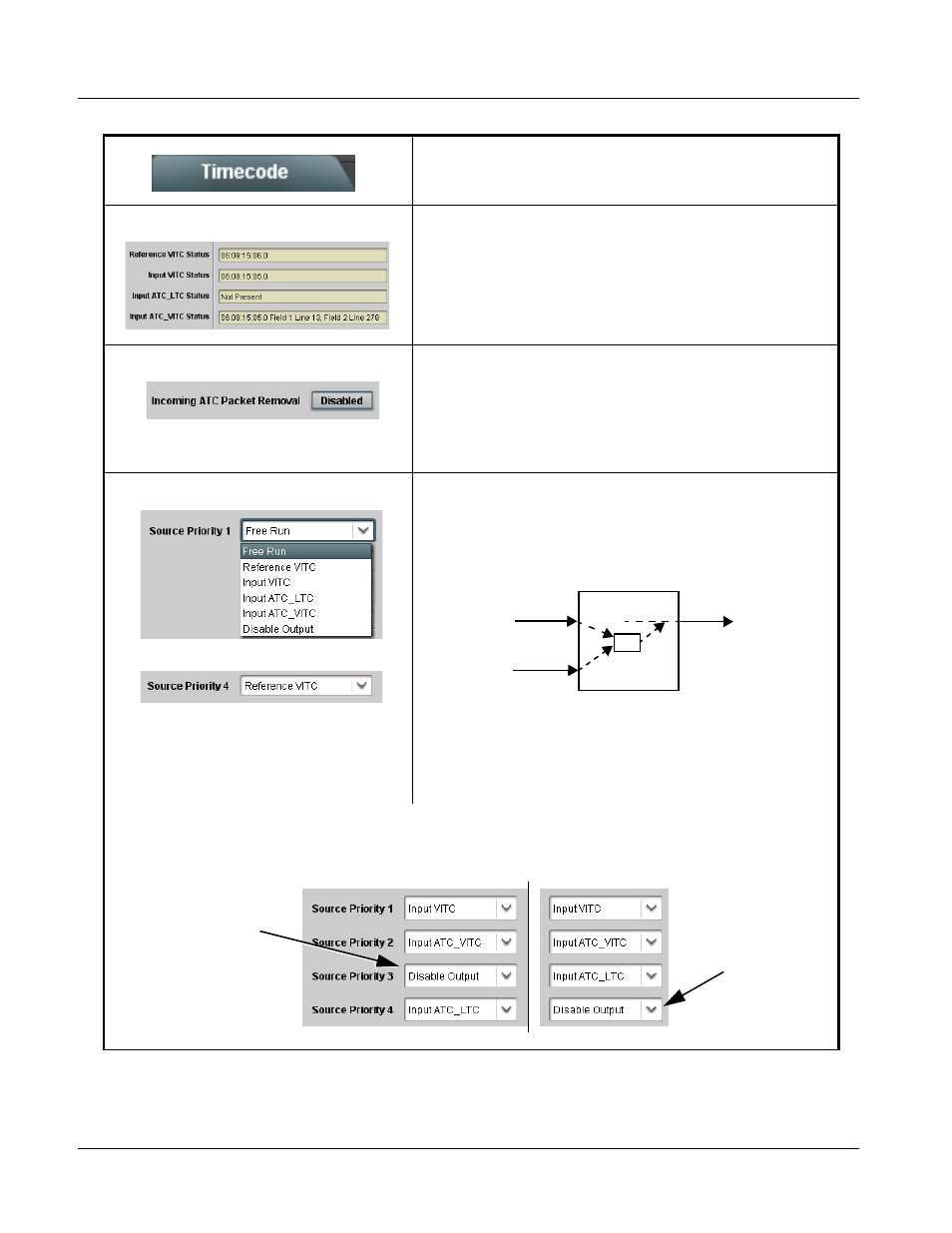
3
9985 Function Submenu List and Descriptions
3-16
9985 PRODUCT MANUAL
9985-OM (V1.18)
(continued)
• Timecode Source Status Displays
Displays the current status and contents of the four supported external
timecode formats shown to the left.
• If a format is receiving timecode data, the current content (timecode
running count and line number) is displayed.
• If a format is not receiving timecode data, Not Present is displayed.
• Incoming ATC Packet Removal Control
Enables or disables removal of existing input video ATC timecode packets
from the output. This allows removal of undesired existing timecodes from
the output, resulting in a “clean slate” where only desired timecodes are
then re-inserted into the output. (For example, if both SDI ATC_VITC and
ATC_LTC are present on the input video, and only ATC_LTC is desired,
using the Removal control will remove both timecodes from the output.
The ATC_LTC timecode by itself can then be re-inserted on the output
using the other controls discussed here.)
• Source Priority
Selects the priority assigned to each of the four supported external
formats, and internal Free Run in the event the preferred source is
unavailable.
Source Priority 1 thru Source Priority 4 select the preferred format to be
used in descending order (i.e., Source Priority 2 selects the second-most
preferred format, and so on. See example below.)
Note: Disable Output setting should be used with care. If Disable Output is selected with alternate intended format(s) set as a
lower priority, the card will indeed disable all timecode output should the ordinate preferred format(s) become unavailable.
Typically, choices other than Disable should be used if a timecode output is always desired, with Disable only being used to
remove all timecode data.
Table 3-2
9985 Function Submenu List — continued
•
•
•
HD/SD
SDI IN
SDI
OUT
In this example, Input VITC 1st priority selection selects SDI VITC (received on
SDI input) over reference VITC (received on frame reference) regardless of video
input material source to be processed by the card.
The selected timecode source is embedded on the SDI video output (in this
example, 720p) using the selected line number. In this example, if the SDI VITC
on the SDI input becomes unavailable, the card then uses the reference VITC
data received on the frame reference.
TC
FRAME REF
Reference VITC
(2nd priority)
525i
Input VITC
(1st priority)
525i
(w/ ATC_VITC)
In this example, even though
and ATC_LTC could be
available to substitute for
ATC_VITC not being present,
the card will revert to no
timecode output since the
choice of Disable Output
“out-prioritizes” ATC_LTC
with these settings.
The choices shown here
will allow ATC_LTC to
“out-prioritize” Disable
Output if ATC_VITC is
not available.
