Installation and setup, Overview, Setting i/o switches for analog audio (1-8) ports – Cobalt Digital FUSION 3G 9985 3G_HD_SD Loudness Processor User Manual
Page 37: Chapter 2
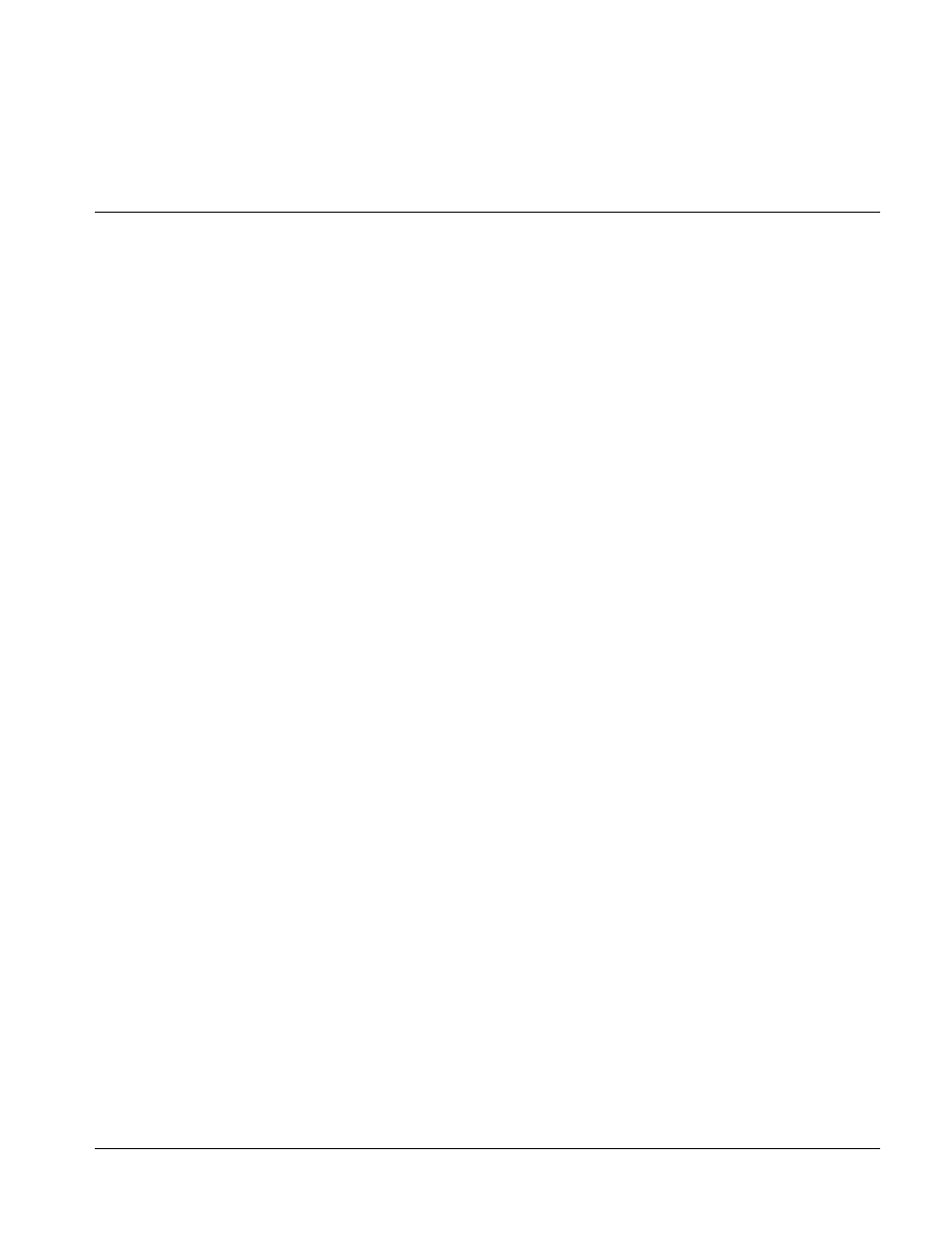
9985-OM (V1.18)
9985 PRODUCT MANUAL
2-1
Chapter 2
Chapter 2
Installation and Setup
Overview
This chapter contains the following information:
•
Setting I/O Switches for Analog Audio (1-8) Ports (p. 2-1)
•
Installing the 9985 Into a Frame Slot (p. 2-2)
•
Installing a Rear Module (p. 2-4)
•
Connecting To Phoenix Terminal Connectors (p. 2-15)
•
Setting Up 9985 Network Remote Control (p. 2-15)
Note:
The 9985 is suitable for installation only in a 20-slot frame (Cobalt
®
PN
HPF-9000, OG3-FR, 8321-CN or equivalent).
Setting I/O Switches for Analog Audio (1-8) Ports
Notes: • This procedure is applicable only for 9985 equipped with analog audio
options (for example, option +ANAIO). Refer to catalog or Fusion3G
®
man-
ual supplement Analog Audio/Video Options OPT-F3GAN-MS for more infor-
mation.
• All switches are set as inputs as factory default.
Analog audio options allow the 9985 to be used with analog audio inputs and/
or outputs. The option provides for eight analog audio channel IN or OUT,
with each channel configurable as an input or output using DIP switches S1
thru S8). The switches are located on the option piggyback card.
Note switch S1 thru S8 locations for
AN-AUD I/O 1
thru
AN-AUD I/O 8
shown in
Figure 2-1. For port to be used as an output, set switch to down position as
shown in Figure 2-1.
