9284 function submenu list and descriptions – Cobalt Digital COMPASS 9284 3G_HD_SD-SDI 8X4 Video Routing Switch User Manual
Page 50
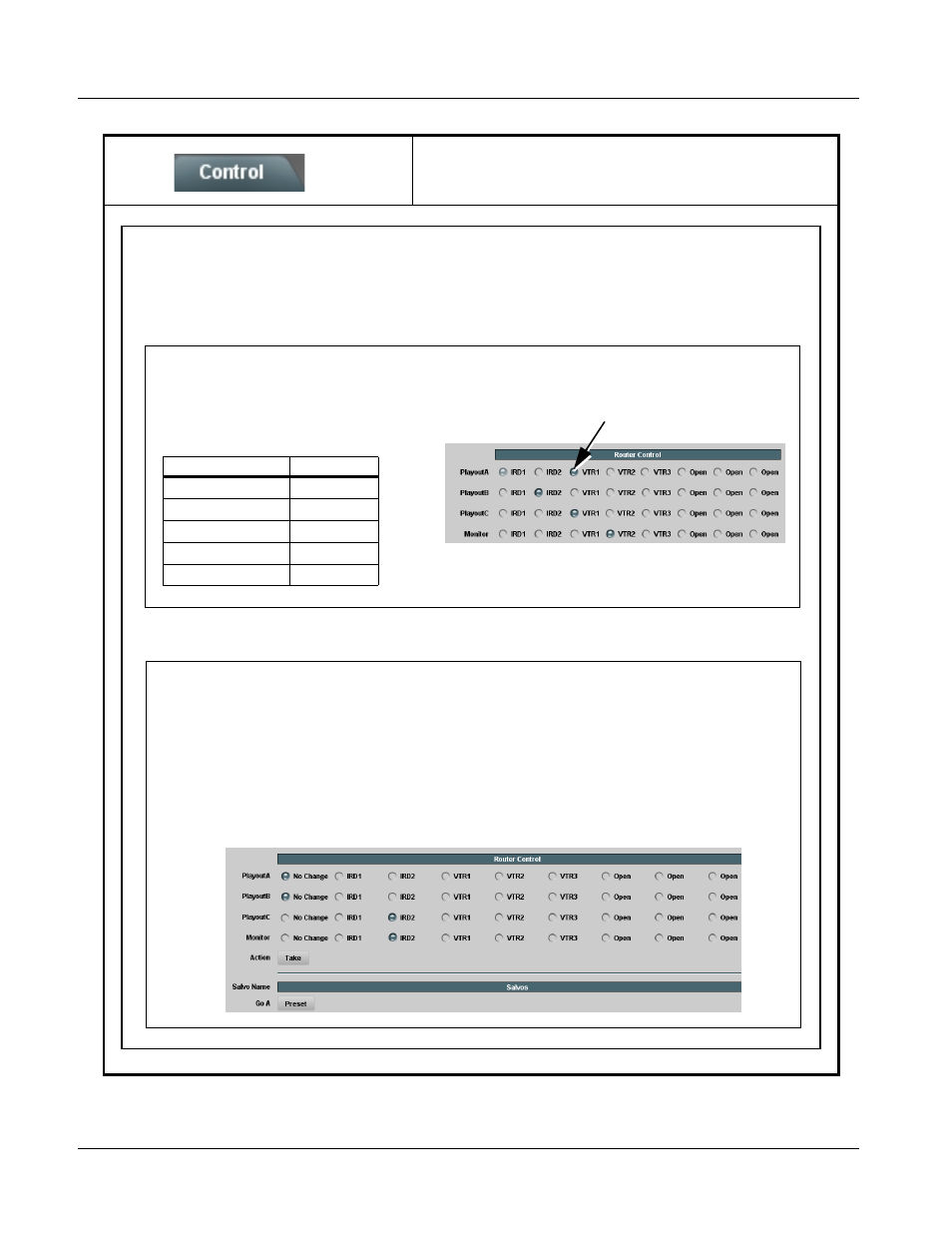
3
9284 Function Submenu List and Descriptions
3-16
9284 PRODUCT MANUAL
9284-OM (V1.3)
(continued)
Table 3-1
9284 Function Submenu List — continued
Routing Control Using Router Control Matrix
From the Control tab, individual source changes for any of the destinations can be performed on the fly by simply selecting
the radio button for the desired new source.
Note: Changes performed in this manner cannot be saved.
Using the example from the previous page,
routing directed by “Go A” salvo is changed to
now route VTR1 to destination “PlayoutA” by
selecting the VTR1 button in the PlayoutA
destination row.
Destination
Source
Dest 1 (“PlayoutA”)
Src 1 (“IRD1”)
Dest 1 (“PlayoutA”)
Src 3 (“VTR1”)
Dest 2 (“PlayoutB”)
Src 2 (“IRD2”)
Dest 3 (“PlayoutC”)
Src 3 (“VTR1”)
Dest 4 (“Monitor”)
Src 4 (“VTR2”)
With Action : Take button insertion enabled, any changes performed using the matrix are held off until the Take
button is clicked (thereby allowing multiple changes to be cued, and then applied using one button).
In the example below, the routing directed by “Go A” salvo is changed to now route IRD2 over destinations
“PlayoutC” and “Monitor”. When the Take button is clicked, the change is then applied. Destinations that did not have
any routing changes display as No Change. Note that when the Take button is inserted, the salvo Fire buttons are
instead labeled as Preset; salvos will not launch until after the Take button is clicked.
Note: Insert or remove the Take button using the Module Settings tab. See Module Settings (p. 3-10).
