Cobalt Digital COMPASS 9284 3G_HD_SD-SDI 8X4 Video Routing Switch User Manual
Page 14
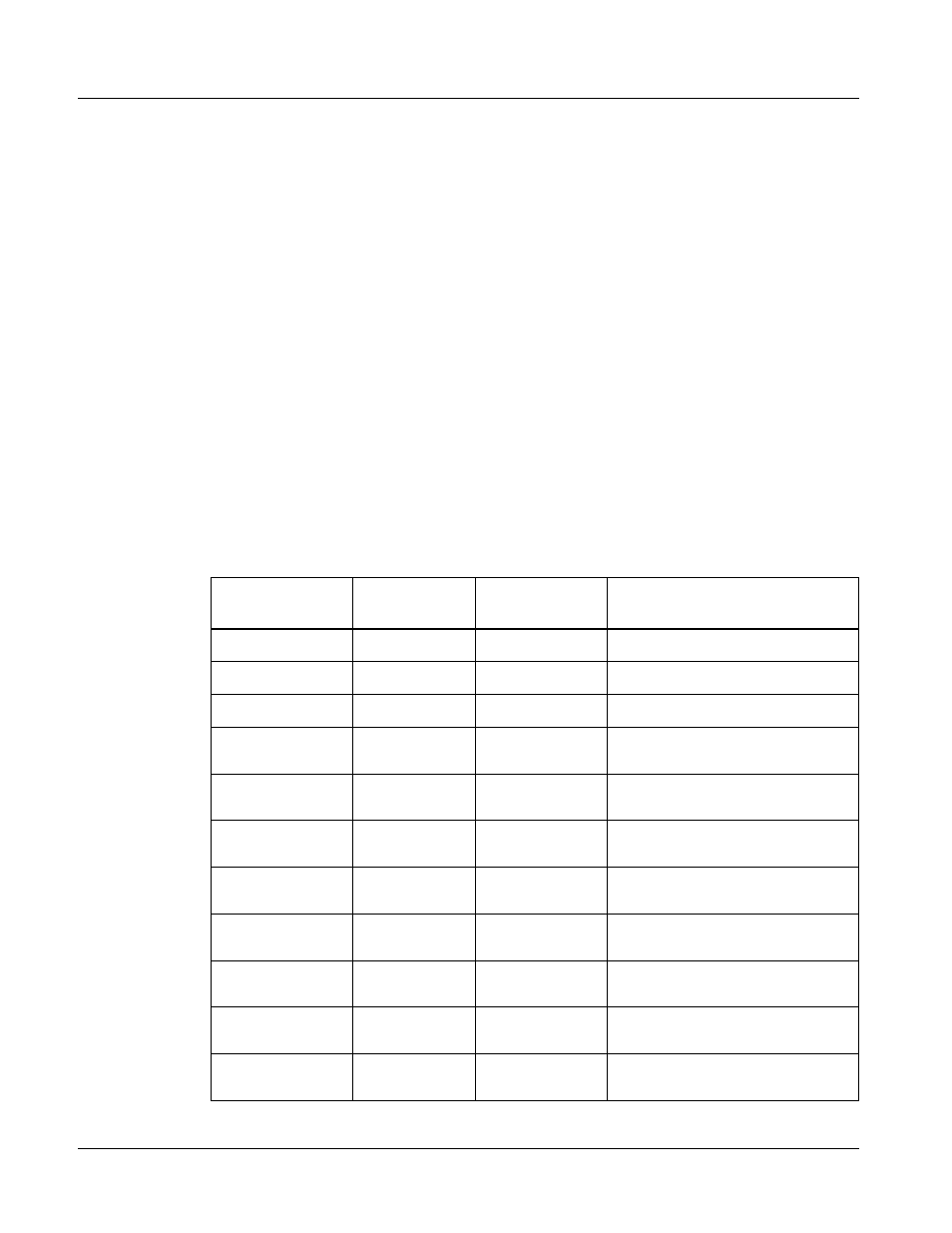
1
9284 Functional Description
1-10
9284 PRODUCT MANUAL
9284-OM (V1.3)
(To determine whether a particular router uses one or two leader/trailer
characters, send it “
!!**
”
and check the response to see which of the above two
responses it is. It won't hurt to always use two even if only one is required.)
The simplest error response is one with no optional descriptive string. For
example, this command string:
** XXX !!
might generate this response from the router:
** ERROR !!
Beginning with version 5.01 of the Tahoe/Sierra/Yosemite router software, a
descriptive text string was added following the word “ERROR”, to help with
diagnosing the error. For example, the above command string might generate
this response from a router running this newer software:
** ERROR Syntax:No Number:XX !!
The descriptive string always ends with a colon and up to three characters
from the command string that caused the error. Generally, the error can be
assumed to have occurred just before these characters.
The following commands are supported:
Syntax Example
Response
Command
Function
I
**I!!
I
Command capabilities
Q
**Q!!
Q
Model name and version
L
**L!!
L
Matrix size and level names
S
**S!!
V, Y, or X
commands
Matrix status
O out
**O3
V, Y, or X
commands
Output status
N in
**N2!!
V, Y, or X
commands
Input status
CLEAR
**CLEAR!!
V, Y, or X
commands
Set all outputs to input 1
V out, in,in...
**V3,1,2,2!!
V, Y, or X
commands
Connect specified inputs on each
level
X out,in,lvl
**X12,9,2!!
V, Y, or X
commands
Connect specified input to output on
level
Y out,in
**Y1,7!!
V, Y, or X
commands
Connect specified input to output on
all levels
T reg
**TB!!
V, Y, or X
commands
Trigger a salvo connect sequence
