I/o settings, I/o settings -13, Operating instructions – Cobalt Digital COMPASS 9284 3G_HD_SD-SDI 8X4 Video Routing Switch User Manual
Page 47: 9284 function submenu list and descriptions
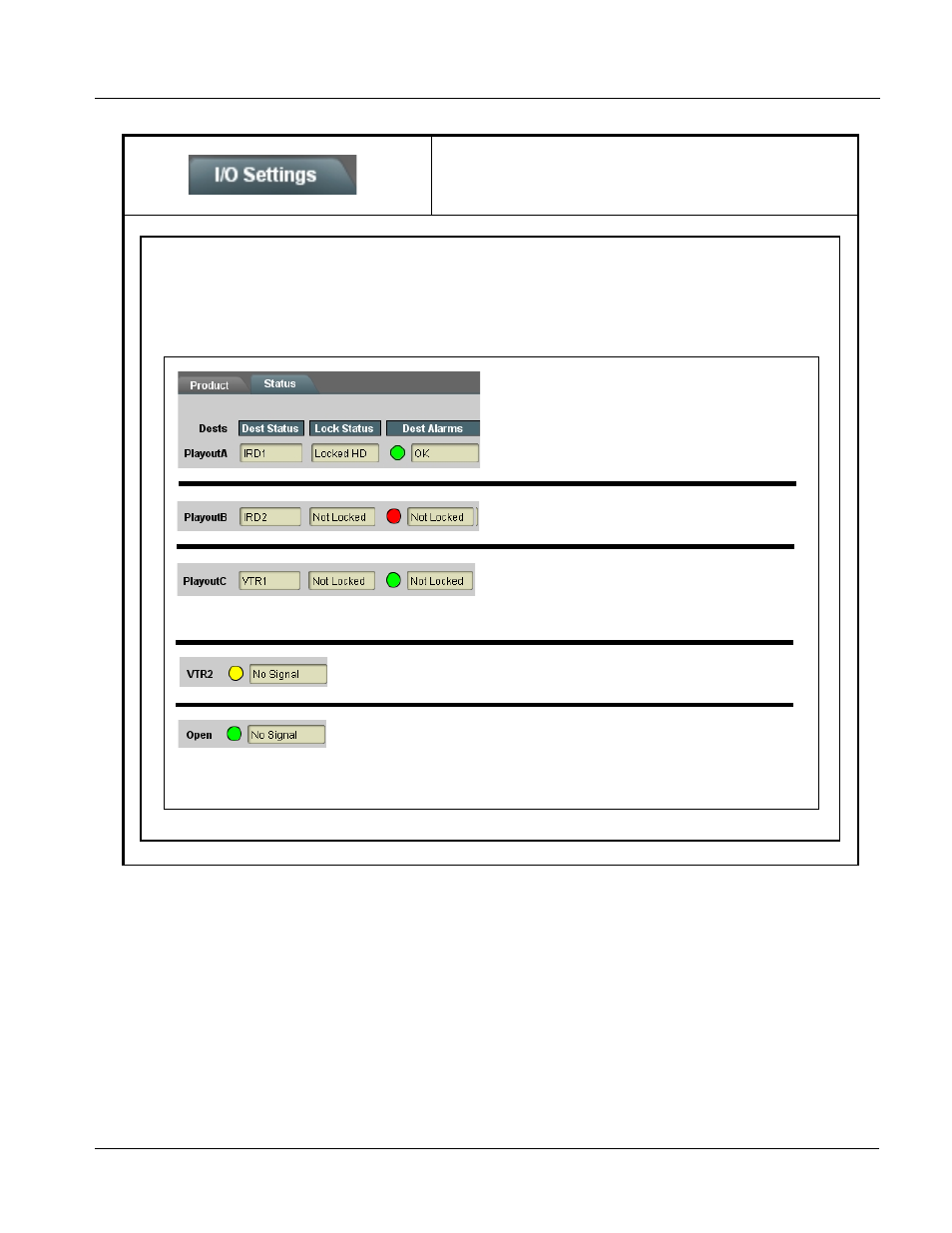
9284-OM (V1.3)
9284 PRODUCT MANUAL
3-13
Operating Instructions
9284 Function Submenu List and Descriptions
I/O Settings
(continued)
Table 3-1
9284 Function Submenu List — continued
Source and Destination Channel Status Displays
Source and destination channel status (such as signal presence) can be observed by selecting the Status tab within the
Card Info pane. Note that Warning (yellow) and Alarm (red) status indications are only displayed when the channel is set to
display these alarms (as described on the previous page). Shown below are example status displays.
Example Destination channel display showing
locked HD signal and green (OK) status
Example Destination channel display showing
unlocked signal and red (Alarm) status
In this example, destination channel Alarm Mode
is set to Ignore. Even though the channel shows
unlocked, a alarm is not produced. This setting is
useful for channels which are not to be used.
Example Source channel display showing no
signal and yellow (Warning) status
In this example, source channel Alarm Mode is
set to Ignore. Even though the channel shows no
signal, a alarm is not produced. This setting is
useful for channels which are not to be used.
