Fig 4) (fig 4a), Fig 5), Fig 6) – Speedhut 3-3_8 inch & 4 inch Diesel Tachometer User Manual
Page 3
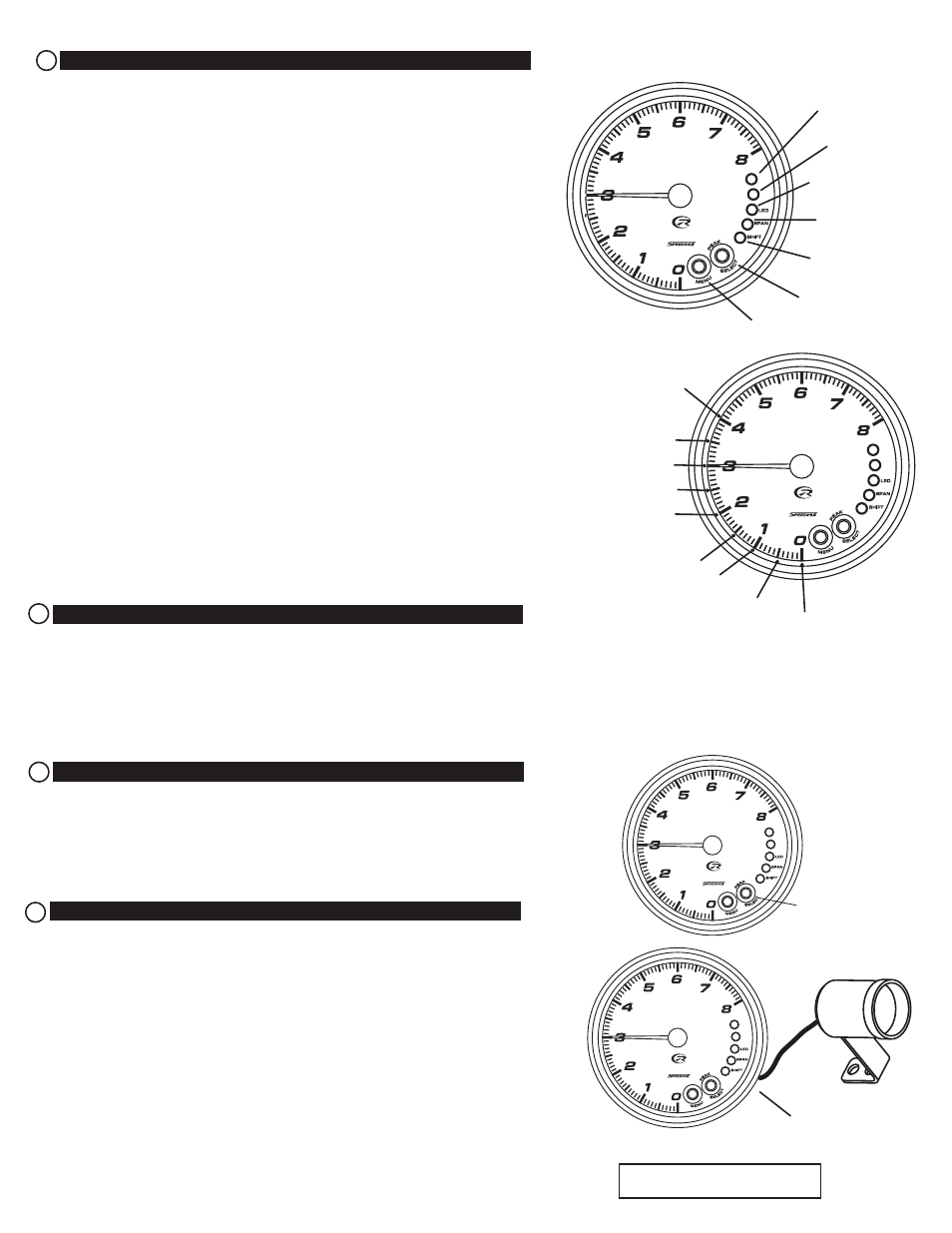
***The following steps apply to the Revolution 4” Diesel Tachometer***
Over Rev
Red #2
Shift point
Red #1
Brightness LED
Yellow #3
Span LED
Yellow #2
Shift LED
Yellow #1
Select
button
Set your shift point and RPM span
One of the most exciting features of the Revolution tachometer is the integrated shift LED's
in the dial. This new technology lets you anticipate the next shift point by displaying 3 yellow
warning LED's before reaching the set shift point Red #1 LED. The span between the LED's
can also be set. Red #2 is an over-shift light that blinks if you exceed the set shift point by the
set span value. If, for any reason you miss a shift and over- shoot your shift point this light will
blink.
The following procedures can be done at any time during operation of the tachometer while
the tachometer has power.
Shift point set
Red #1 is set shift point. The 3 Yellow LEDs will turn on before the set shift point by the amount
of span selected.
1. Press and release menu button until 'shift' LED is lit.
2. Press and release the ‘Select’ button. LED will blink once to indicate you have selected the RPM shift point.
3. Set shift point.
Press and hold 'Select' button to increase RPM shift point.
Press and hold 'Menu' button to decrease RPM shift point.
After desired shift point is reached release buttons for 2 seconds. LED will blink 2 times to confirm new
shift point has been saved.
Shift RPM Span set
The shift span is the RPM range between the lighting of the LEDs. (See fig. 4a). Setting a span of '0' RPM
will turn on all 5 LEDs at the set shift point.
Example: shift point set at 6500 RPM, span set at 200 RPM. yellow #1 will light at 5900 RPM, yellow #2 at
6100 RPM, yellow #3 at 6300 RPM , red #1 (shift point) at 6500 RPM, finally red #2 will blink at 6700 RPM.
1. Press and release menu button until 'span' LED is lit.
2. Press and release 'select button. LED will blink once to indicate you have selected the RPM span point.
3. Set RPM span.
Press and hold 'Select' button to increase RPM span.
Press and hold 'Menu' button to decrease RPM span.
After desired span is reached release buttons for 2 seconds. LED will blink 2 times to confirm new RPM
span has been saved.
6
0 RPM
50 RPM
100 RPM
150 RPM
200 RPM
(factory default)
250 RPM
300 RPM
350 RPM
400 RPM
x 1000
x 1000
Menu
button
(fig 4)
(fig 4a)
Set your LED brightness
7
A unique day and night LED brightness setting can be set on the Revolution tachometer. Each setting has 4 possible brightness positions including
'off'. The tachometer automatically knows which day or night value to set by sensing the voltage on the white wire connected to your dash lighting.
Setting the LED brightness value with your lights 'on' will result in setting the 'night' brightness value. And likewise, setting the LED brightness value
with your lights 'off' will result in setting the 'day' brightness value.
To set LED brightness, press and release menu button until Brightness LED is lit (see fig. 4). Press and release select button.
Press and release select button to increase brightness.
Press and release menu button to decrease brightness. After 2 second delay LED will blink to indicate setting has been saved.
Peak Memory Recall Feature
8
1. To show peak recall press and release peak (select) button.
Peak RPM will be displayed for a couple seconds.
After couple second delay tachometer will go back to normal operation.
2. To clear peak RPM press and release peak (select) button. During the peak RPM
display press and release peak button again. This clears the RPM. LED will blink to
indicate memory cleared.
x 1000
Peak Recall
(fig 5)
x 1000
Auxiliary mini-shift light (optional)
9
Note: The auxiliary mini-shift light can be purchased separately and added to tachometers that don't have
the auxiliary mini-shift light. Mini-shift light plugs into the back of the tachometer.
Setting mini-shift set point:
Mini-shift set point will turn on at shift point setting (Red #1). Refer to setting shift point in step #6.
To change Mini-Shift Light brightness:
Press and release menu button until Red #1 (aux. brightness) is lit (see fig 4).
Press and release select button to enter mode.
Press and release select button to increase brightness.
Press and release menu button to decrease brightness.
After 2 second delay tachometer LEDs will blink to indicate brightness setting
has been saved.
Mini-shift plugged into right
jack when viewed from front
of tachometer.
Note: ONLY plug MINI-SHIFT into
tachometer when powered off
(fig 6)
