Speedhut Auxiliary Shift-Light_Warning-Light User Manual
Red) (black) (unshielded wire), Shift light / warning light instructions
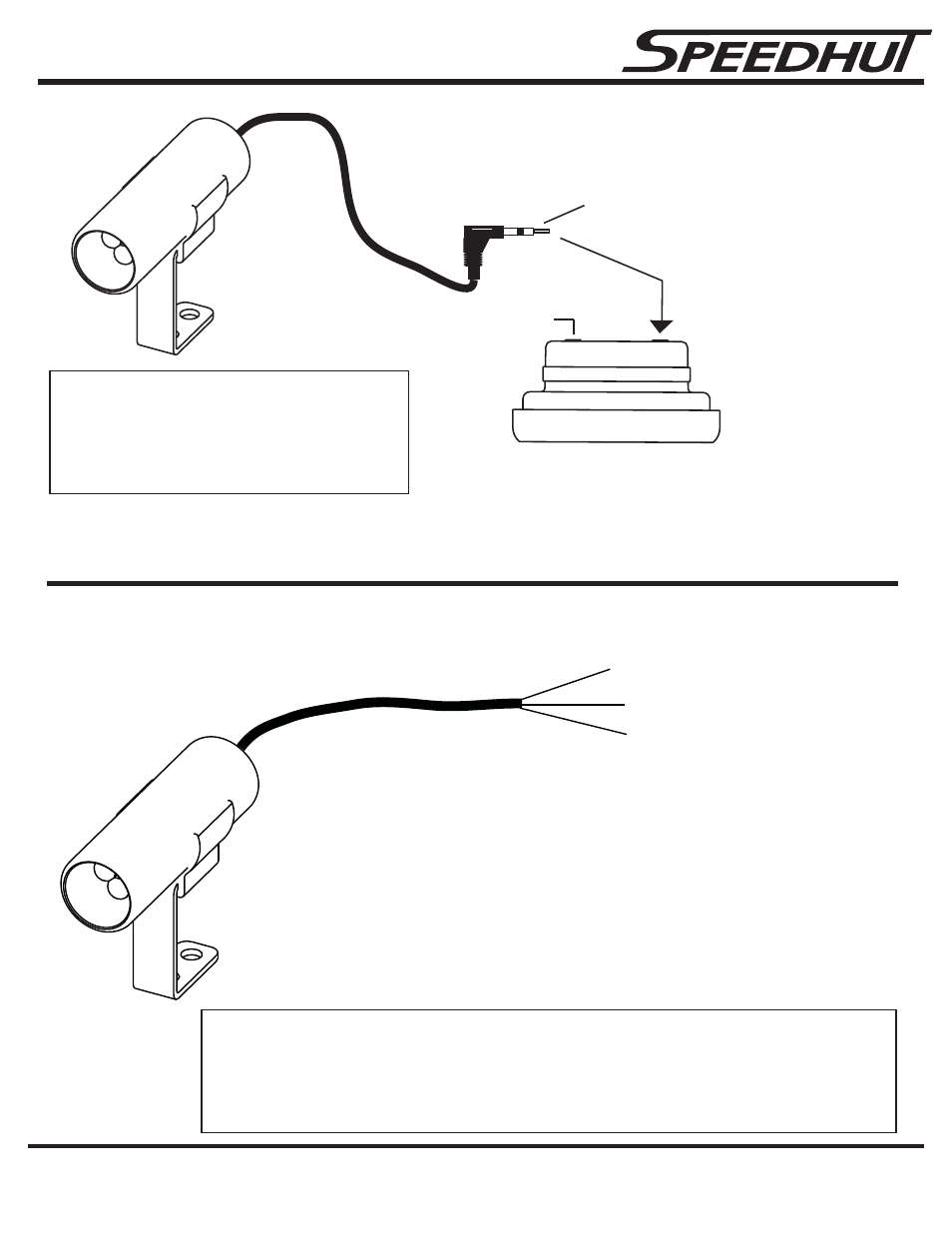
Shift light / Warning light instructions
Plug this end into right side of gauge.
1. Cut off the stereo end that would normally plug into a Speedhut gauge.
2. Strip back the insulation to expose the red wire, black wire, and unshielded wire.
3. Join the black and red wires together.
4. Connect the red/black wires to a 12volt source to power on the LEDs.
5. Connect the unshielded wire to a good ground.
1. Turn off gauge power.
2. Plug shift light into
right side
of gauge.
3. Turn gauge power back on.
4. Follow gauge instructions for setting
the set -points and brightness
WARRANTY - Speedhut inc. warrants to the consumer for a period of 5 years from the date of purchase that the product will be free from defects in materials or workmanship.
Speedhut warrants to the consumer for a "LIFE-TIME" that the gauge circuit board will be free from defects in materials or workmanship Please contact Speedhut service dept.
If you have a problem with this product. [email protected]
Note: DO NOT plug
into button jack.
Gauge Top
OPTIONAL SETUP: If you wish to use the Shift-Light/Warning-Light in a different application then you do have
the option to connect it directly to a 12volt source to power on the LEDs.
(Red)
(Black)
(Unshielded Wire)
