Speedhut Dash Trim Bezel User Manual
Bezel instructions
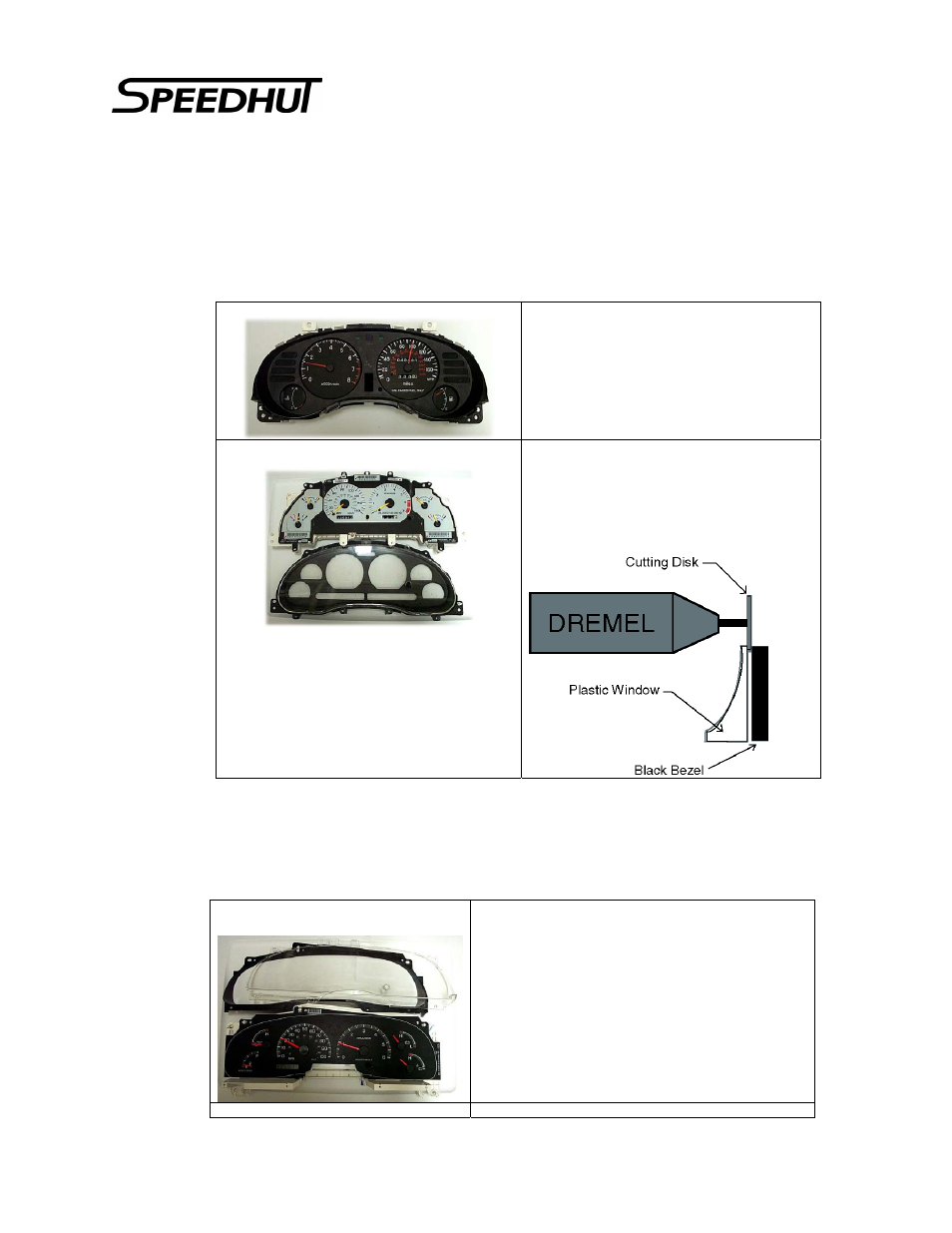
TM
Bezel Instructions
1.
Carefully remove the gauge cluster from your car.
2.
Now carefully remove the window from the gauge cluster.
3.
If your gauge cluster is fitted with a stock black bezel trim that separates the gauge faces from each other (as
shown in Mustang and Eclipse pictures below), place your Speedhut aluminum overlay directly on top of the stock
factory black bezel.
95-99 Eclipse gauge cluster
In most cases the cluster window is not glued to
the black bezel trim. Simply place the overlay on
top of the black bezel trim and secure it with the
tape provided with your overlay.
Now carefully reinstall the instrument cluster into
your car.
94-02 Mustang gauge cluster
If your window is glued to the black bezel, use a
Dremel tool cutting disk to separate the window
carefully from the black bezel piece. Place the
aluminum overlay on top of the black bezel and
secure it with the tape. Now carefully reinstall the
instrument cluster into your car. Caution: Wear
safety glasses when using Dremel Tool.
If your gauge cluster does NOT have a black bezel trim that separates the gauge faces (like the Ford gauge
cluster shown below), simply place your Speedhut aluminum overlay directly on top of the stock factory gauge
faces.
Ford gauge cluster
On some car models, the window and bezel come off the
cluster together as one assembly. Carefully install the
overlay directly on top of dial faces.
If the black bezel on your car model is still on the cluster
after window is removed, be sure to remove it before
installing the Speedhut aluminum overlay.
This Bezel is a Copyrighted product of Speedhut, inc. ©
