Speedhut 1994-2004 Ford Mustang Dual Dash Pod User Manual
Speedhut For the car
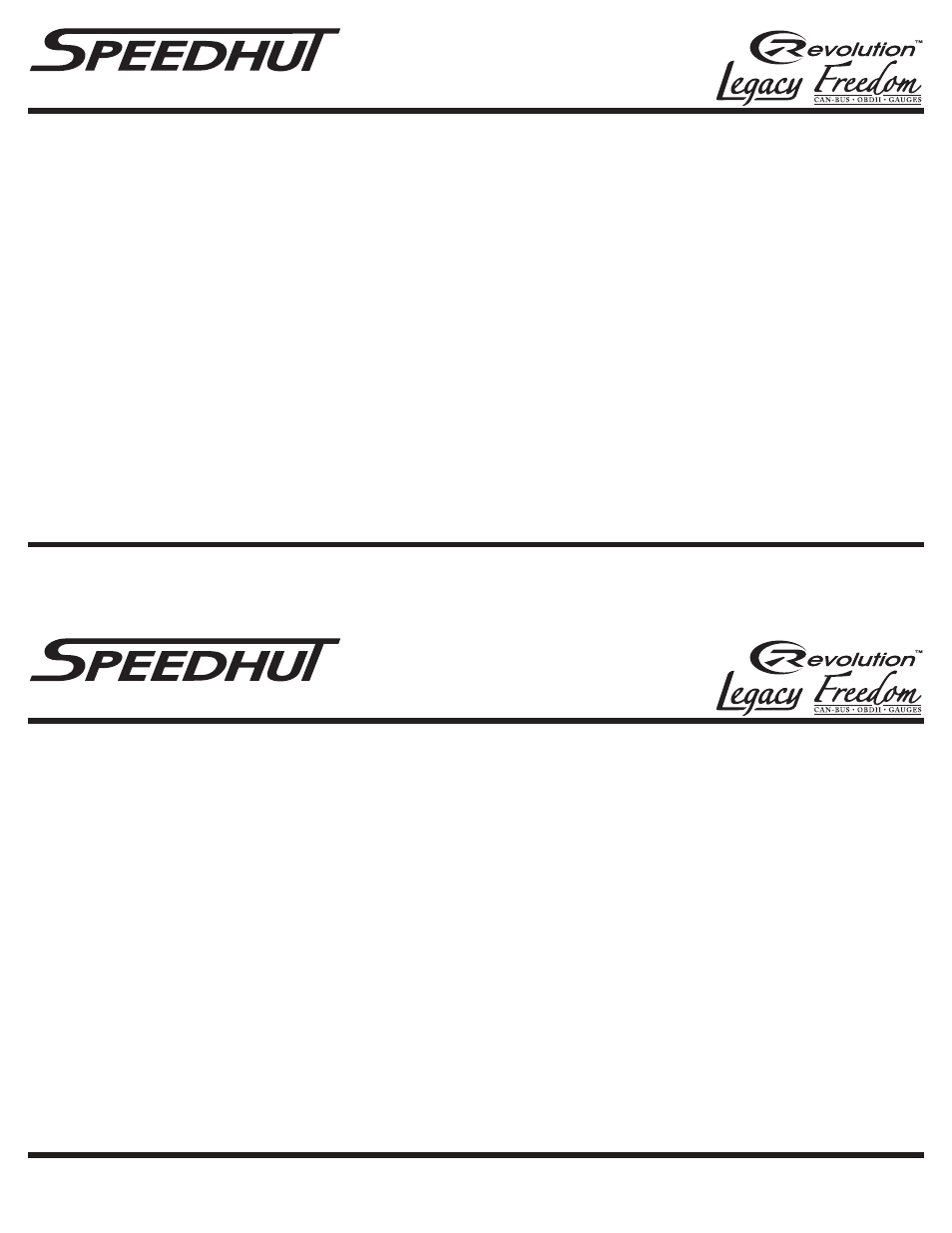
Please contact Speedhut service department If you have a problem with this Product.
Speedhut Inc. 165 North 1330 West B2, Orem, Utah 84057 | [email protected] | (801) 221-1460 (9am - 5pm MST) | www.Speedhut.com
Installation Instructions: Ford Mustang 94-04 Dual Dash Pod
Model #10001 (Allen screws, Aluminum washer, Brackets, and Mounting Plates)
Note: Due to normal manufacturing processes you may have “flashing” (small fibers of plastic) around the pod holes. Once the gauge(s) are installed in the
pod you will not be able to see the “flashing.”
1. Disconnect Negative battery cable.
2. Remove OEM clock pod by pushing up on the top lip. This will release the pod clips.
3. Remove clock wiring and insulate wires properly.
4. Attach aluminum bracket to pod using the 2 supplied Allen screws. Place the small aluminum washer on the screw between the pod and the forward
facing end of the bracket.
5. Insert Lower Mounting Plate in dash hole with Threaded Stud extending vertically out of hole. DO NOT DROP PLATE OR LET PLATE FALL IN HOLE.
6. Insert Threaded Stud in hole of Upper Mounting Plate.
7. Start Nut on Threaded Stud and tighten Nut secure. (DO NOT OVER TIGHTEN NUT! THIS MAY CAUSE DAMAGE TO DASH BOARD.)
8. Start Nylon Locknut on Threaded Stud. Do not tighten it.
9. Insert wires from one gauge through one of the gauge holes.
10. Carefully press gauge in hole (It will be a tight fit). Press gauge in until bezel is secure with face plate of Dash Pod.
11. Insert wires from second gauge through remaining gauge hole. (Do not press gauge in hole.)
12. Insert wires from both gauges through hole in dash.
13. Insert Threaded Stud and Nylon Locknut through Dash Pod’s, Key Hole.
14. Place Dash Pod in position.
15. Tighten Locknut until snug. (DO NOT OVER TIGHTEN NUT! THIS MAY CAUSE DAMAGE TO DASH BOARD AND NUT)
16. Carefully press second gauge in hole (It will be a tight fit). Press gauge in until bezel is secure with face plate of Dash Pod.
17. Wire gauges according to instructions supplied with gauge.
18. Reconnect Negative battery cable.
Please contact Speedhut service department If you have a problem with this Product.
Speedhut Inc. 165 North 1330 West B2, Orem, Utah 84057 | [email protected] | (801) 221-1460 (9am - 5pm MST) | www.Speedhut.com
Installation Instructions: Ford Mustang 94-04 Dual Dash Pod
Model #10001 (Allen screws, Aluminum washer, Brackets, and Mounting Plates)
Note: Due to normal manufacturing processes you may have “flashing” (small fibers of plastic) around the pod holes. Once the gauge(s) are installed in the
pod you will not be able to see the “flashing.”
1. Disconnect Negative battery cable.
2. Remove OEM clock pod by pushing up on the top lip. This will release the pod clips.
3. Remove clock wiring and insulate wires properly.
4. Attach aluminum bracket to pod using the 2 supplied Allen screws. Place the small aluminum washer on the screw between the pod and the forward
facing end of the bracket.
5. Insert Lower Mounting Plate in dash hole with Threaded Stud extending vertically out of hole. DO NOT DROP PLATE OR LET PLATE FALL IN HOLE.
6. Insert Threaded Stud in hole of Upper Mounting Plate.
7. Start Nut on Threaded Stud and tighten Nut secure. (DO NOT OVER TIGHTEN NUT! THIS MAY CAUSE DAMAGE TO DASH BOARD.)
8. Start Nylon Locknut on Threaded Stud. Do not tighten it.
9. Insert wires from one gauge through one of the gauge holes.
10. Carefully press gauge in hole (It will be a tight fit). Press gauge in until bezel is secure with face plate of Dash Pod.
11. Insert wires from second gauge through remaining gauge hole. (Do not press gauge in hole.)
12. Insert wires from both gauges through hole in dash.
13. Insert Threaded Stud and Nylon Locknut through Dash Pod’s, Key Hole.
14. Place Dash Pod in position.
15. Tighten Locknut until snug. (DO NOT OVER TIGHTEN NUT! THIS MAY CAUSE DAMAGE TO DASH BOARD AND NUT)
16. Carefully press second gauge in hole (It will be a tight fit). Press gauge in until bezel is secure with face plate of Dash Pod.
17. Wire gauges according to instructions supplied with gauge.
18. Reconnect Negative battery cable.
