Powerboard, Installation instructions – Rough Country 75113-15 User Manual
Page 8
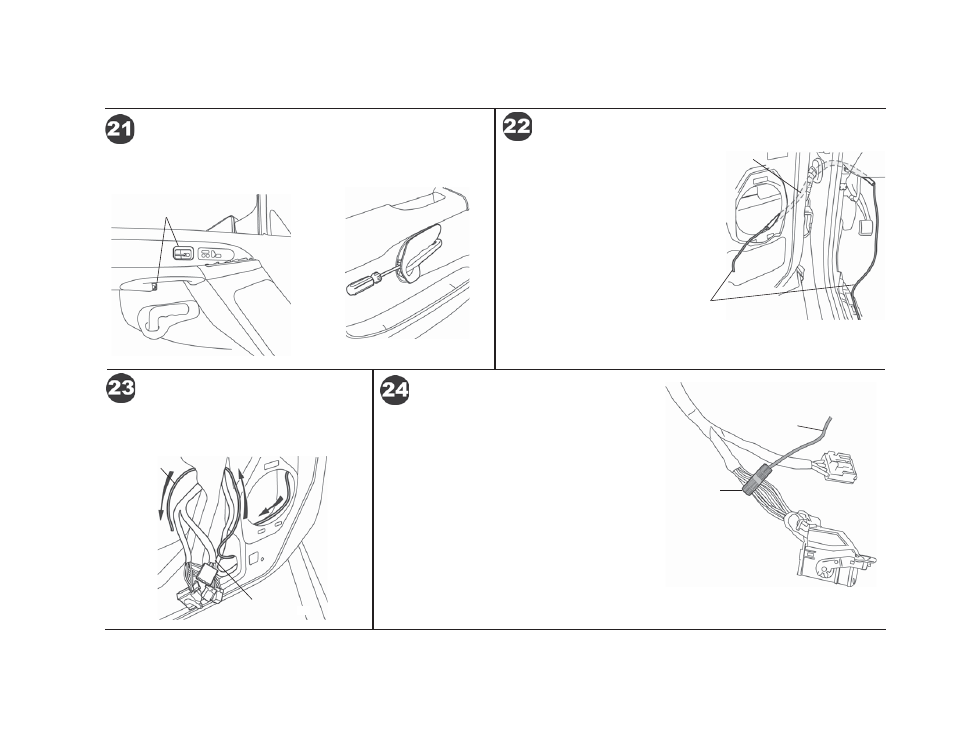
PowerBoard
®
– Installation Instructions
Rev. T 0713
75113 pg. 8
Pry off the door lock and remove the bolts.
Pry off the door handle plate and any remaining panel fasteners. Remove the
door light and door panel. Unplug the switch plate.
Remove Door
Lock and Bolts
Remove Door Panel
Pull back the door weather guard
to access the speaker. Pry out the
speaker and unplug it.
Locate the plastic Wire Installa-
tion Tube in the parts kit. Thread
the tube into the hole in the door,
through the accordion between the
door and the vehicle. Then thread
the longer white wire from the
Wiring Harness through the tube
into the door. Once the wire is in
place, remove the tube from the
door side.
Longer Wire from
Wiring Harness
Wire Installation
Tube
Thread Long Wire from Harness
Thread the longer wire from the Wiring Harness along
the path of the Wiring Harness that goes to the switch
plate in the door.
Switch Plate
Wiring Harness
Longer Wire from
Wiring Harness
Route Connecting Wire in Door
Locate the door ajar wire leading to the connector with a
cam-release lever. Use a Posi-Tap™ to splice the trigger
wire into the door ajar wire.
Driver’s Side: Gray Wire with a Black Stripe
Passenger Side: Black Wire with White Stripe
2003 - 2007 Vehicles Shown
Other years see Wiring Diagram for your vehicle
Install Posi-Tap™
Posi-Tap™
Trigger Wire
