Hand grip replacement – Printronix PrintCart User Manual
Page 46
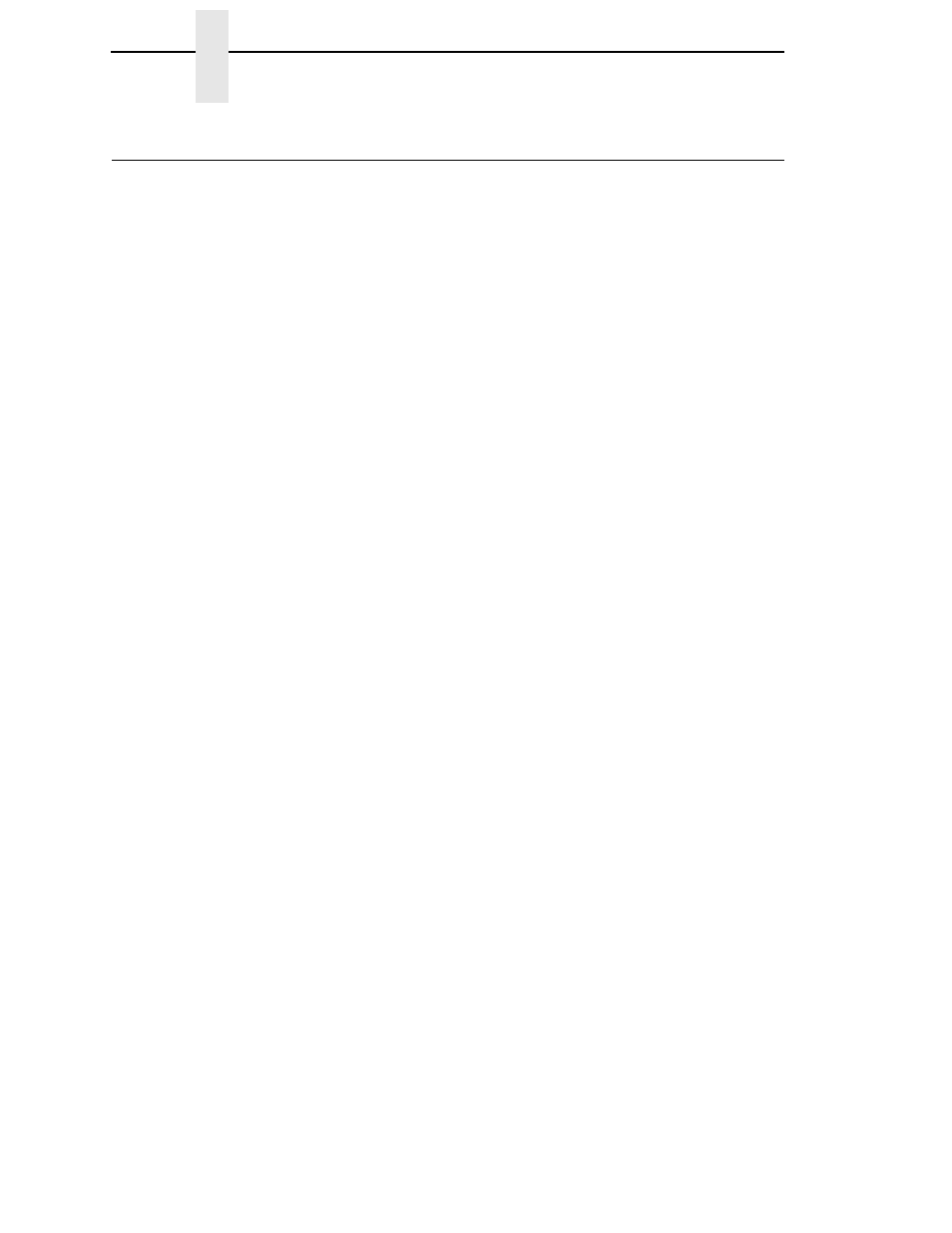
46
Chapter
5
Hand Grip Replacement
Hand Grip Replacement
1.
Remove the hand grips by placing your fingertips on the innermost
shoulder of the grip and pulling it straight off the steel handle.
If that is too difficult, insert a small flat screwdriver blade under the grip to
loosen it and stretch the grip away from the steel handle.
2.
Twist the grip while pulling it off.
3.
Install the new grip onto the handle by pushing only on the end of the grip.
If it is too tight, apply a small amount of a mild solution of soap and water.
Replacement grips can be found from local sources and need to fit a 1 inch
outer diameter tube. Some are specified in the spare parts section
(see “Spare Parts” on page 51).
See also other documents in the category Printronix Printers:
- SL5000e (52 pages)
- T4204 (232 pages)
- T6200 (5 pages)
- ANSI Printer (106 pages)
- MVP Series (243 pages)
- P9000 Series (334 pages)
- T3308 (144 pages)
- SL5000 (16 pages)
- L5520 (244 pages)
- 182043 (5 pages)
- SL5000r MP2 (5 pages)
- P7000 (44 pages)
- SLPA7000r MP2 (5 pages)
- SL5000r MP (84 pages)
- Series 5 (248 pages)
- P3000 Series (270 pages)
- SL5000r (102 pages)
- T5000e (76 pages)
- PSA3 (102 pages)
- laser printers (12 pages)
- ThermaLine Series (412 pages)
- L1024 (136 pages)
- T5000e Series (78 pages)
- LQH-HWTM (302 pages)
- H-SERIES P7000 (210 pages)
- T5000R (96 pages)
- P5000 (2 pages)
- L1524 (148 pages)
- L5035 (278 pages)
- L5535 (180 pages)
- L5020 (248 pages)
- PrintNet Enterprise (330 pages)
- P7000 H-Series Cartridge Ribbon Printer (220 pages)
- SL_T5R Energy Star (412 pages)
- T2N (150 pages)
- P8000 Series Cartridge Ribbon Printer (414 pages)
- N7000 H-Series Cartridge Ribbon Printer (292 pages)
- SL5000r RFID Smart Label and Thermal Printers (394 pages)
- P7000 Cartridge Ribbon Printer (378 pages)
- SL4M (308 pages)
- P7000 OpenPrint consumables (2 pages)
- P5000LJ Series (336 pages)
