Inverter replacement – Printronix PrintCart User Manual
Page 42
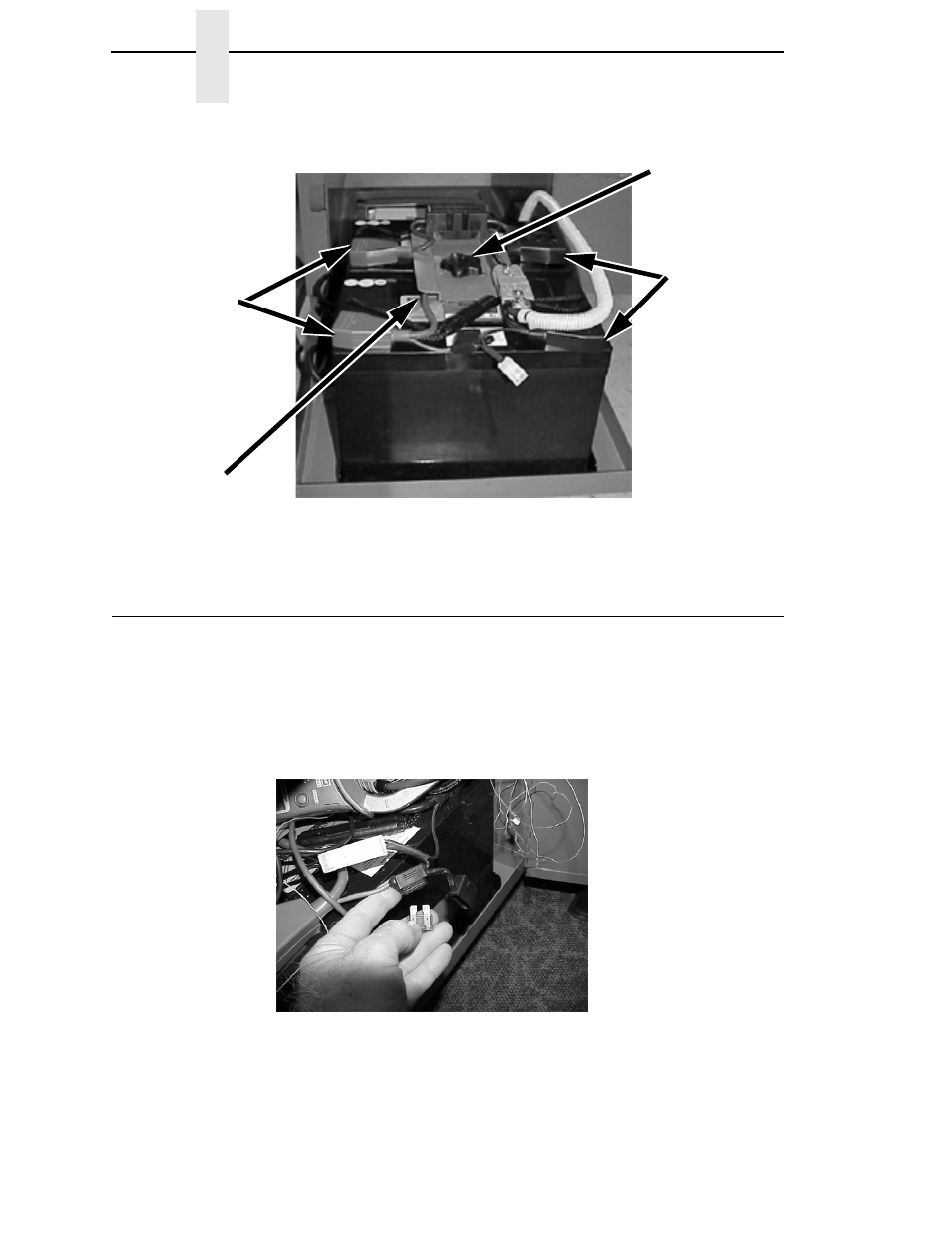
42
Chapter
5
Inverter Replacement
Figure 21. Replacing the Battery
Inverter Replacement
Make sure other causes for power failure are eliminated before replacing the
inverter, (see Table 3, Troubleshooting Problems on page 33). Simple
inspection may prevent unnecessary replacements. The inverter is an integral
part of the power equipment subpallet (PESP) and is not available as a stand
alone unit. The PESP must be replaced as a single unit. The removal process
is described in “Power Equipment Subpallet (PESP) Removal” on page 37.
Figure 22. Inverter Replacement
Battery (-)
Protective
Covers
Battery (+)
Protective Covers
Battery
Clamp Knob
Clamp Plate, Cables,
Fuse, and Disconnects
See also other documents in the category Printronix Printers:
- SL5000e (52 pages)
- T4204 (232 pages)
- T6200 (5 pages)
- ANSI Printer (106 pages)
- MVP Series (243 pages)
- P9000 Series (334 pages)
- T3308 (144 pages)
- SL5000 (16 pages)
- L5520 (244 pages)
- 182043 (5 pages)
- SL5000r MP2 (5 pages)
- P7000 (44 pages)
- SLPA7000r MP2 (5 pages)
- SL5000r MP (84 pages)
- Series 5 (248 pages)
- P3000 Series (270 pages)
- SL5000r (102 pages)
- T5000e (76 pages)
- PSA3 (102 pages)
- laser printers (12 pages)
- ThermaLine Series (412 pages)
- L1024 (136 pages)
- T5000e Series (78 pages)
- LQH-HWTM (302 pages)
- H-SERIES P7000 (210 pages)
- T5000R (96 pages)
- P5000 (2 pages)
- L1524 (148 pages)
- L5035 (278 pages)
- L5535 (180 pages)
- L5020 (248 pages)
- PrintNet Enterprise (330 pages)
- P7000 H-Series Cartridge Ribbon Printer (220 pages)
- SL_T5R Energy Star (412 pages)
- T2N (150 pages)
- P8000 Series Cartridge Ribbon Printer (414 pages)
- N7000 H-Series Cartridge Ribbon Printer (292 pages)
- SL5000r RFID Smart Label and Thermal Printers (394 pages)
- P7000 Cartridge Ribbon Printer (378 pages)
- SL4M (308 pages)
- P7000 OpenPrint consumables (2 pages)
- P5000LJ Series (336 pages)
