Fuse replacement, Display fuse, Main fuse – Printronix PrintCart User Manual
Page 43
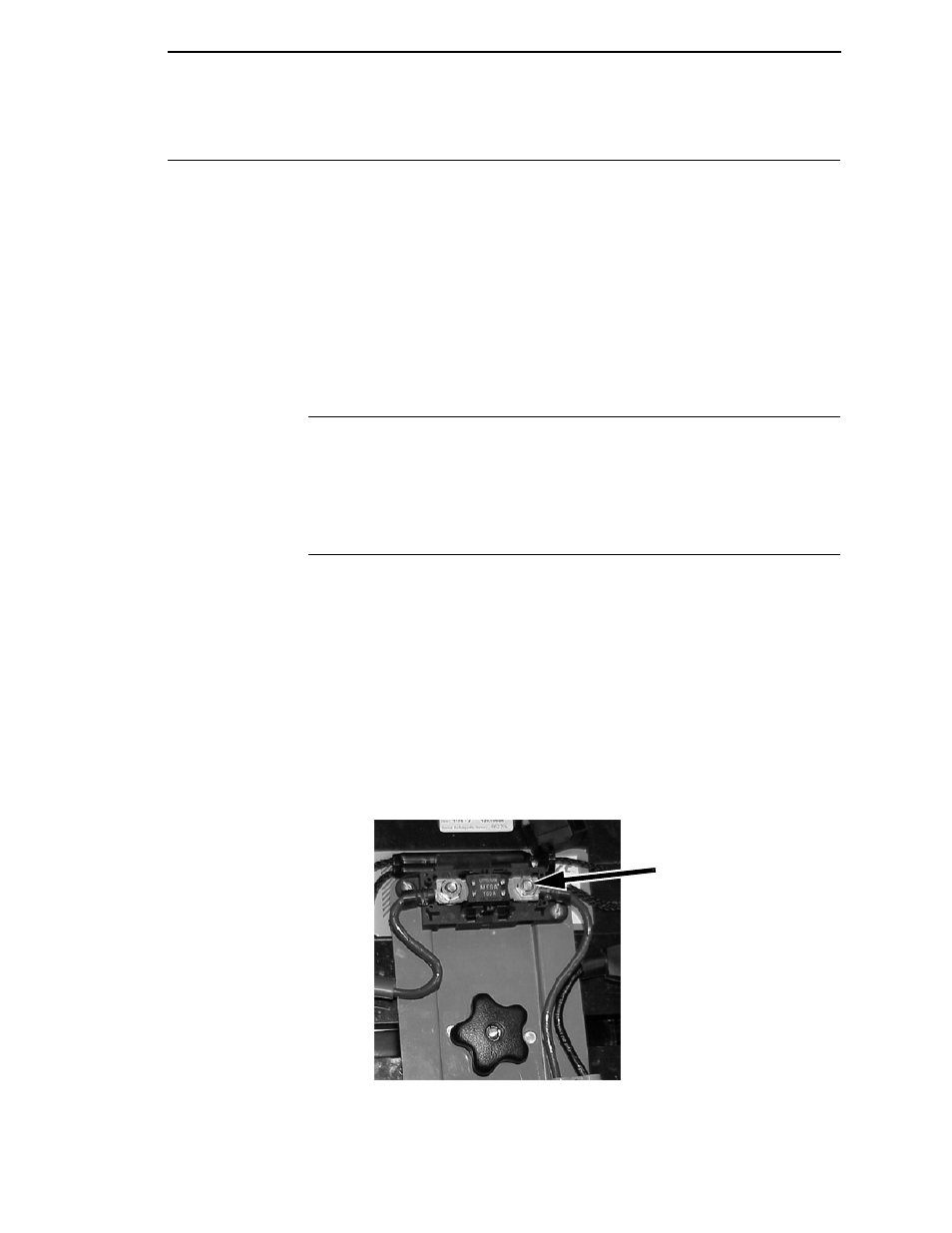
Display Fuse
43
Fuse Replacement
There are two fuses on the PrintCart:
•
Display Panel Fuse – located between the front most battery terminals in
an in-line holder.
•
Main Fuse – located on top of the battery clamp plate inside a black
plastic housing.
An open fuse means an abnormal situation exists in the power system.
Excessive equipment loading or possible short circuits may exist. Carefully
examine all components and wiring in the system for damage before
replacing a fuse to prevent a re-occurrence of the failure.
Display Fuse
1.
Open the rubber fuse holder and pull the blown fuse out.
2.
Replace only with an identical 1 Amp blade fuse (ATO 1).
3.
Close the rubber fuse holder after replacement.
Main Fuse
1.
Switch the inverter OFF.
2.
Unplug the DC power service disconnect on top of the battery clamp
plate.
3.
Unplug the LED display power cord disconnect.
4.
Using a pallet jack or subpallet carrier, remove the battery pack.
5.
Lift the snap-on cover on the front until it opens.
6.
Loosen and remove both M8 nuts (13 mm or 1/2 inch open end wrench)
and carefully lift the fuse from the threaded terminal posts.
7.
Install the new fuse onto the studs.
8.
Reverse the above procedure to reinstall connections.
Figure 23. Replacing the Main DC Power Fuse
M8 Nuts
