4 troubleshooting, Safety, Troubleshooting – Printronix PrintCart User Manual
Page 31
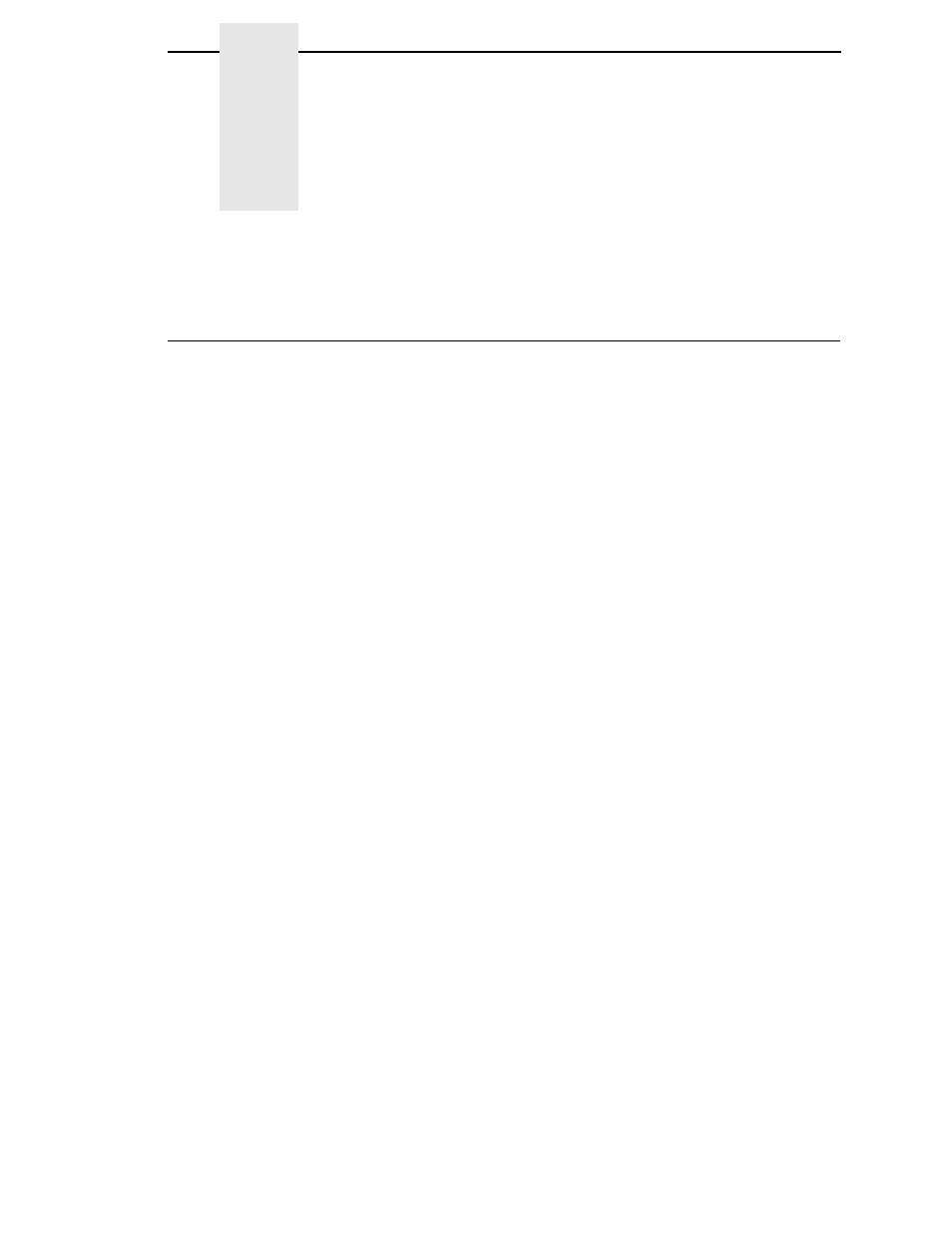
31
4
Troubleshooting
Safety
During any troubleshooting activities that require access to the power
compartment, you must disconnect the input AC power cord from any external
AC outlet and set the inverter main switch to the OFF (center) position. This
removes the presence of any high voltage AC power. Always work on a level,
dry area with the caster brake set to prevent accidental PrintCart movement.
IMPORTANT
Allow only trained personnel access to the power compartment.
Gestatten Sie nur geschulten und befugten Mitarbeitern den Zugang
zum Stromversorgungsfach.
WARNING
This product contains lead-acid batteries. Special care must be taken
when handling batteries.
•
Batteries contain toxic materials; handle batteries with care.
•
Do not puncture, disassemble or incinerate batteries.
•
Charge batteries in a well ventilated area away from ignition
sources.
•
Prevent positive and negative terminals from contacting each other
(short circuit). Shorting terminals causes permanent battery damage
and can result in a fire or serious personal injury.
•
Do not remove or lift the battery by its output leads. Move or lift the
battery by picking up its case or by using the integrated handles.
•
Dispose of batteries in according to local regulations. Lead acid
batteries may not be disposed of in household or industrial waste
containers. Disposal through hazardous waste facilities/services is
required to avoid ecological harm from battery materials. Severe
penalties may result from improper or illegal disposal.
WARNUNG
Dieses Produkt enthält Bleiakkus. Beim Umgang mit Batterien ist
besondere Sorgfalt geboten.
•
Akkus enthalten Giftstoffe und sind daher besonders sorgfältig zu
handhaben.
•
Akkus keinesfalls zerstören, zerlegen oder verbrennen.
•
Akkus in einem gut belüfteten Raum und nicht in der Nähe von
Zündquellen laden.
