New lev installs split p5of6 – Atdec Levitate L-PW Installation manual User Manual
Page 5
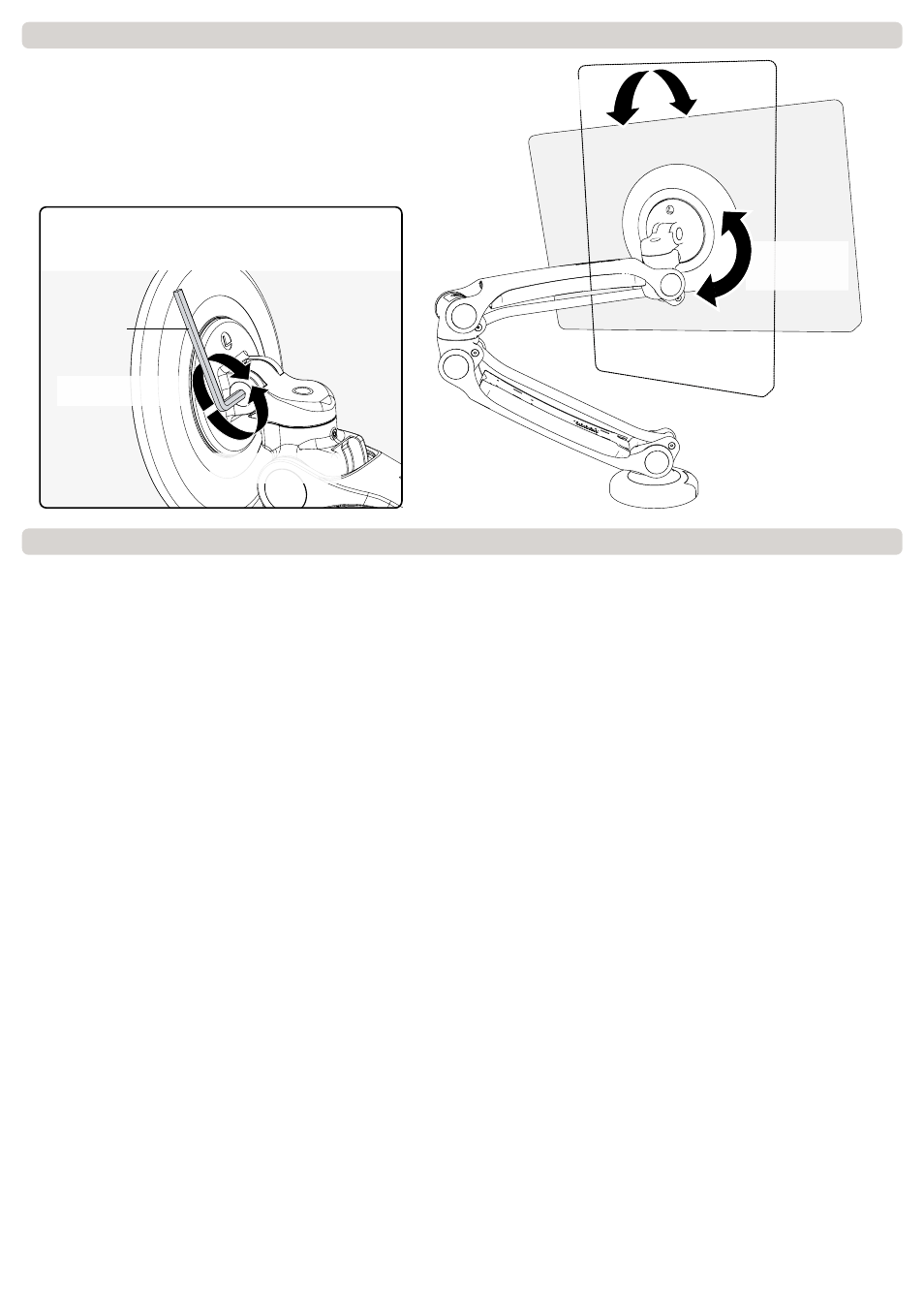
INSTALLATION COMPLETE - Refer to the User Operator Guide for user adjustments
Step 8. Monitor Orientation
1. Rotate the monitor to Portrait or Landscape position
depending on user requirements.
NOTE: The monitor will only rotate 90° clockwise from
the starting position (when facing the screen).
2. Tilt the monitor up or down to suit the user.
TIP: Depending on the weight of the monitor, make
adjustments to the tilt tension using the 5mm Allen
Key if necessary.
5mm Allen
Key
MORE TENSION
(clockwise)
LESS TENSION
(anti-clockwise)
Upward/
Downward Tilt
Portrait/
Landscape
Rotation
This manual is related to the following products:
See also other documents in the category Atdec TV Accessories:
- Telehook TH-3070-UFP Installation manual (2 pages)
- Levitate L-PB product brochure (2 pages)
- Telehook TH-3060-UFH Technical specs (2 pages)
- Telehook TH-2050-VFM product brochure (2 pages)
- Visidec VF-WD Installation manual (2 pages)
- Spacedec SD-POS-VBM Installation manual (2 pages)
- Spacedec SD-POS-HA Installation manual (2 pages)
- Telehook TH-3060-UF Installation manual (2 pages)
- Spacedec SD-FS-H product brochure (2 pages)
- Telehook TH-FM Technical specs (2 pages)
- Telehook TH-1040-CT-B2B Technical specs (1 page)
- Spacedec SD-DO Installation manual (2 pages)
- Telehook TH-1040-VFM Installation manual (2 pages)
- Visidec VP-0001-590 Technical specs (1 page)
- Visidec VF-AT Installation manual (2 pages)
- Telehook TH-3070-UF Installation manual (2 pages)
- Spacedec SD-POS-VBM-B2B Technical specs (1 page)
- Telehook TH-1026-CT Technical specs (1 page)
- Telehook TH-TVCH Installation manual (4 pages)
- Telehook TH-3060-LPF Installation manual (2 pages)
- Visidec VF-M Installation manual (2 pages)
- Telehook TH-3060-UT Installation manual (2 pages)
- Telehook TH-1026-VF product brochure (2 pages)
- Telehook TH-3070-CTL Technical specs (2 pages)
- Telehook TH-3070-CTL product brochure (2 pages)
- Levitate L-PB Technical specs (2 pages)
- Telehook TH-1040-CTS Technical specs (1 page)
- Telehook TH-3060-UFH Product brochure (2 pages)
- Telehook TH-3070-UT Installation manual (2 pages)
- Telehook TH-FM Installation manual (3 pages)
- Spacedec SD-AT-DW Installation manual (4 pages)
- Telehook TH-VWV product brochure (2 pages)
- Telehook TH-3060-UFL Installation manual (3 pages)
- Visidec VFS-Q Technical specs (1 page)
- Telehook TH-3070-CT-B2B Installation manual (2 pages)
- Telehook TH-VA-2x2-NECX463 Installation manual (5 pages)
- Telehook TH-3260-UFB Installation manual (2 pages)
- Telehook TH-2250-VF Technical specs (1 page)
- Telehook TH-3270-UFM Technical specs (2 pages)
- Visidec VFS-DH Technical specs (1 page)
- Telehook TH-EMC Installation manual (2 pages)
- Telehook TH-3060-LPT Installation manual (2 pages)
- Visidec VFS-DH Installation manual (2 pages)
- Visidec VFS-DH Installation manual (2 pages)
