2 communication profibus pa, Instrument master file, Id number – VEGA MINITRAC 31 Profibus PA User Manual
Page 84: Cyclical data traffic
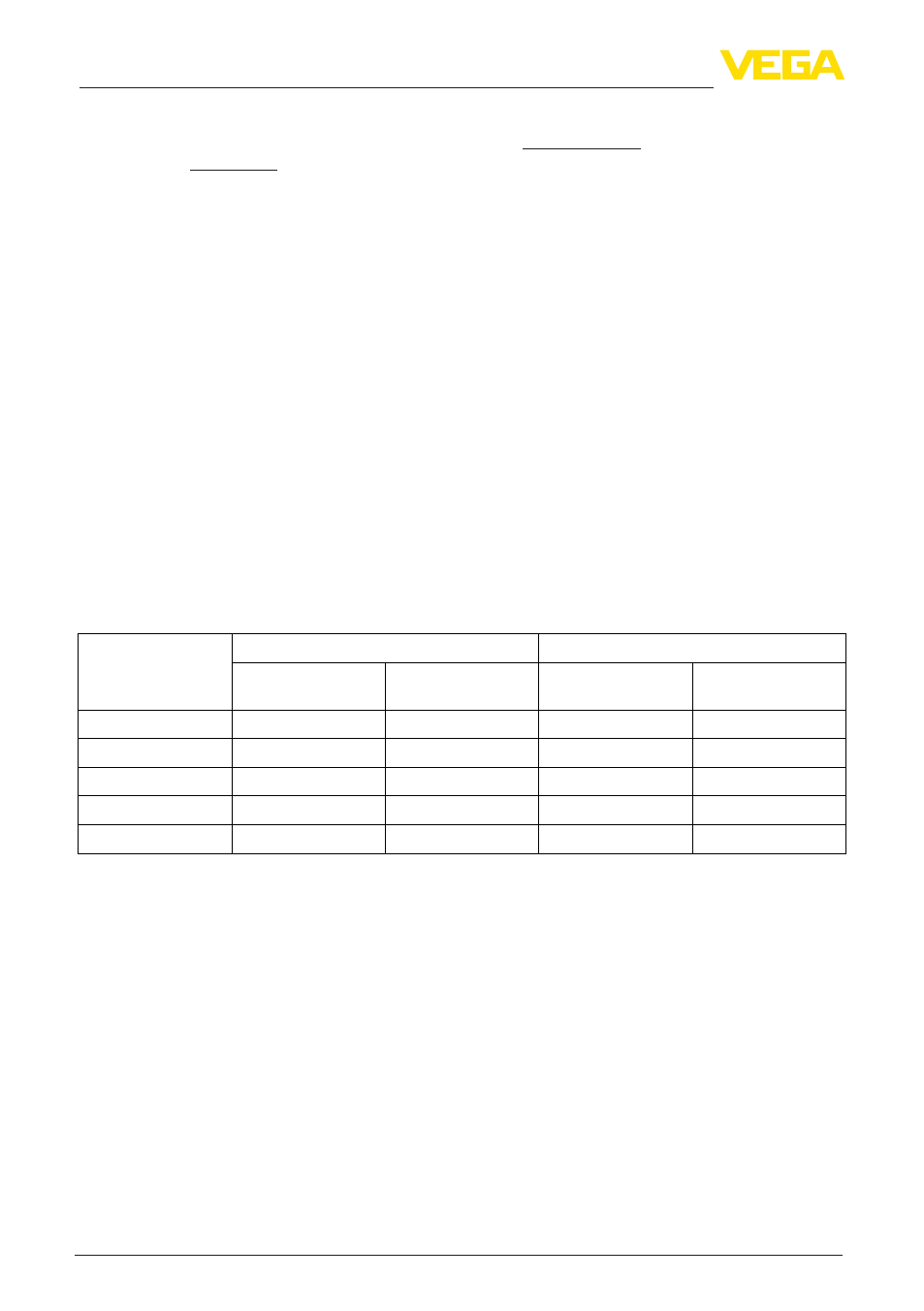
84
11 Supplement
MINITRAC 31 • Profibus PA
43836-EN-131119
For that reason the associated approval documents of these instruments must be carefully noted.
They are part of the delivery or can be do and "VEGA Tools" as
w" and "Approvals".
11.2 Communication Profibus PA
Instrument master file
The instrument master file (GSD) contains the characteristic data of the Profibus PA instrument.
These data are, e.g. the permissible transmission rates as well as information on diagnostics values
and the format of the measured value outputted by the PA instrument.
A bitmap file is also provided for the Profibus network planning tool. This file is installed automati-
cally when the GSD file is integrated. The bitmap file is used for symbolic indication of the PA instru-
ment in the configuration tool.
ID number
Each Profibus instrument gets an unambiguous ident number (ID number) from the Profibus user
organisation (PNO). This ID number is also included in the name of the GSD file. Optionally to this
manufacturer-specific GSD file, PNO provides also a general so-called profile-specific GSD file. If
the general GSD file is used, the sensor must be set to the profile-specific ident number via the DTM
software. By default, the sensor operates with the manufacturer-specific ID number. When using the
instruments on a segment coupler SK-2 or SK-3, no special GSD files are required.
The following table shows the instrument ID and the GSD names for the PROTRAC sensor series.
Device name
Instrument ID
GSD file name
VEGA
Instrument class in
profile 3.02
VEGA
Profile-specific
MINITRAC 31
0xCF5
0x9702
VE010CF5.GSD
PA139702.GSD
FIBERTRAC 31
0xCF2
0x9702
VE010CF2.GSD
PA139702.GSD
SOLITRAC 31
0xCF4
0x9702
VE010CF4.GSD
PA139702.GSD
POINTRAC 31
0xD48
0x9702
VE010D48.GSD
PA139702.GSD
WEIGHTRAC 31
0xCF8
0x9702
VE010CF8.GSD
PA139702.GSD
Cyclical data traffic
The master class 1 (e.g. PLC) cyclically reads out measured values from the sensor during opera-
tion. The below block diagram below shows which data can be accessed by the PLC.
