VEGA MINITRAC 31 Profibus PA User Manual
Page 36
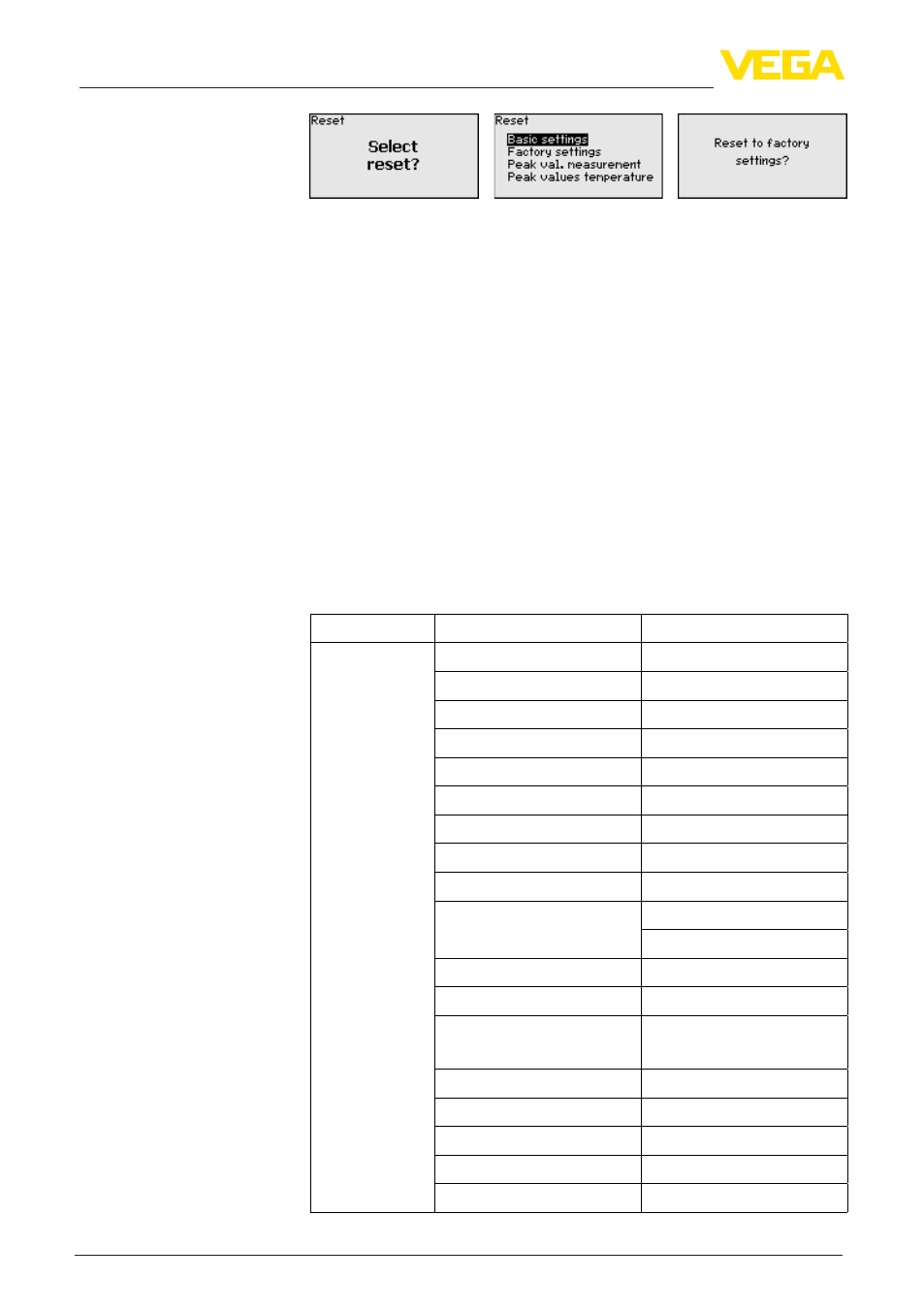
36
6 Set up with the display and adjustment module
MINITRAC 31 • Profibus PA
43836-EN-131119
The following reset functions are available:
Basic settings: Resetting of the parameter adjustments to default
values at the time of shipment. Order-specific settings are deleted.
Default settings: Resetting of the parameter adjustment like under
"Basic settings". In addition, special parameters are reset to default
values. Order-specific settings are deleted.
Peak values of measured value: Resetting of the parameter adjust-
ments in the menu item "Setup" to the default values of the respective
instrument. Order-specific settings remain but are not taken over into
the current parameters.
Peak values of temperature: Resetting of the measured min. and
max. temperatures to the actual measured value.
The following table shows the default values of the instrument. The
values apply for the application "Level". First of all you have to select
the application.
Depending on the instrument version, not all menu items may be
available or they may be differently assigned:
Menu
Menu item
Default value
Setup
Sensor address
126
Measurement loop name
Sensor
Isotope
Cs-137
Application
Level
Background radiation
0 ct/s
Unit of the process value
%
Temperature unit
° C
Adjustment min.
Min. process value = 0 %
Adjustment max.
Max. process value = 100 %
Linearization
0 ct/s = 100 %
90000 ct/s = 0 %
AI FB1 Channel
Process value
AI FB1 scaling unit
%
AI FB1 scaling
0 % = 0 %
100 % = 100 %
AI FB1 damping
0 s
Damping
60 s
Real value correction
0
Reference value - Relay
None
Block adjustment
Released
