4 parameter adjustment - density measurement – VEGA MINITRAC 31 Profibus PA User Manual
Page 37
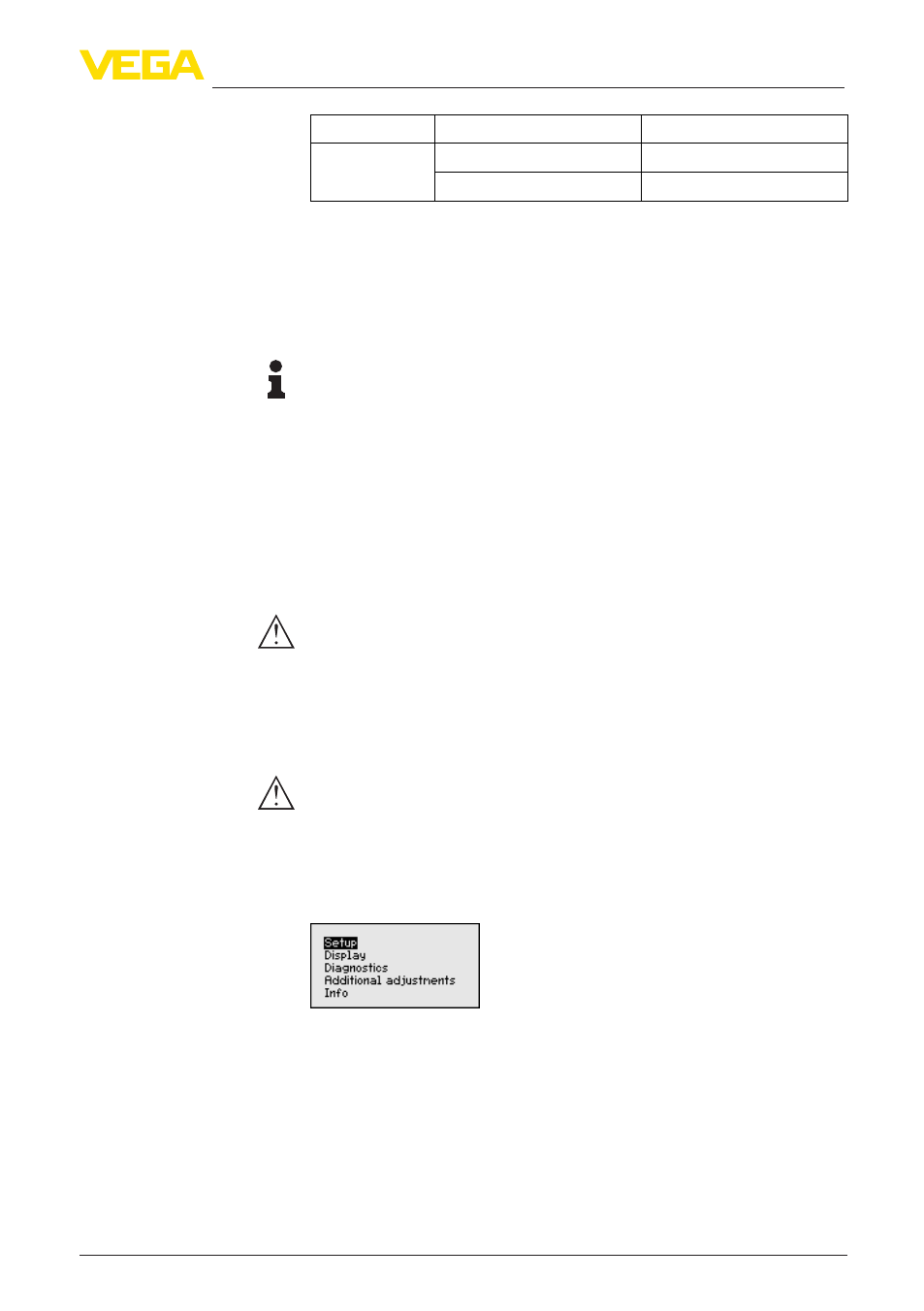
37
6 Set up with the display and adjustment module
MINITRAC 31 • Profibus PA
43836-EN-131119
Menu
Menu item
Default value
Display
Language
Selected language
Displayed value
Pulse rate (ct/s)
6.4 Parameter adjustment - Density
measurement
The instrument is adapted to the application conditions via the pa-
rameter adjustment. The parameter adjustment is carried out with an
adjustment menu.
Information:
In this operating instructions manual, the instrument-specific param-
eters are described. Further general parameters are described in the
operating instructions manual "Display and adjustment module".
Prerequisites
The following requirements must be fulfilled for reliable and safe
operation:
•
The tube must be filled. There must be no air bubbles in the tube
•
The source container is switched on
•
A sample point is close to the measuring point
Warning:
When the source container is switched on, the tube must always be
filled. If the tube is empty, there can be an increased local dose rate.
Make sure that the tube is filled even in case of plant downtime, or
switch the source container off.
Carry out a setup in the sequence described in the following.
Caution:
During the first setup or after an instrument reset the instrument starts
with preset standard values. These value are not suitable for your ap-
plication and must be replaced by real values.
The main menu is divided into five sections with the following func-
tions:
Setup: Settings, e.g. for measurement loop name, isotope, applica-
tion, background radiation, adjustment, signal output
Display: Settings, for example language, measured value display
Diagnosis: Information, for example, of device status, peak value,
simulation
Additional adjustments: Instrument unit, reset, date/time, copying
function
Info: Instrument name, hardware and software version, date of manu-
facture, instrument features
Instrument start
Main menu
