VEGA VEGASCAN 850 User Manual
Page 86
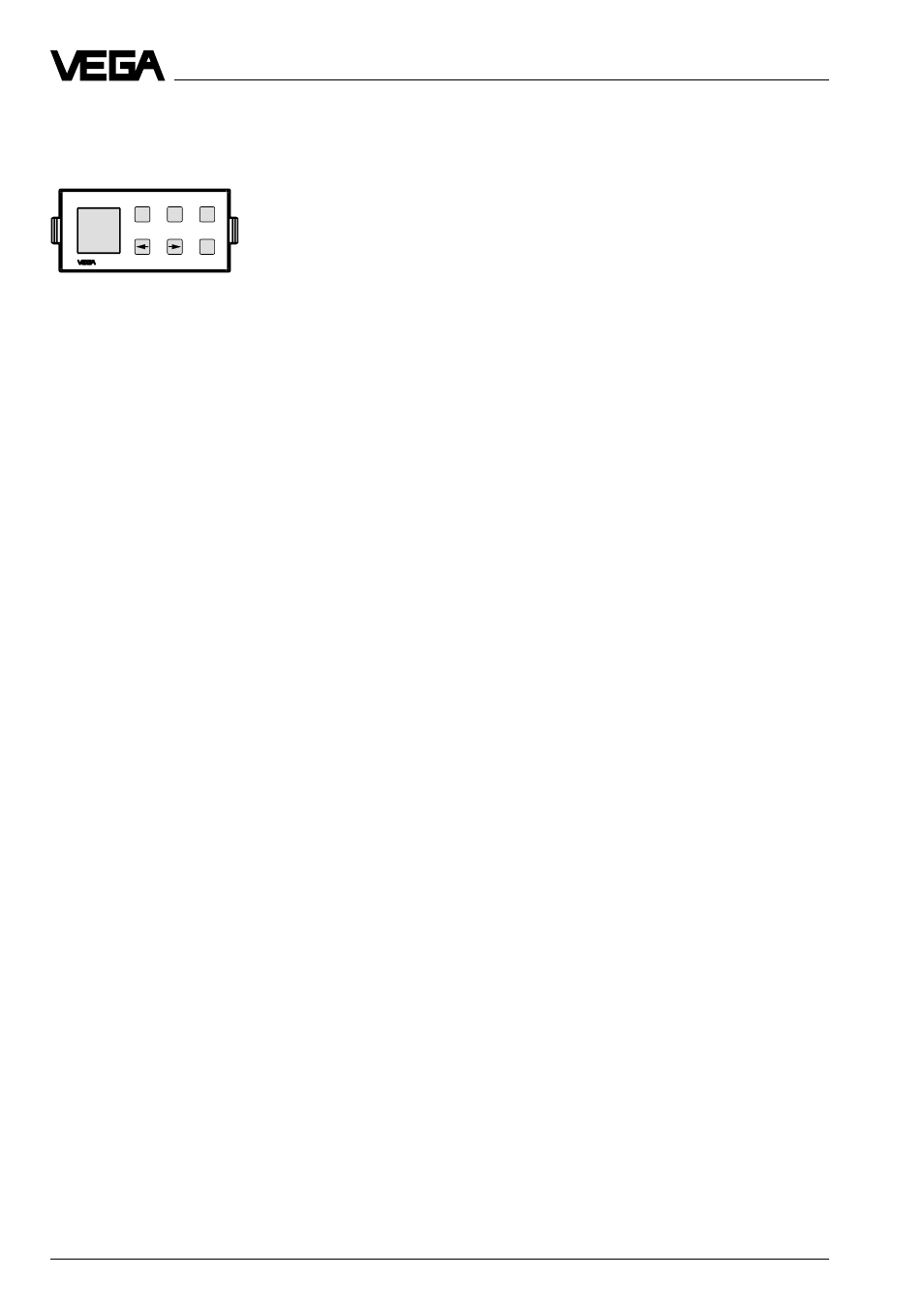
86
VEGASCAN 850
Setup - Sensor adjustment with the adjustment module MINICOM
6.3 Sensor adjustment with the ad-
justment module MINICOM
-
+
ESC
OK
Tank 1
m (d)
12.345
Beside the PC, the ultrasonic sensors VE-
GASON 51V … 56V can also be adjusted
with the small, detachable adjustment module
MINICOM in the sensor.
Only the sensor-relevant adjustments such
as e.g. scaling of the sensor display, operat-
ing range, meas. conditions, sensor display
scaling or false echo storage are possible
with the adjustment module MINICOM. Not
possible are all adjustment steps relating to
the configuration, the conditioning and the
signal processing (configuration of the inputs
and outputs, linearisation curves, simulation
…). This is only possible with the PC directly
on VEGASCAN 850.
You carry out all adjustment steps with the 6
keys of the adjustment module. A small dis-
play shows you, apart from the measured
value, a short message on the menu item or
on the value of a menu adjustment.
The information volume of the small display,
however, cannot be compared with that of the
adjustment program VVO, but you will soon
get used to it and will be able to carry out
your adjustments quickly and directly with
the small MINICOM (see menu plan on the
following pages).
1.
Measurement in gases
2.
Operating range
3.
Meas. conditions
4.
False echo storage (only necessary, if
failures occur during operation).
5.
Indication of the useful and noise level
6.
Processing/Scaling of the sensor display
In the following you will find the sensor-spe-
cific setup items 1 … 6.
1. Measurement in gases
Adjustment is only necessary when the
measurement is made in gases (Co
2
, He,
etc.) deviating from air. In case of measure-
ment in gases, sound the distance of the
sensor to the product surface and enter it in
the menu item "Measurement in gases“. The
sensor can then take the modified sonic
velocity in gases (as opposed to air) and
output correct levels.
2. Operating range
Without special adjustment, the operating
range corresponds to the measuring range.
The measuring range has already been ad-
justed with the min./max. adjustment. Gener-
ally it is useful to choose a slightly bigger
(approx. 5 %) operating range than the
measuring range.
Example:
Min./max. adjustment: 0.500 … 3.500 m;
adjust operating range to approx.
0.400 … 3.600 m.
