VEGA VEGASCAN 850 User Manual
Page 79
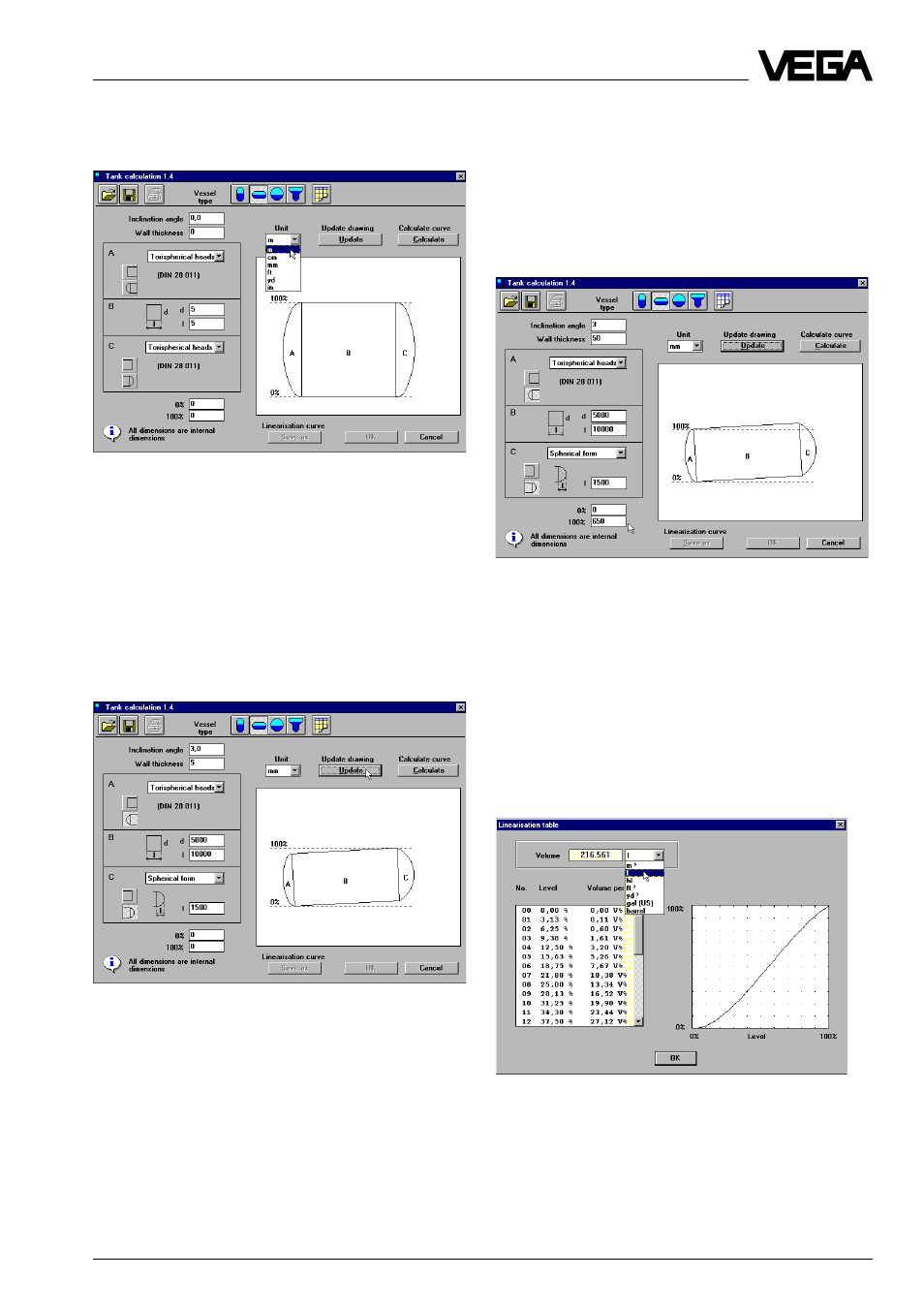
VEGASCAN 850
79
Above the information "
All dimensions are
internal dimensions“, you will find two fields
with the percentage values 0 % and 100 %.
Here you can shift the 100 % line or the 0 %
line. In the example, the 100 % filling line was
defined at a distance of 650 mm from the
upper vessel edge (inner).
• Click to
"Calculate.
You will get the calculated linearisation table
after a short calculation time. By means of 32
linearisation points, a function correlating
vessel volume to filling height is outputted.
The example vessel has a filling of 216561
liters at the 100 % line or 216.6 m
3
. It is possi-
ble to output the volume in barrels, gallons,
cubic yards or cubic feet.
Setup - Adjustment with the PC
• Choose the measuring unit which should
be used for the input of the vessel dimen-
sions, e.g. mm.
The following example shows a cylindrical
tank, which inclined by 3°, has a cylinder
length of 10000 mm, at a diameter of
5000 mm. The cylindrical tank has a 1500 mm
wide, spherical form at the right end and a
dished tank end at the left.
Note:
In the bottom left corner in the menu window
"
Tank calculation“ you find the information "All
dimensions are internal dimensions“. The
calculation programs calculates by means of
the vessel inner dimensions the vessel vol-
ume. The adjustment of the wall thickness is
not necessary for the calculation of the
dished boiler end as its mathematical calcula-
tion is based on the outer dimension.
The menu window for the adjustment of the
cylindrical tank opens.
