VEGA VEGASCAN 850 User Manual
Page 80
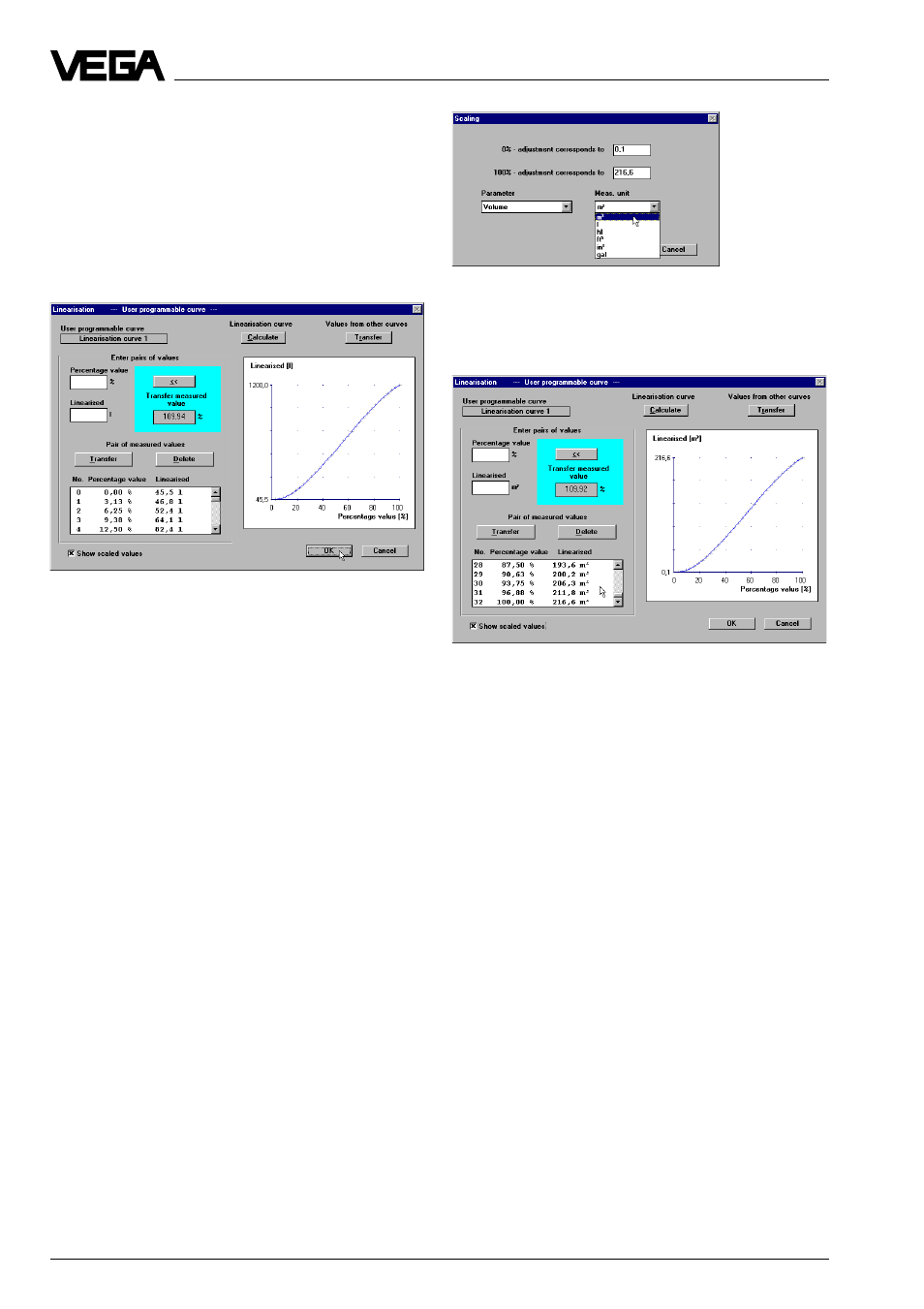
80
VEGASCAN 850
The sensor then outputs the actual filling
volume by means of the adjusted vessel
dimensions.
• Quit the menu with
"OK.
• Confirm with
"OK and your individual lin-
earisation curve is saved in the sensor.
Again in the menu window "
Conditioning“, you
can enter with the menu item "
Integration
time“ a measured value integration. This is
recommended for agitated product surfaces,
to prevent the measured value indication and
output from changing constantly.
As a standard feature, an integration time of
0 seconds is preset.
• Quit the menu with
"OK., you are again in
the menu window "
Instrument data param-
eter adjustment“.
• Quit the menu window with
"OK.
Setup - Adjustment with the PC
There is a linear interpolation between the
linearisation points.
• Click to
"OK and you are again in the
menu window "
Tank calculation“.
• Again click in the menu window "
Tank cal-
culation“ to
"OK and you are in the lineari-
sation menu.
Here the calculated linearisation curve is
again outputted. The volume information
under "
Linearised“ now corresponds no
longer to the calculated volume of the tank
calculation program. Why?
In the menu "
Scaling“ (Instrument data/Condi-
tioning/Scaling) you entered that at 0 % filling
there are 45 liters in the tank and at 100 %
filling 1200 liters. The geometry of the calcu-
lated cylindrical tank is reduced to a size that
has a volume of only 1200 liters. The lineari-
sation curve of the calculated vessel is there-
fore modified to fit the volume data you
entered in the menu "
Scaling“.
If the true content of the calculated vessel
should be outputted, the volume that was
determined in the tank calculation program
must be entered in the menu "Scaling“.
