VEGA VEGASCAN 850 User Manual
Page 71
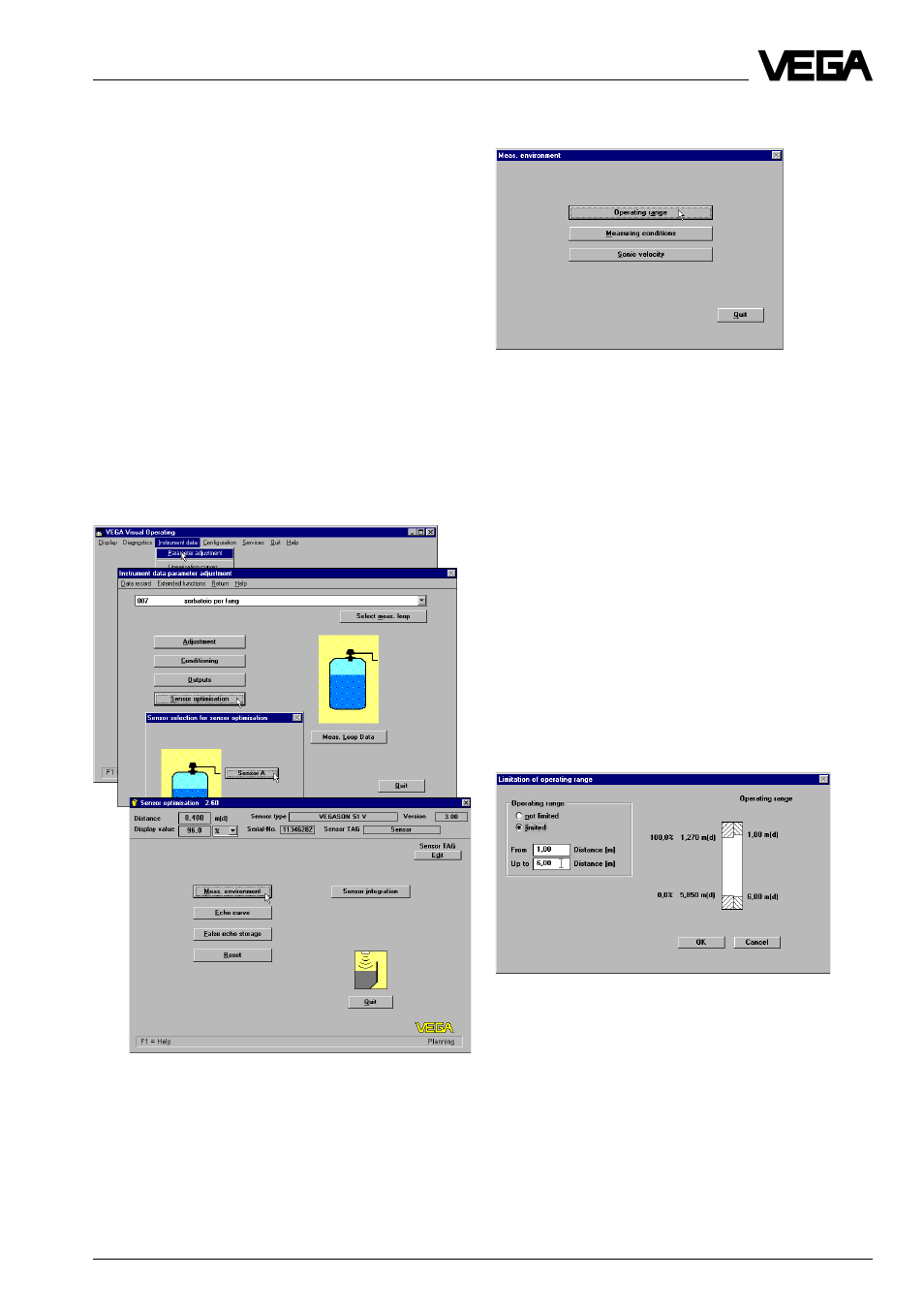
VEGASCAN 850
71
Setup - Adjustment with the PC
Sensor optimisation
In the menu "Sensor optimisation“ you can
adapt the sensor to the environment. Here
you carry out special optimising adjustments
and optimise, e.g. by means of the echo
curve, the mounting location of the sensor.
Meas. environment/Operating range
• Choose the menu "
Instrument data param-
eter adjustment“
• Choose in the menu window "
Instrument
data parameter adjustment“ the menu item
"Sensor optimisation and click to "Sensor
A“.
• First click to
"Meas. environment.
The window "
Meas. environment“ opens.
With the menu item "
Operating range“ you
can define the operating range of the sensor
deviating from the measuring range (de-
pending on the sensor type) and the "
Min/
Max adjustment“. By default, the operating
range corresponds otherwise to the min./
max. adjustment (span) or the measuring
range.
Generally, it is better to choose the operating
range approx. 5 % bigger than the adjusted
measuring range (span) determined by the
min./max. adjustment.
In the example:
- Min. adjustment to 1.270 m,
- Max. adjustment to 5.85 m.
In the example you would have adjusted the
operating range from 1 m to 6 m.
• Save the adjustments and quit the menu
window "
Limitation of the operating range“
with "
Quit“.
