VEGA VEGASCAN 850 User Manual
Page 64
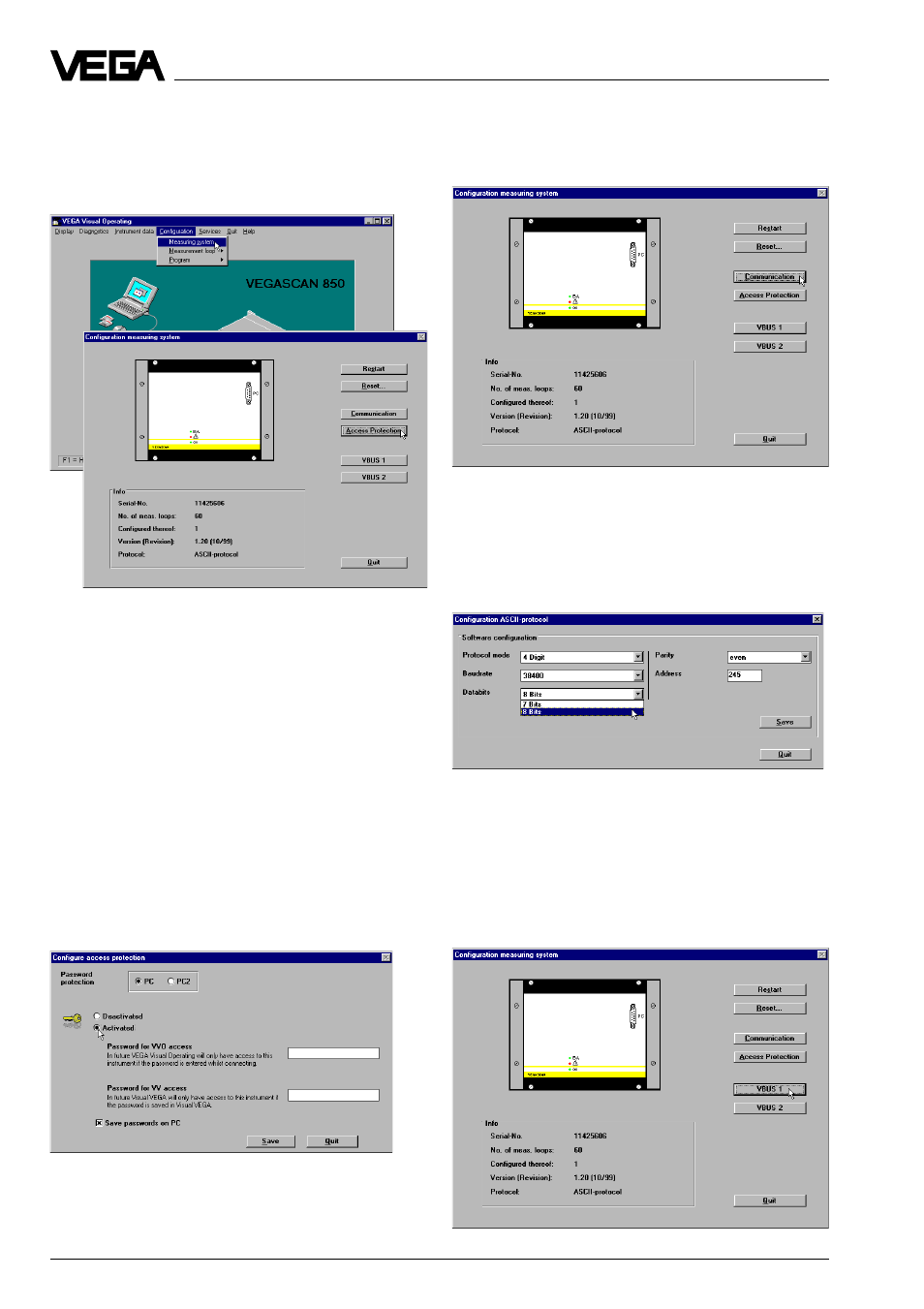
64
VEGASCAN 850
Setup - Adjustment with the PC
Configuration info
• Choose the menu
"Configuration/Measur-
ing system.
You reach the menu window "
Configuration
measuring system“. Here you get all informa-
tion on the connected VEGASCAN.
User authorisation
Unauthorised access to VEGASCAN can be
prevented by a password. For each connec-
tion location of the PC, on the D-SUB plug in
the front of VEGASCAN (PC) or fixed con-
nection in the terminal compartment (PC2), a
respective password can be allocated.
• Click to "
Access protection activated“.
• Save your password with "
Save“ and you
are again in the initial menu of the configu-
ration.
Communication
• Click in the menu window "
Configuration
measuring system “ to "Communication“.
Here you adjust the interface parameters for
your signal output (here Modbus).
• Click to "
Save“ or quit the menu window
with "
Quit“.
• Click to "
VBUS1“.
- VEGABAR 25 (24 pages)
- VEGAFLEX 55K (32 pages)
- VEGABAR 17 (36 pages)
- D80 Hydrostatic pressure transmitters (40 pages)
- VEGAMET 513 (52 pages)
- D81 Hydrostatic pressure transmitter (44 pages)
- VEGASTAB 690 (12 pages)
- VEGASWING 83 fail safe and signal conditioning instrument VEGATOR 526 Ex (28 pages)
- VEGACONNECT 2 (4 pages)
- D81 METEC Hydrostatic pressure transmitter (44 pages)
- VEGAPULS 45 4 … 20 mA; HART compact sensor (72 pages)
- VEGAMET 515 (68 pages)
- VEGAFLEX 52K (32 pages)
- Capacitive electrodes EK Profibus PA (56 pages)
- VEGATOR 631 S1 (4 pages)
- VEGAPULS 63 (≥ 2.0.0 - ≤ 3.8) 4 … 20 mA_HART - two-wire (68 pages)
- Capacitive electrodes EK 4 … 20 mA - Compact (40 pages)
- VEGABAR 65 4 … 20 mA_HART (76 pages)
- VEGABAR 64 Profibus PA (80 pages)
- VEGABAR 44 4 … 20 mA (28 pages)
- VEGADIS 50 Ex (8 pages)
- VEGAPULS 51V…54V (96 pages)
- VEGAFLEX 54P (Profibus PA) (48 pages)
- VEGASEL 643 (16 pages)
- VEGAPULS 56K (68 pages)
- VEGAFLEX 54K (36 pages)
- VEGABAR 41 HART (44 pages)
- VEGATOR 537 Ex (16 pages)
- VEGACAP 82-98 (36 pages)
- VEGADIS 371 Ex (20 pages)
- Capacitive electrodes EL Profibus PA (56 pages)
- VEGAFLEX 52V (36 pages)
- VEGAFLEX 51K (32 pages)
- VEGALOG 571 EP (Ex) (32 pages)
- D84 Hydrostatic pressure transmitter (44 pages)
- VEGABAR 64 Foundation Fieldbus (80 pages)
- VEGABAR 61 4 … 20 mA_HART (80 pages)
- VEGASON 54P…56P Profibus PA (68 pages)
- D77 Hydrostatic pressure transmitters (24 pages)
- VEGATRENN 546 Safety barrier type 146 (8 pages)
- VEGASON 71 - 1 … 75 - 1 (52 pages)
- VEGABAR 40 HART (40 pages)
- Capacitive electrodes EL … (44 pages)
- VEGABAR 24 (28 pages)
