VEGA VEGADIF 34 … 51 User Manual
Page 34
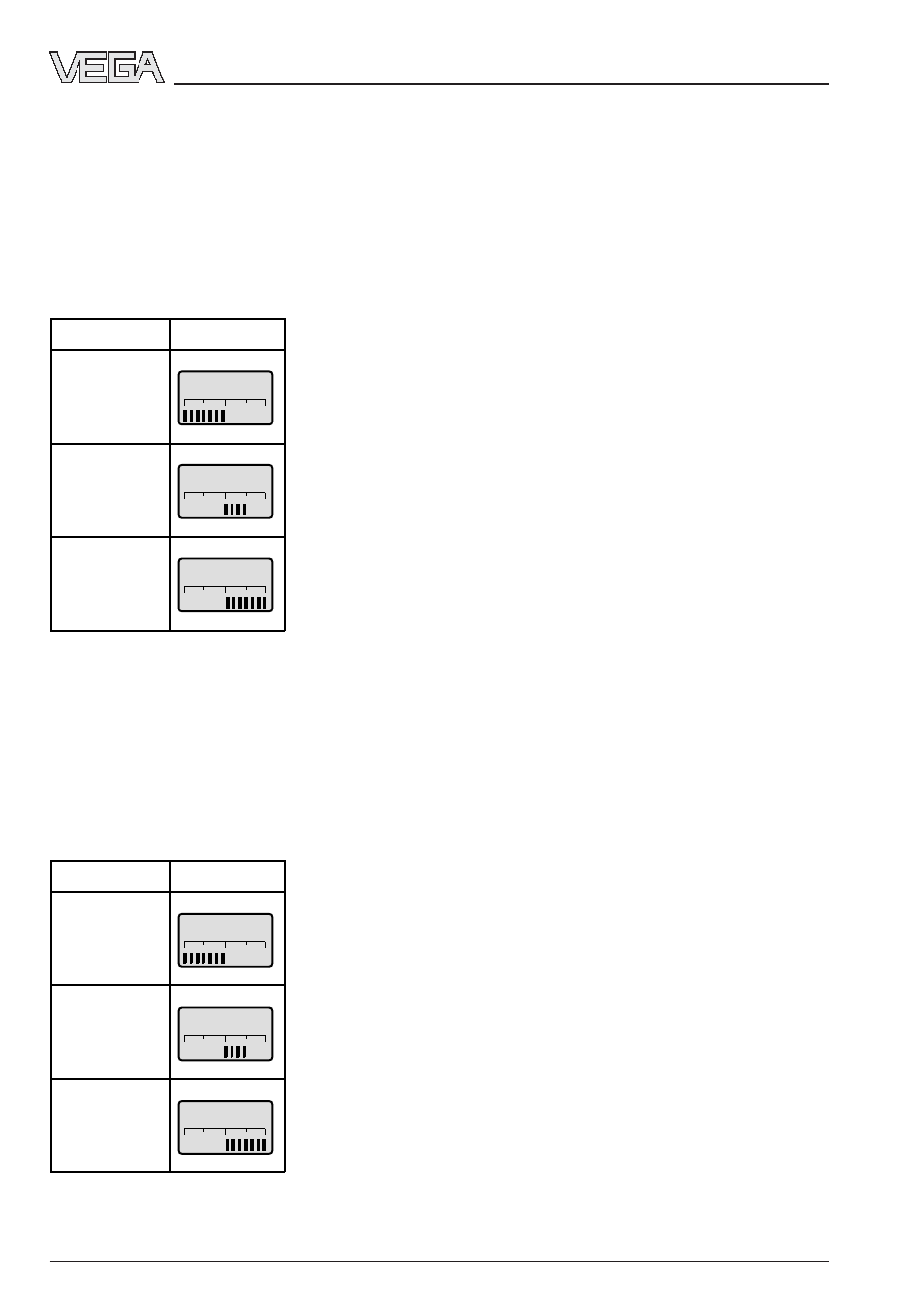
34
VEGADIF 34 … 51
20094-EN-030731
Data of the default setting
Measuring range
Your VEGADIF is calibrated acc. to the order.
The calibration data is stated on the calibration
plate, e.g. 0 … 1000 mbar.
For this measuring range:
- The 4 mA signal is always assigned to the
first pressure value (in the example
0 mbar).
- The 20 mA signal is always assigned to the
second pressure value (in the example
1000 mbar).
Check if the calibrated measuring value corre-
sponds to the application and, if necessary,
adapt acc. to the following paragraph „Adjust-
ment“.
Integration time
A factory set integration time of 0 s is sup-
plied. Via the step switch this time can be
changed from 0 … 16 s, with the PC to
0 … 40 s, to achieve an increased smoothing
of the output signal.
Output characteristics
The factory setting is linear characteristics. A
square root output can be selected with the
step switch.
Electronics replacement
The calibration data is saved in the EERPOM
memory of the electronics. Always check the
data when replacing the electronics and
modify, if necessary.
Adjustment
First note the adjustment range for zero and
span. The values are stated under „1.4 Tech-
nical data - Transmission reaction“. Make sure
that your requested values are within the
possible adjustment ranges.
0 .0 0 0
-3…0 bar
1 5 0 0
0…1,5 bar
- 5 0 0 .0
2,5…-0,5 bar
s
s
- 3 .0 0 0
-3…0 bar
0 .0 0 0
0…1,5 bar
2 .5 0 0
2,5…-0,5 bar
z
z
z
Set-up
1)
This setting effects an inversion of the current
output
1)
1)
Display span
1 Push +s or –s key
2 Monitor the displayed value for s and re-
lease the key again
The display resets automatically to operating
mode after approx. 2 s.
Examples for display of span:
Meas. range
Display
Display zero
1 Push +z or –z key
2 Monitor the displayed value and release the
key again.
After approx. 2 s the indication resets auto-
matically to operating mode.
Example for display of zero:
Meas. range
Display
