7 settings in the extended menu, 1 configuration of measurement loop, 7 settings in the „extended menu – VEGA VEGAMET 614V User Manual
Page 26
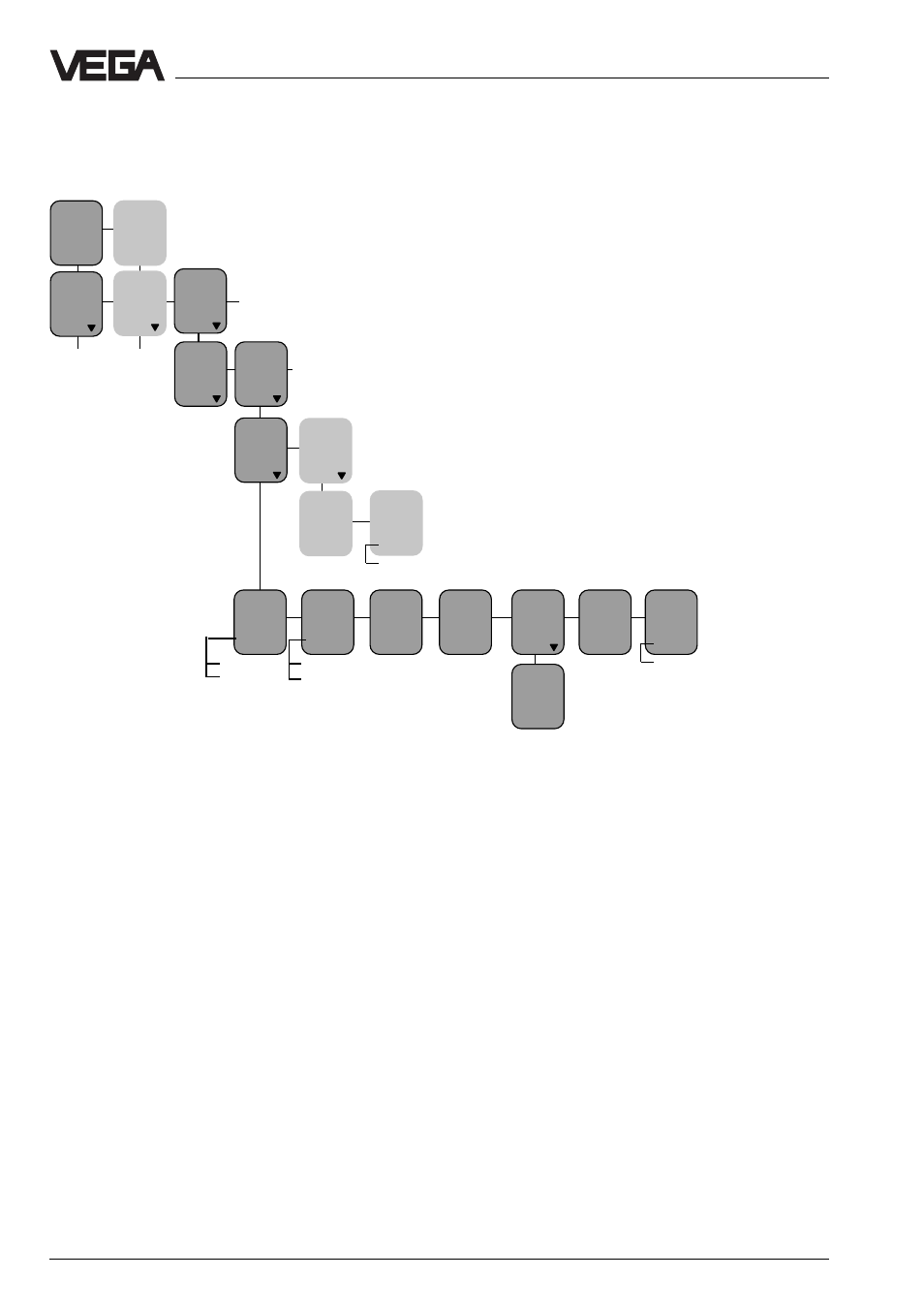
26
VEGAMET 614V
7 Settings in the „Extended menu“
7.1 Configuration of measurement loop
Settings in the „Extended menu“
The measurement loop configuration is usu-
ally provided as factory setting. Should a
fundamental modification of the measurement
loop configuration be necessary, a „Reset to
single measurement“ must be carried out first
(in the menu range „Additional functions“,
„Reset VEGAMET“). Only then can you
modify the adjustments in the menu items
Application, Sensor type, Mode and Option.
You should, therefore, work through the indi-
vidual menu items in the given sequence. The
selection or adjustment options always de-
pend on the adjustment in the previous menu
item. If, for example, in the menu item Appli-
cation "Level" has been set, only a sensor
type that is suitable for level detection can be
selected in the menu "Sensor type".
As soon as you have carried out and con-
firmed an adjustment in the menu item „Op-
tion“, the following message appears on the
display: „TAG being created!“.
Confi-
gura-
tion
Config
inputs
Config
meas.
loop
TAG 1
Level
Param.
TAG-
No. 1
TAG -
No. 1
%
xx,x
In the menu item „TAG-Name“ you can assign
any name to the measurement loop (see
chapter „6.1 Configuration of measurement
loop in the Reduced menu“). If you chose
„Failure mode off“, the fail safe relay and the
failure indication on the front plate become
nonoperatable. In the following illustrations
further application modes are shown. In addi-
tion, you will see there which adjustments you
have to carry out in the menu items „Sensor
type“, „Mode“ and „Option“.
TAG -
No. 2
°C
xx,x
Param.
TAG-
No. 2
Appli-
cation
Level
Sensor
type
Hydro-
static
Mode
Stan-
dard
Option
no
options
Sensor
coor-
dination
TAG-
name
TAG -
No. 1
Posi-
tion A
Input
no.1
Failure
mode
on
Gauge
Pressure
Pulse-Echo
Pulse-Radar
off
TAG 2
Tempe-
rature
TAG-
name
TAG -
No. 2
Fail-
ure
mode
on
off
