3 adjustment via pc, Formatting examples of the menu schematic, Changing the menu mode – VEGA VEGAMET 614V User Manual
Page 15: Adjustment
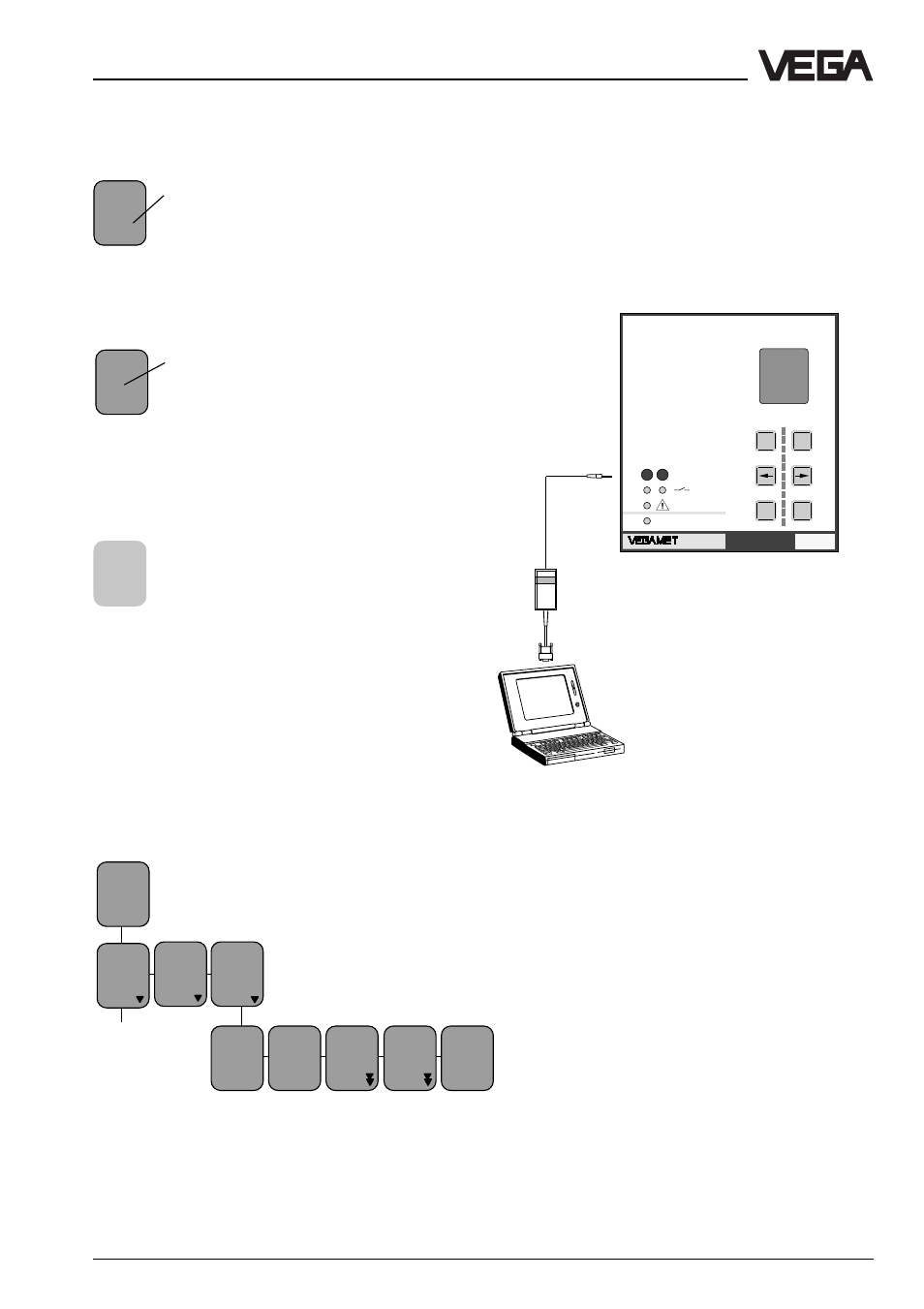
VEGAMET 614V
15
Adjustment
4.3 Adjustment via PC
Setup
- directly via the keys of the adjustment
module
- or with a PC, equipped with VVO software
(VEGA Visual Operating) and an interface
adapter VEGACONNECT.
Formatting examples of the menu
schematic
White letters indicate parameters
which can be modified with the [+] or
[–] key and saved with the [OK] key.
Examples:
- In the menu item „Language“ you can
change from German to English.
Bolt print/italic inputs, e.g. the meas-
urement loop name "TAG-No. 1" can
show a different text if you have
carried out a parameter adjustment
or configuration of the measurement loop. In
the menu schematics, you will see the factory
setting.
Light grey menu items are only dis-
played if necessary (depending on
the adjustments in the other menu
items).
Changing the menu mode:
Move from the display of measured value
(TAG-No.1) to the menu item „Menu mode
reduced“. Now push [+] twice until „Menu
mode Extended“ appears, then push [OK].
You can now return to the measured value
indication by pushing [ESC] twice.
VEGACONNECT
Langu-
age
Eng-
lish
Param.
TAG-
No. 1
▼
Volt
at
0%
0,000
TAG-
No. 1
%
xx,x
Param.
TAG-
No. 1
Confi-
gura-
tion
Add’l
func-
tions
Pass-
word
off
Langu-
age
Eng-
lish
TAG 1
to de-
fault
Menu
mode
Redu-
ced
Reset
TAG 1
Ser. No.
12345678
CONNECT
%
100
+
-
OK
ESC
on
1
2
614
