5 comparison: "reduced menu" - "extended menu, 5 comparison: "reduced menu" – "extended menu – VEGA VEGAMET 614V User Manual
Page 17
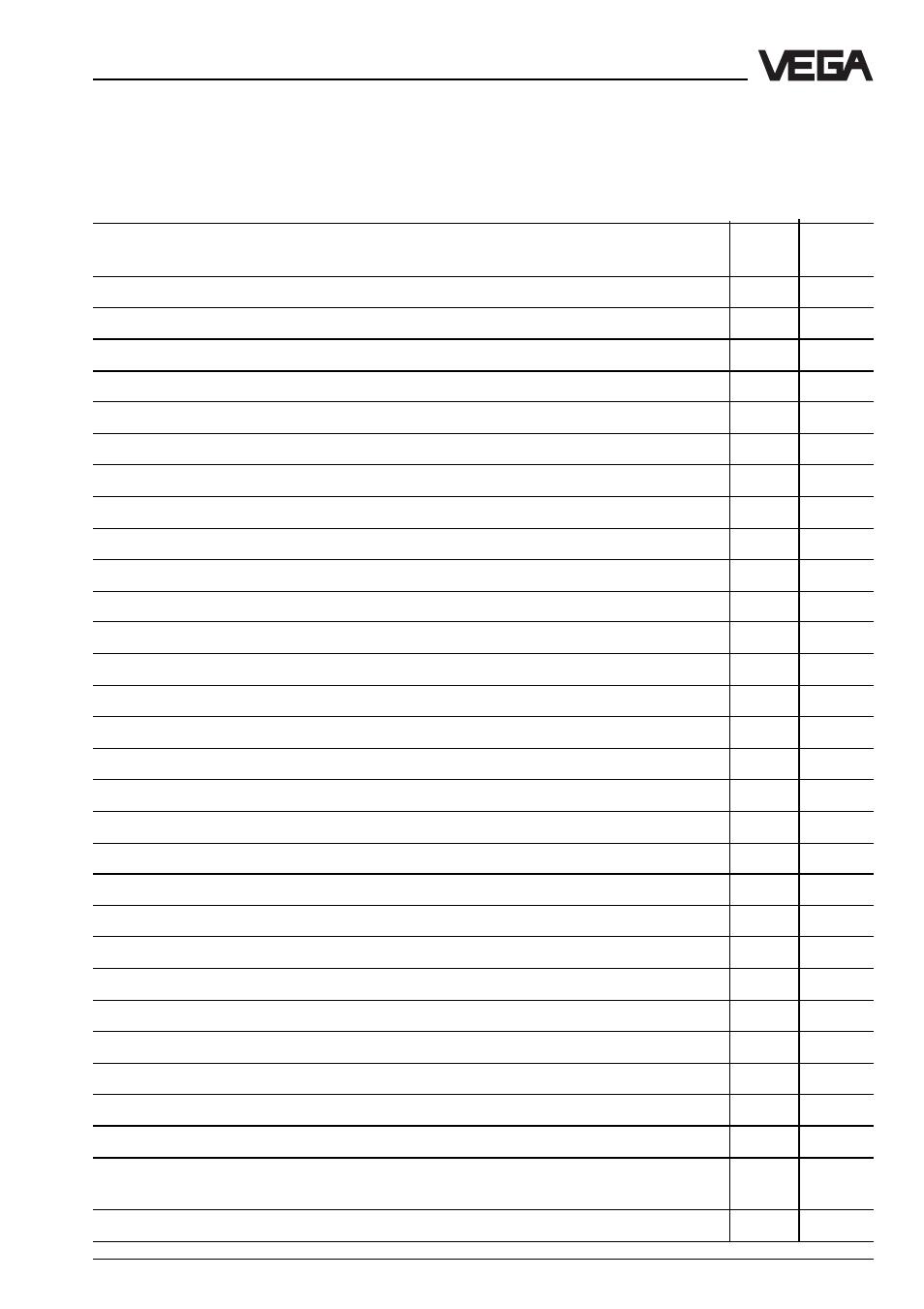
VEGAMET 614V
17
Adjustment
4.5 Comparison: "Reduced menu" – "Extended menu"
In the table the most important functions of VEGAMET 614 V are listed – each with a mark
indicating in which menu mode the functions are available.
Function
Reduc.
Ext.
menu
menu
Adjustment with medium
x
x
Adjustment without medium
x
x
Set integration time
x
x
Simulation
x
x
Switch over current output (4/20 mA, 0/20 mA, 20/4 mA, 20/0 mA)
x
x
Switch over voltage output (2/10 V, 0/10 V, 10/2 V, 10/0 V)
x
x
Switch over relay mode (overfill protection – dry run protection)
x
x
Scaling (display)
x
x
Change menu language
x
x
Activate/deactivate password
x
x
Change sensor type
x
x
Change measurement loop name
x
x
Reset measurement loop (Reset TAG)
x
x
Reset measurement loop to default (TAG to default)
x
x
Configuration and parameter adjustment of temperature measurement loop
–
x
Edit linearisation curves
–
x
Change mode (e.g. level – gauge)
–
x
Select different reference values for outputs
–
x
Define output behaviour (current/voltage output) in case of failure
–
x
Offset correction during adjustment
–
x
Adjust relay switching delay
–
x
Reset level
–
x
Assign inputs (from another VEGAMET)
–
x
Switch on/off current/Volt limitation
–
x
Individual setting of current/voltage output values betw. 0 … 20 mA/0 … 10 V
–
x
Manual offset correction
–
x
Manual real value correction
–
x
Info indication
–
x
Assign outputs to measurement loop (current, Volt, DCS, DIS,
relay outputs)
–
x
Select further relay modes (switching window, tendency determination)
–
x
