Veris Industries USB to DIC Converter Install User Manual
Page 8
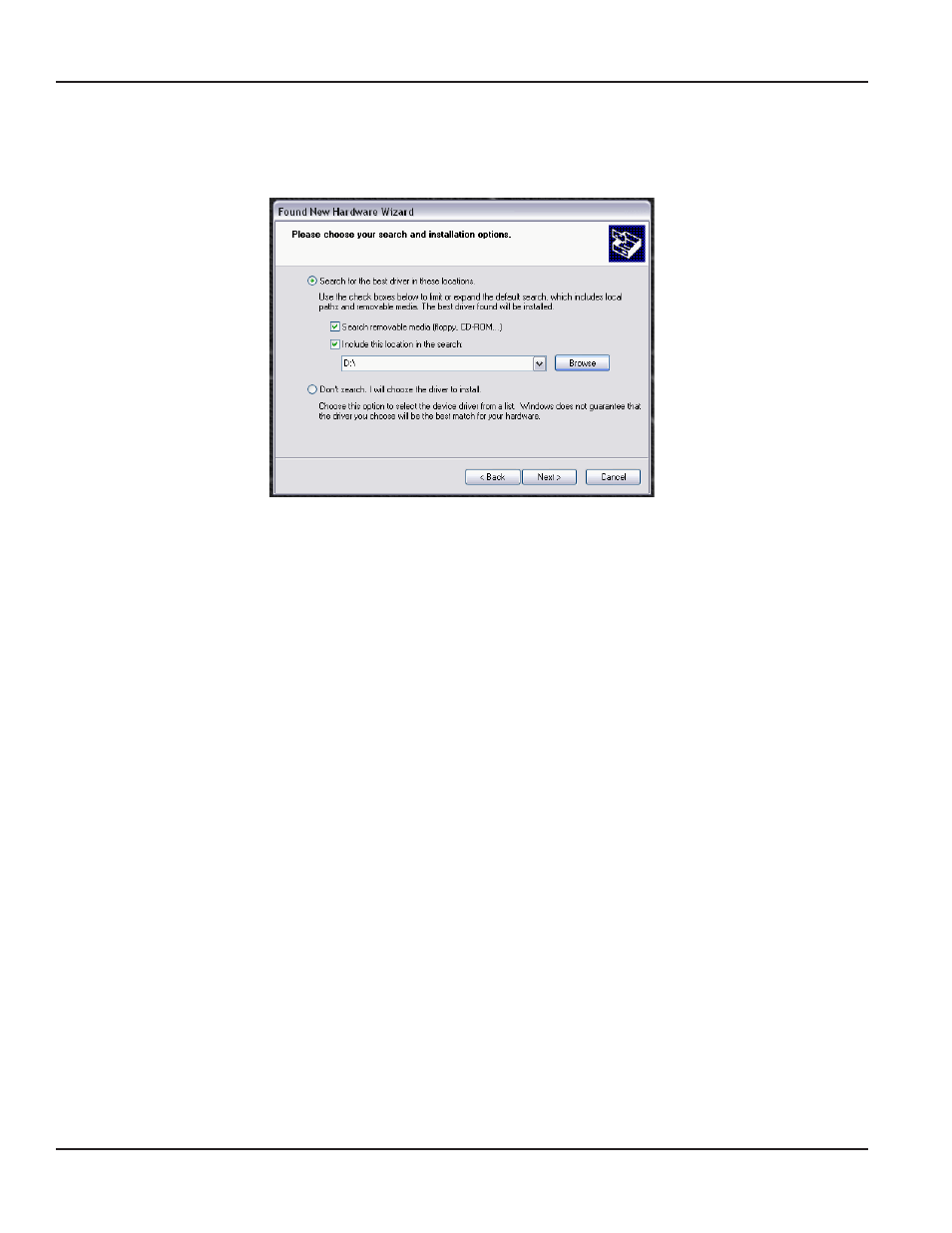
9. Using Windows Explorer, navigate to the FTDI driver package, then right-click on the zip file to extract the files
10. Check the boxes labeled “Search removable media (floppy, CD-ROM )” and “Include this location in the search ”
11. Click the Browse button to find the location of the FTDI driver package See Figure 6
Figure 6: Include a Relevant Search Path
12. Browse to the folder location of the extracted FTDI driver files, then click Next
NOTE: Clicking the “Next” button in Step 12 copies the inf (descriptor file for the USB device) to the Windows driver
directory
13. If a prompt appears warning about the lack of Windows logo testing, select “Continue Anyway ”
A status bar will indicate that the driver files are being copied to the required destination The final prompt will
appear indicating that the process was successful, as shown in Figure 7
USB to DIC Converter
Page 8
May 2012
- E8950 Datasheet (2 pages)
- HWS SERIES Datasheet (2 pages)
- LDRA6 USER GUIDE (30 pages)
- H721LC Install (2 pages)
- VST11 (-4) Install (2 pages)
- V120 Datasheet (2 pages)
- VMD4B-C SERIES Datasheet (2 pages)
- E51C3 Install (34 pages)
- V202 Install (2 pages)
- HW SerieS Install (2 pages)
- T SERIES Datasheet (2 pages)
- FSRxxxx SERIES Install (59 pages)
- H931 Install (4 pages)
- VT76xxB SERIES Datasheet (2 pages)
- H11D Install (3 pages)
- H939 Install (2 pages)
- PXR SERIES Install (3 pages)
- HS Install (2 pages)
- V102 Install (2 pages)
- A8332–8F2D Datasheet (2 pages)
- 196 Manual (23 pages)
- HEW SEriES Datasheet (2 pages)
- H8186-CB Install (8 pages)
- H931 Datasheet (2 pages)
- H970LCA Install (2 pages)
- H663 SERIES Datasheet (2 pages)
- E3X Commissioning Guide (18 pages)
- TJ SERIES Datasheet (2 pages)
- E50H5A Install (28 pages)
- H308 Install (2 pages)
- H904 Install (2 pages)
- H8822 Install (22 pages)
- AE011 Datasheet (1 page)
- H84xx Install (29 pages)
- PVE SERIES Install (2 pages)
- H932 Install (3 pages)
- H809 Install (2 pages)
- H948 Install (2 pages)
- V221 Install (2 pages)
- E5x SERIES Datasheet (2 pages)
- H540 Install Install (4 pages)
- V200 SERIES Install (2 pages)
- V421 Install (2 pages)
- H958 Install (2 pages)
- TW SERIES Install (3 pages)
