Rs-485 network configuration – bacnet – Badger Meter 340 BN/MB Btu Energy Transmitter User Manual
Page 22
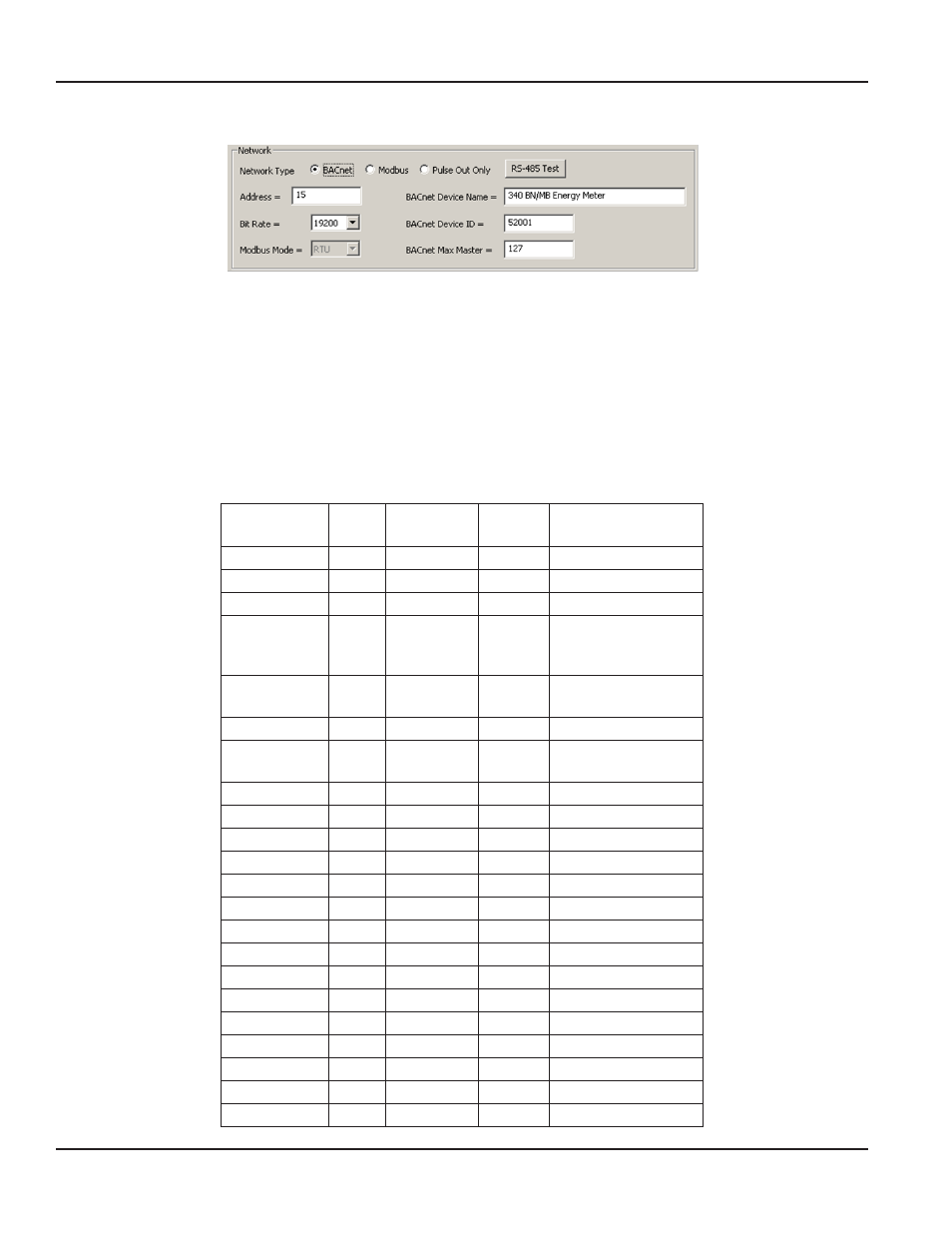
RS-485 Network Configuration – BACnet
Figure 30: BACnet Option
Select BACnet to access the BACnet pull down menus
Select the Bit Rate (BAUD rate) to match other devices on the network
BACnet Device Name can be set to help identify this device and location
BACnet Device ID (Incidence #) is a unique number that identifies this device on the network Typically, the first part of the
number is the same as the network #, and the last two characters are the same as the Address
NOTE:
N
This is not a requirement, but can help in system planning
BACnet Object Map
Description
ID
Name
Out of
Service
Units
Analog Input
AN1
TempIn
FALSE
º C, º F
Analog Input
AN2
TempOut
FALSE
º C, º F
Analog Input
AN3
FreqIn
FALSE
Hz
Analog Input
AN4
VolFlow
FALSE
gpm, gph, lpm, lph,
ft
3
/s, ft
3
/m, ft
3
/h, m
3
/s,
m
3
/min, m
3
/h
Analog Input
AN5
EnrgyFlow
FALSE
kBtu/min, kBtu/h, kW,
MW, HP, Tons
Analog Value
AV1
TotalVol
FALSE
gallons, liters, ft
3
, m
3
Analog Value
AV2
TotEnergy
FALSE
Btu, kBtu, MBtu, kWh,
MWh, kJ, MJ
Analog Value
AV3
Kfactor
FALSE
dimensionless
Analog Value
AV4
Offset
FALSE
dimensionless
Analog Value
AV5
TempMode
FALSE
dimensionless
Analog Value
AV6
FFilterCoef
FALSE
dimensionless
Analog Value
AV7
TFiltCoef
FALSE
dimensionless
Analog Value
AV8
SpHtCapac
FALSE
Btu/lb-F
Analog Value
AV9
Density
FALSE
lb/gallon
Analog Value
AV10
InTACoef
FALSE
dimensionless
Analog Value
AV11
InTBCoef
FALSE
dimensionless
Analog Value
AV12
InTCCoef
FALSE
dimensionless
Analog Value
AV13
InTOffset
FALSE
º C, º F
Analog Value
AV14
OutTACoef
FALSE
dimensionless
Analog Value
AV15
OuTBCoef
FALSE
dimensionless
Analog Value
AV16
OutTCCoef
FALSE
dimensionless
Analog Value
AV17
OutTOffset
FALSE
º C, º F
Data Industrial® 340 BN/MB BTU Energy Transmitter
Page 22
July 2012
