Programming, Connecting via dic com port, Programming" on – Badger Meter 340 BN/MB Btu Energy Transmitter User Manual
Page 14
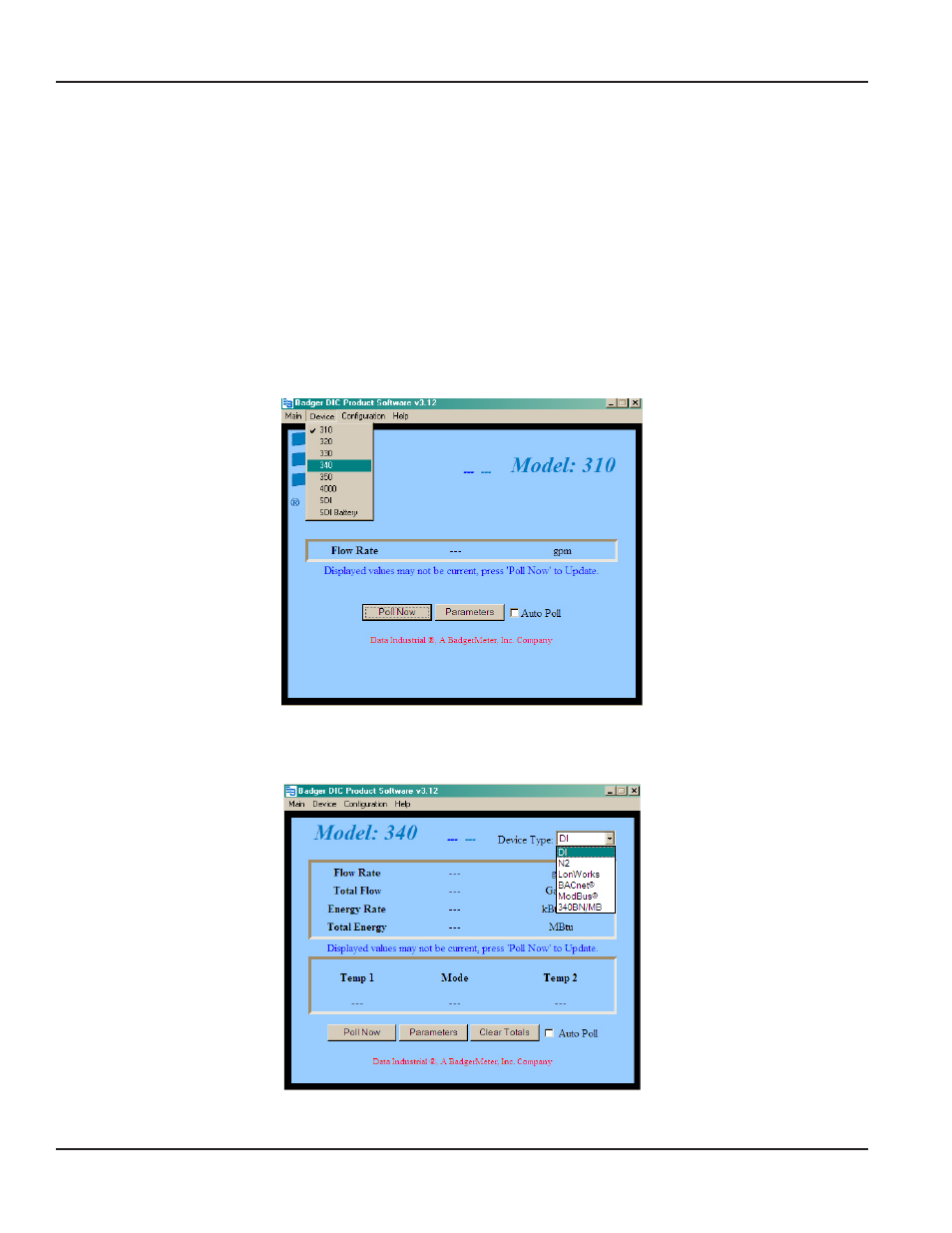
PROGRAMMING
Connecting Via DIC COM Port
Programming the 340 BN/MB Btu Energy Transmitter is accomplished by installing Badger Meter programming software on a
computer and entering data on templates of the Windows based program
1 Load the interface software into the computer
2 Power the 340 BN/MB Btu Energy Transmitter with 12-24V AC/DC
3 Connect the computer to the transmitter with the Data Industrial Series A-301 communications cable to the socket
labeled “D I C COM port”, taking care to properly align the tab on the plug and socket to maintain polarity Connect
the DB9 connector of the Data Industrial Series A301 communications cable to a PC COM port that has the 340
software installed If a DB9 COM port is not available, a USB to COM Port Adapter may be purchased locally
4 Open the program and from the Device tab and select 340 as shown in the dialog box below
Figure 15: Select 340
5 After the 340 device has been selected, select the Type, 340BN/MB
Figure 16: Device Type
Data Industrial® 340 BN/MB BTU Energy Transmitter
Page 14
July 2012
