Veris Technologies OpticMapper - Operating Instructions User Manual
Page 8
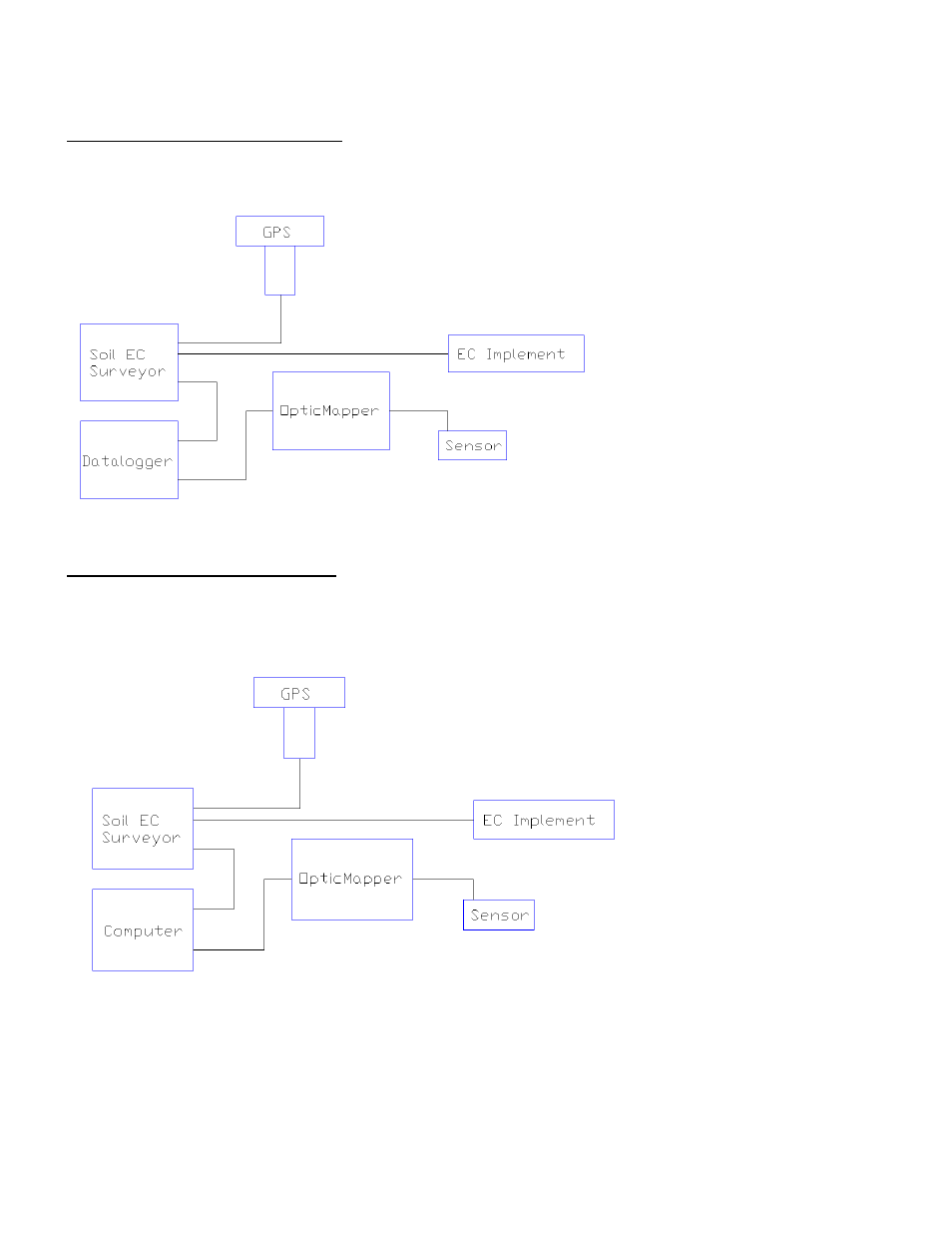
Pub.# OM17-OpticMapper
2-5
Electronic Configurations
Datalogger and Soil EC Surveyor
– Attach the OpticMapper communication cable to the OM/pH
port on the Datalogger as well as power cord and serial cable. Connect EC signal cable, GPS,
and power cords to the rear of the EC Surveyor, the connect EC Data out to the serial cable from
Datalogger. Figure 11 is an overview of the system connections.
Figure 12
Soil EC Surveyor and Soilveiwer
– Attach the OpticMapper communication cable to an available
COM port on your computer. Connect EC signal cable, GPS, and power cords to the rear of the
EC Surveyor, the connect EC Data out to another available COM port on your computer. If serial
port is not available on PC, then a USB to Serial converter can be used to connect Surveyor and
OpticMapper. Figure 12 is an overview of the system connections.
Figure 13
