Veris Technologies OpticMapper - Operating Instructions User Manual
Page 43
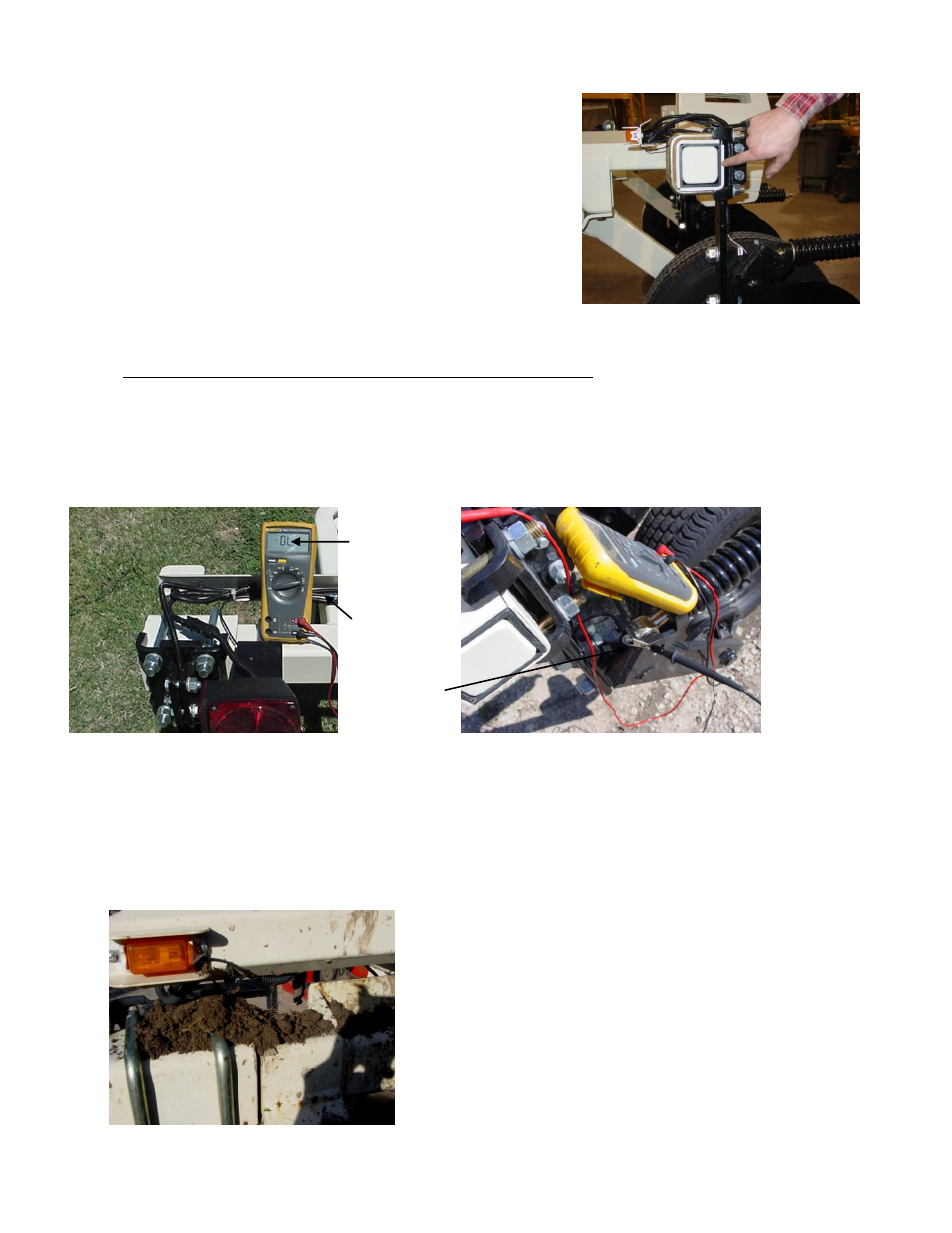
Pub.# OM17-OpticMapper
6-9
2. Inspect nylon insulation slides under coulter-
electrode mounting brackets. These nylon insulators
may become worn or brittle, or may slip out from
under mounting bracket. Repair and replace as
necessary. Make sure that all electrode coulter U-
bolts are properly tightened to clamp mounting
bracket and insulation tightly to frame.
Figure 3.9
3. Disconnect signal cable from instrument or front of frame. Check so see that no metal part
of the any coulter electrode is in contact with the implement frame. This may be by visual
inspection or by connecting one lead of an ohmmeter to the individual coulter electrode, and
the other to a grounded fastener on the frame. If the coulter electrode is properly isolated,
no reading will be obtained. Make sure that all electrode coulter clamp bolts are properly
tightened to prevent lateral movement of the coulter electrode.
Figures 3.10 a and b
4. Wet soil on the toolbar could be a pathway for the EC signal to short. Test coulter-to-coulter
and coulter-to-frame isolation by checking resistance between coulter-electrodes. Any
continuity from one coulter to another is not acceptable. Remove buildup of wet soil,
especially if is bridges across insulation slides. It may be necessary to remove coulter
mounting brackets and clean toolbar, if problem persists.
Figure 3.11 Wet soil buildup on toolbar may cause EC
signal to short.
no
continuity
grounded
bolt
coulter
terminal
