Veris Technologies OpticMapper - Operating Instructions User Manual
Page 20
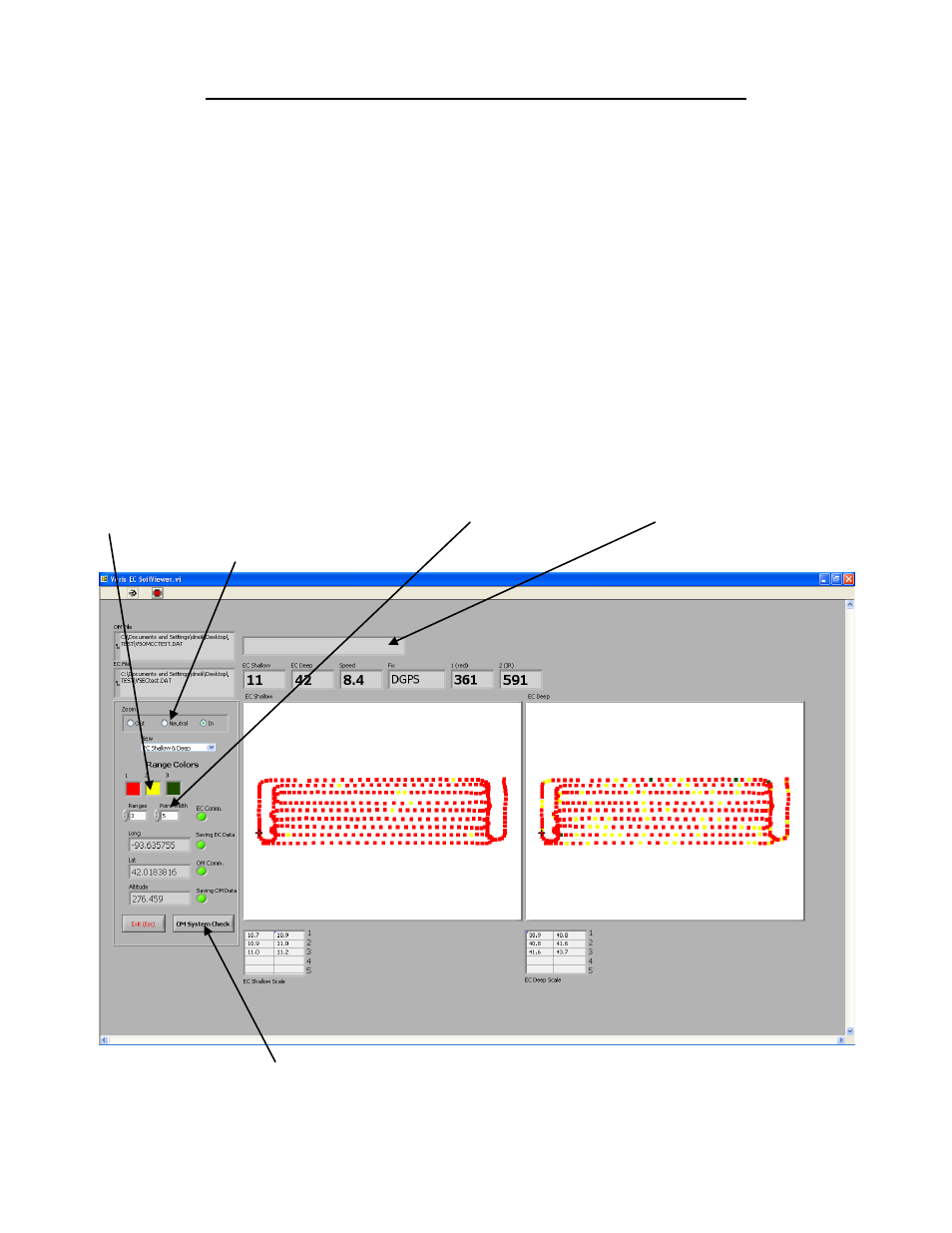
Pub.# OM17-OpticMapper
4-6
Field Operations
—Soil EC Surveyor with SoilViewer software
The EC/OM Mapping software will automatically detect which ports the Veris EC Surveyor and
OpticMapper are connected to, and begin communicating. If the either is not detected, the
software will wait 45 seconds for the connection of the electronics and search again; this will
repeat until both instruments are connected. If the electronics are not found, unplug the serial or
USB cables and reconnect them to the PC. If the connections are still not made refer to SoilViewer
troubleshooting. The conditions for mapping and storing the data are as follows. The user must be
going a speed greater than 1 mph, there must be a GPS signal received, the EC Comm Light must
be green, indicating the PC and EC Surveyor are communicating properly, and either of the EC
values has to be greater than -1. When all these conditions are met, the Saving Data light will be
green and the points will be mapped.
Before mapping run the OM system check to ensure everything is operating correctly.
If mapping has stopped, files may be appended by selecting a previous file when prompted at the
startup of the software.
Figure 18
User selectable
point width
User selectable plot
colors, click on color to
change.
Selectable zoom
functions for viewing
maps
OM System Check
Displays when program is
searching for connection to
EC Surveyor, this only
happens at startup.
