Veris Technologies OpticMapper - Operating Instructions User Manual
Page 30
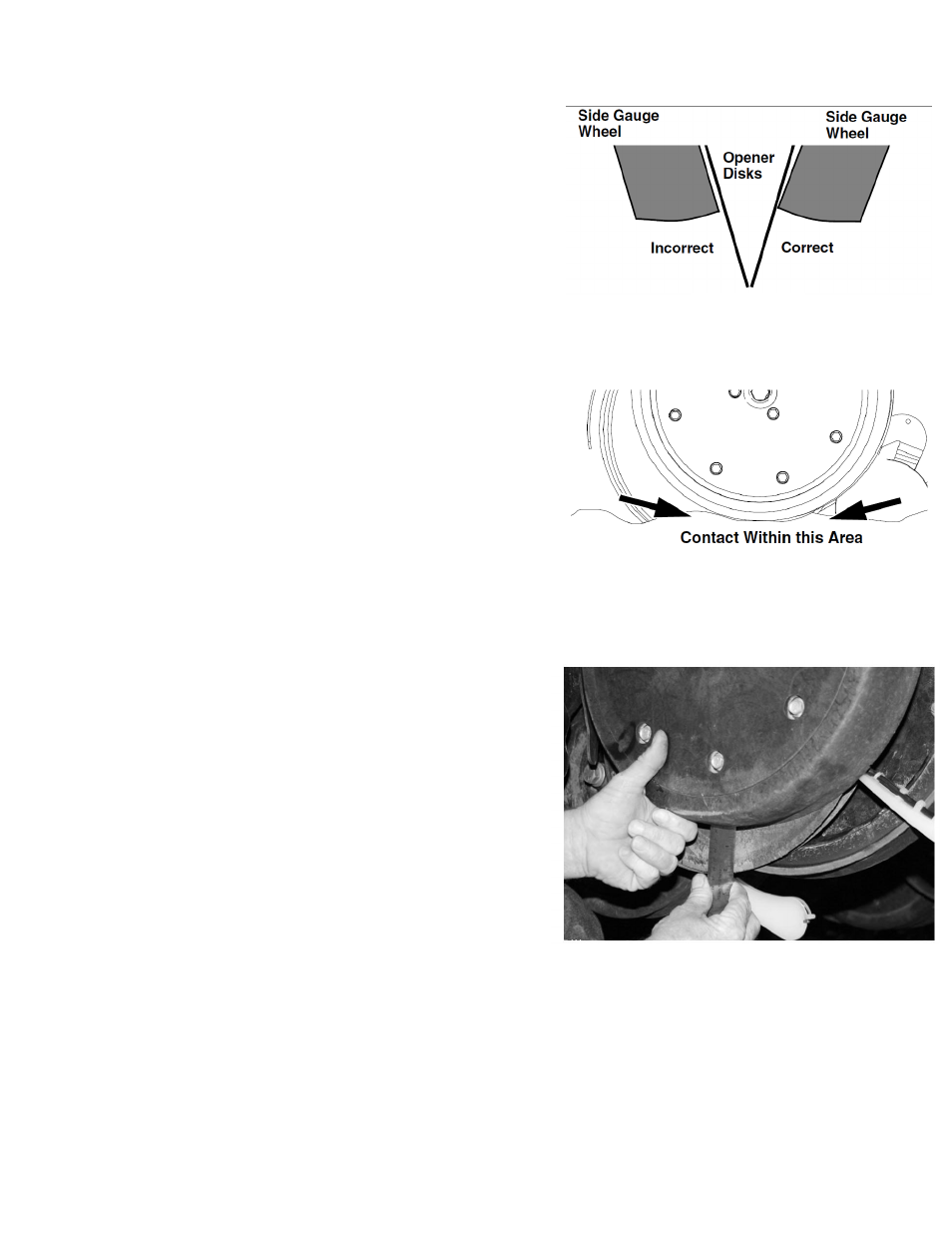
Pub.# OM17-OpticMapper
4-16
Side Gauge Wheel Adjustment
Refer to Figure 33 and Figure 34
Disc-to-wheel angle and clearance ideally has the wheel
just touching the disk when the wheel is raised to sensing
depth (is up against the stop set by the “T” handle.
The goal is to have both disks and wheels turn freely, but
keep soil and trash from getting between them.
These two adjustments interact with each other. Changing
one requires at least checking the other.
In addition to changing the disk angle due to changing
depth or new field conditions, these two settings may
need attention over time as the disk and wheels wear
from normal use. This adjustment will also need to be
made if any opener components are replaced.
Refer to Figure 34
For 2in (5.1cm) sensing depth, adjust side gauge wheel
angle so wheels contact row unit disks at the bottom of
wheel. Check with row units in soil so wheels are held
up.
At the same time, keep side gauge wheels close to
opener disks so openers do not plug with soil or trash.
Note: Wheels should be out far enough so disks and
wheels turn freely.
Refer to Figure 36 on page 4-15
To adjust side gauge wheels:
1. Raise the implement.
2. Loosen hex-head bolt (1) . Move wheel and arm out
on O-ring bushing.
3. Loosen pivot bolt (2) Turn hex adjuster (2) so
Indicator notch (4)
is at 5 o’clock to 7 o’clock.
Note: Use this as the starting point for adjustment.
4. Move wheel arm in so side gauge wheel contacts
row unit disk. Tighten hex-head bolt (1) to clamp arm
around bushing and shank.
Refer to Figure 35
5. Check wheel-to-disk contact at 2in (5.2cm) sensing
depth. Lift wheel 2in, check contact and release.
When let go, wheel should fall freely.
• If wheel does not contact disk at bottom to area where
blade leaves contact with soil, move hex adjuster until
wheel is angled for proper contact with disk.
Figure 32
Figure 33
Figure 34
