Veris Technologies OpticMapper - Operating Instructions User Manual
Page 26
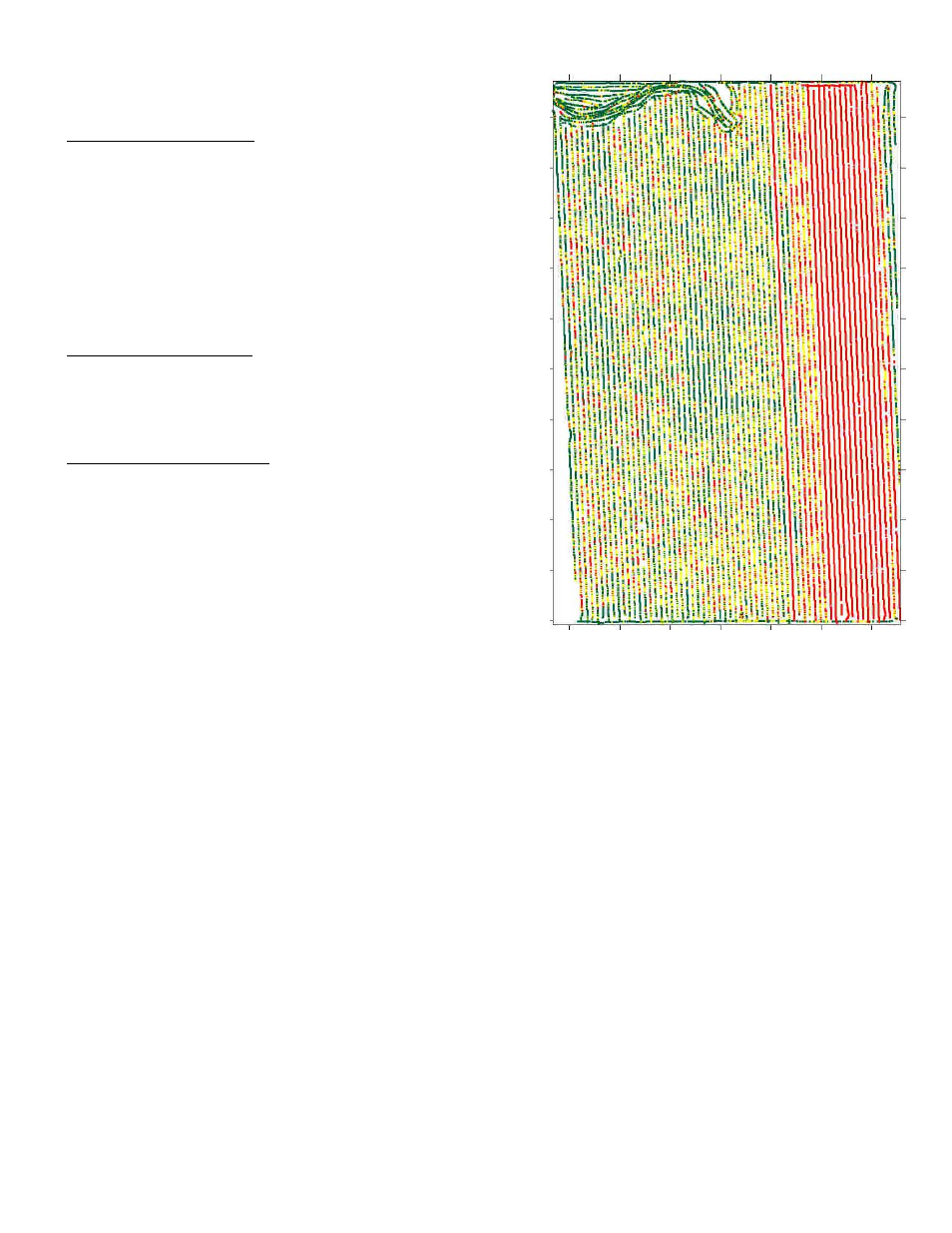
Pub.# OM17-OpticMapper
4-12
OM Data Quality
Check depth of sensor
– Run a couple of trial passes to
make sure the sensor is running at the proper depth.
Add weights or adjust down pressure on row unit if
needed
Also make sure the row unit side depth wheels and
disks are rotating freely, and are clear of excess mud
and crop residue.
For row unit adjustments see page 4-12.
Monitoring the window
– This can be done by watching
OM readings at row ends when unit is raised, if they are
not within 10% of the initial raised readings check
windows for mud, smearing, and/or window breakage.
Varying Field Conditions
– In order to have high data
quality the field conditions need to be the same for an
entire data set. Any of the following can affect data
quality: temp and moisture, change in down pressure or
depth gauge wheel setting. If conditions change start a
new file.
To the right is an example of not checking any or all of
the above to ensure good data quality.
Example shows mapping on two separate days,
the right portion of the map was mapped under on a different
day under different soil conditions, this part of the field
should have been mapped into a separate file.
This same effect can occur also, by adjusting down pressure or sensor depth.
Figure 28
