Veris Technologies OpticMapper - Operating Instructions User Manual
Page 19
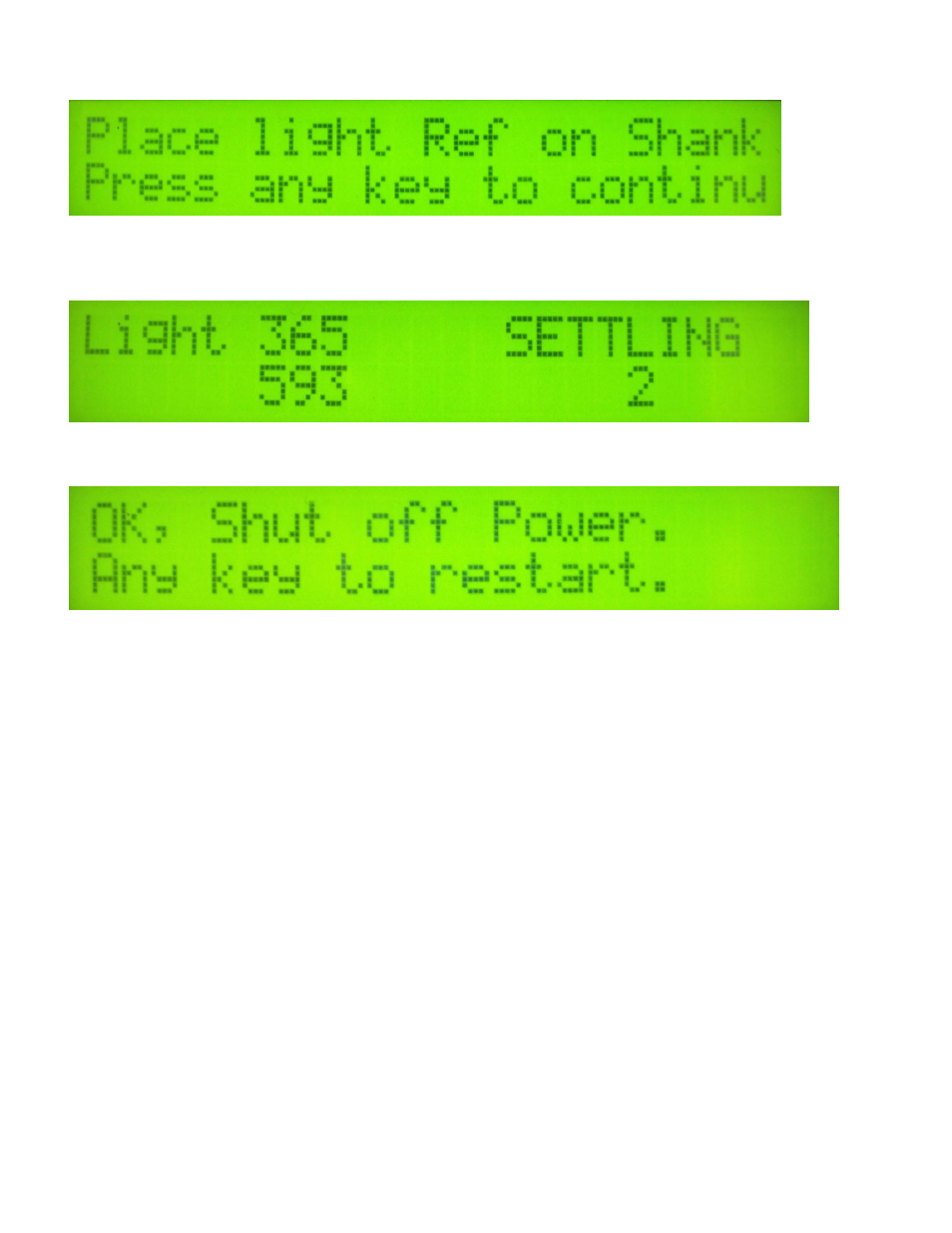
Pub.# OM17-OpticMapper
4-5
After the readings have settled the next screen will appear:
Figure 15
Now flip the Reference block over and attach the light side of the Reference to the sensor. (Figure
14) Press any key to continue:
Figure 16
After the light reference has been read, the following will appear:
Figure 17
The reference data has now been stored. Once the system is restarted it is ready to start
mapping.
*NOTE: To ensure system is operating correctly always run a system before mapping a
field.
Sensor 1: There should be a difference of 200 or greater from dark reference to light
reference.
Sensor 2: There should be a difference of 90 or greater from dark reference to light
reference.
