TROY Group MICR_IRD 3015 Security Printing Solutions User’s Guide User Manual
Page 88
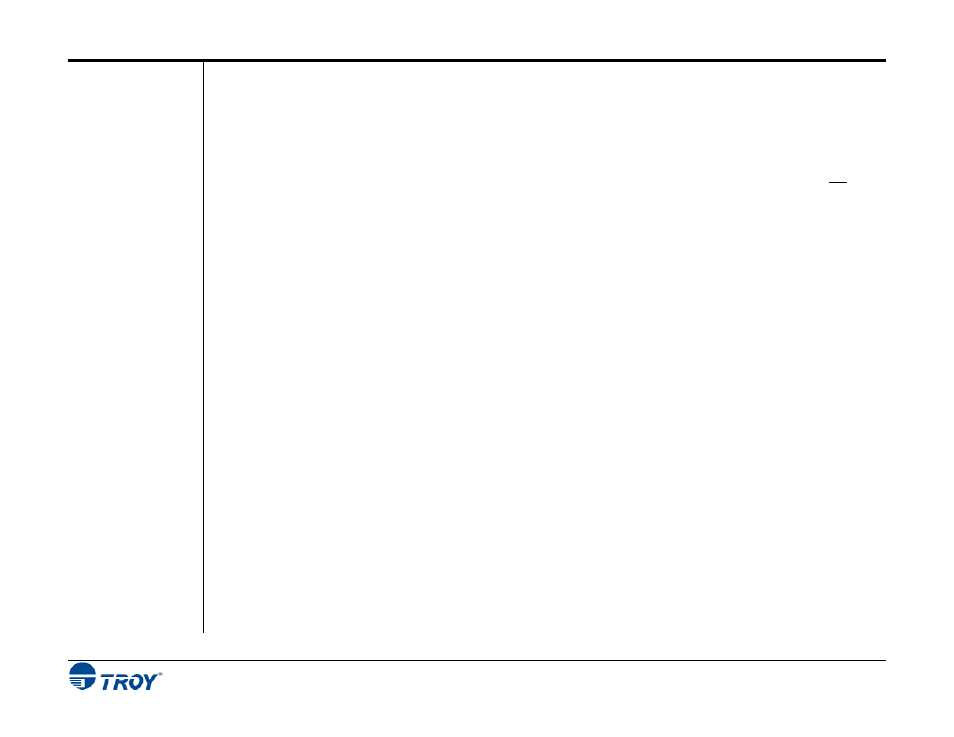
Section 5
Using the TROY Port Monitor
Security Printing Solutions User’s Guide -- 50-
70540-001 Rev. A
5-2
Introduction
(cont.)
More than one port monitor can be configured on a Windows-based PC. Multiple port monitors addressed to the
same printer can be configured differently, allowing simple point-and-click selection of TROY security features.
Multiple port monitors can also be associated with different printers, providing effortless configuration across
even the most complex network environments. The only requirement is that each port monitor configured per PC
be assigned a unique name.
Configuration settings within the TROY Port Monitor affect only the print job data being sent and do not affect
the default configuration of the TROY printer. To change the default configuration of the TROY printer, please
see Section 4 –
Using the TROY Printer Utility
for more information. Some of the TROY Port Monitor features
may not be available for your TROY Security Printing Solution.
The TROY Port Monitor can be configured to print to a local port (LPT1), a network port (IP address or UNC
path), or to a file for archival purposes.
The TROY Port Monitor allows users to perform the following actions within a single print job:
• Encrypt the print data being sent to the printer using a secure encryption algorithm
• Enter a user name and password to enable established privileges
• Enable/Disable the TROY MICR mode
• Enable/Disable and configure the TROYmark
™
background image
Φ
• Enable factory default mapping for the printer’s paper trays
• Assign a PIN (Personal Identification Number) to restrict the printing of a personal print job
• Assign an alternate escape sequence (for legacy application compatibility)
• Rotate the page image 180 degrees when printing (to print MICR line on leading edge of page)
*
TROY Secure EX Series Printers Only
