Features summary (cont.) – TROY Group MICR_IRD 3015 Security Printing Solutions User’s Guide User Manual
Page 14
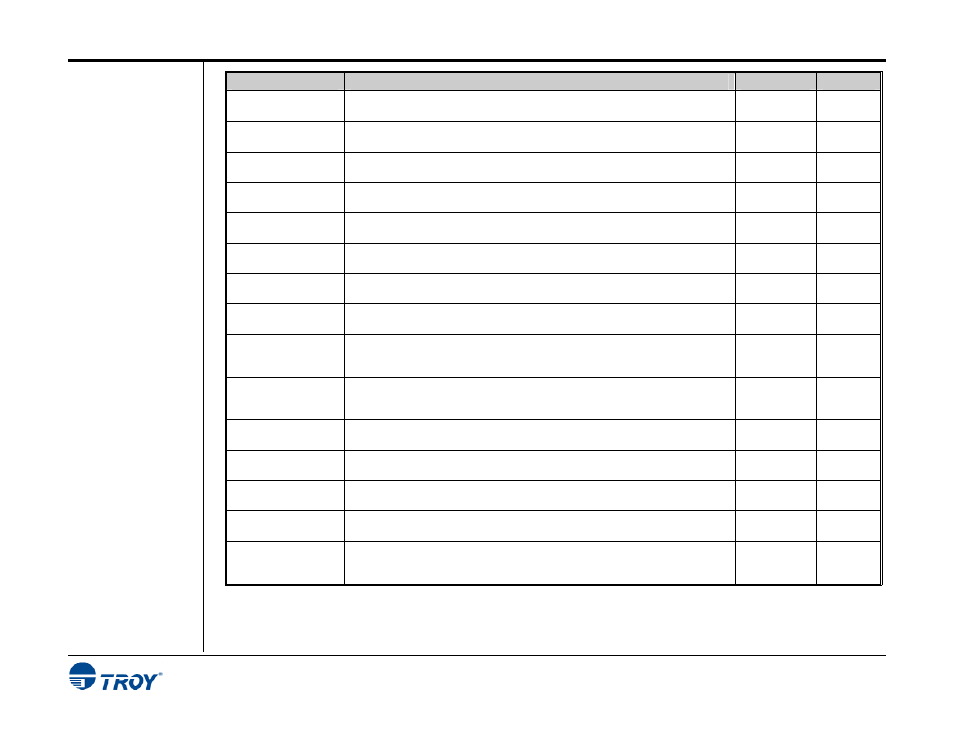
Section 1
Features Overview
Security Printing Solutions User’s Guide -- 50-
70540-001 Rev. A
1-5
Features
Summary
(cont.)
Feature
Description
Access
Product
Control Panel
Password
Allows only administrators to access the MICR features from the printer control
panel by using a unique password
Control Panel
1, 2, 3
Data Encryption /
Decryption
Provides encryption of data sent over a public network to the MICR printer and
decryption of the data at the printer
Port Monitor
1, 2
Audit Reports
Records and prints a selectively detailed report of the MICR printing activity by
capturing user-selected information from each check during a print job
Printer Utility
Control Panel
1, 2
Flash-File System
Uses a non-volatile memory area of the TROY memory card to store
signatures/logos, macros, forms, etc.
(Application)
Printer Utility
1, 2, 3
Flash Memory
Update
Allows administrators to download firmware maintenance or feature updates
into to the TROY memory card
Printer Utility
1, 2, 3
Exact Positioning
Technology
Allows vertical and horizontal repositioning of the MICR line on the check or
repositioning and/or rotation of the entire page
Printer Utility
Control Panel
1, 2, 3
Auto-Rotate
Allows 180-degree rotation of your check image so that the MICR line prints
on the leading edge of the printed page
Printer Utility
Control Panel
1, 2, 3, 4
Paper Tray Re-
mapping
Overrides the printer default paper tray assignment with user tray assignment
preferences (e.g., paper tray #2 reassigned to be used as paper tray #1)
Printer Utility
1, 2, 3
MICR Toner
Cartridge Sensing
Selects either continuous MICR toner cartridge sensing or checks for MICR
toner only when a TROY MICR font is used to prevent the printing of MICR
documents using non-MICR toner
Printer Utility
Control Panel
1, 2, 3
(except
Font kit)
3-Position Keylock
Uses a physical key to select the mode of the printer – Printer Locked (no
printing), MICR Locked (print non-MICR documents only), Print MICR (MICR
fonts/secure resources are available)
Printer 1
Soft-Lock
Allows the administrator to set a 4-digit PIN to prevent users from disabling the
Printer Locked mode or the MICR Locked mode
Printer Utility
Control Panel
1, 2
Job Lock
Restricts the printing of a specific print job to users having the PIN (personal
identification number) associated with the print job
Printer Utility
Control Panel
1, 2
Paper Tray Security
Cover
Prevents rear access to the check stock stored inside the printer paper trays
Printer
1, (option
for #2)
Paper Tray Locks
Allows paper trays to be locked to prevent unauthorized access to check stock
stored inside the printer
Printer
1, (option
for #2)
Replaceable Escape
Character
Allows an alternate ASCII character to be used to represent a particular ASCII
escape character used in PCL commands when that escape character cannot
be used in Windows
Port Monitor
Printer Utility
Control Panel
1, 2, 3
