TROY Group MICR_IRD 3015 Security Printing Solutions User’s Guide User Manual
Page 24
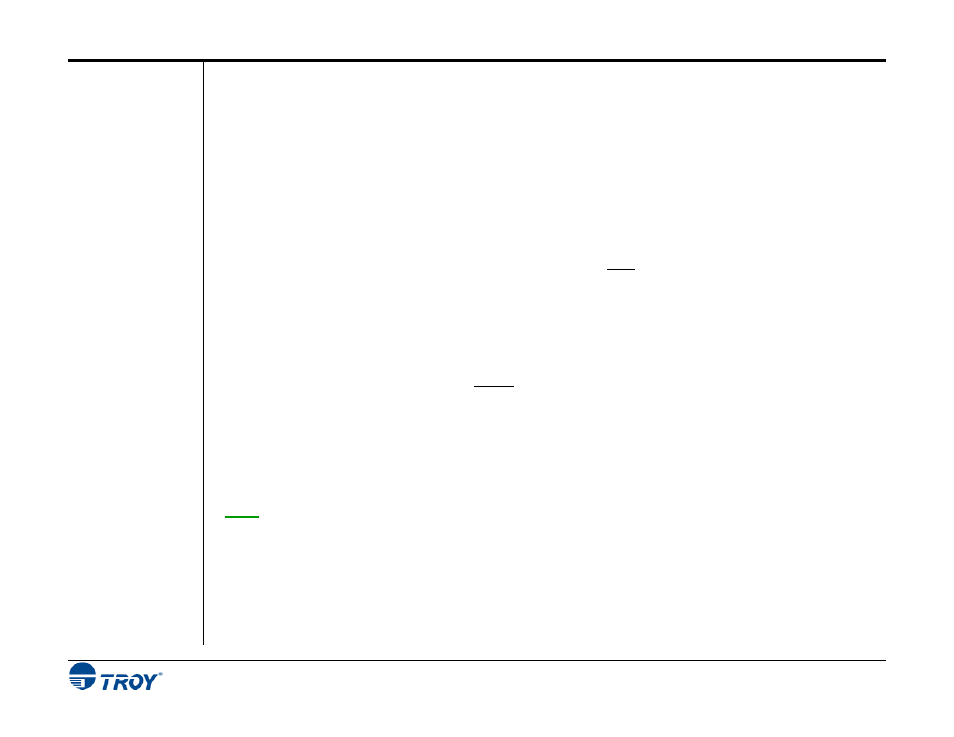
Section 2
Understanding TROY’s Features
Security Printing Solutions User’s Guide -- 50-
70540-001 Rev. A
2-10
User-
Selectable
Printer
Features
Printer Type and
MICR Mode
The user-selectable printer features allow you to customize the operation of your TROY Security Printing
Solution, adding flexibility, convenience and security. The TROY Printer Utility is designed to assist the
administrator with the configuration of the printer’s default MICR and security features (refer to Section 4 –
Using the TROY Printer Utility
for detailed information). The TROY Port Monitor is designed to allow
authorized users access to the printer’s secured resources and to select print job-specific features (refer to Section
5 –
Using the TROY Port Monitor
for detailed information). Before making any changes to the factory default
printer settings, the administrator should refer to Section 3 –
System Planning and Implementation
to obtain
helpful suggestions for setting up and managing your MICR printing system.
TROY Security Printing Solutions can be set to one of four pre-defined Printer Types to suit the security
requirements of your MICR printing environment. MICR mode must be enabled to allow the printing of MICR
documents. If a user attempts to print MICR documents with MICR mode disabled, the documents will print;
however, an alternate font will be automatically substituted for the MICR font. The MICR On setting provides
the lowest level of security, while the MICR Off with Timeout setting provides the highest level of security for
MICR printing.
The Printer Type determines the default MICR mode (either MICR enabled or MICR disabled) for the MICR
printer. The default MICR mode is the default state of the TROY Security Printing Solutions printer (either
MICR enabled or MICR disabled) when the printer is first powered up and/or when the current MICR print job
has finished (depending on the printer type selected). Specific commands written into your check-writing
application will automatically enable and disable MICR mode as needed for your MICR printing environment;
however, the printer will always automatically reset itself to the pre-defined MICR mode when the printer is first
powered up or when the current MICR print job has finished. The table on the next page describes the user-
selectable Printer Types that can be selected using the TROY Printer Utility.
NOTE: All TROY Security Printing Solutions are shipped from the factory with the default MICR mode set to “MICR
Enabled”.
