1320 dimm installation guide, Hewlett-packard 1320 printers, Hp 1320 printer – TROY Group Hewlett-Packard LaserJet 9000 Font DIMM Kit Installation Guide User Manual
Page 6: Dimm installation guide, Page 6 of 22
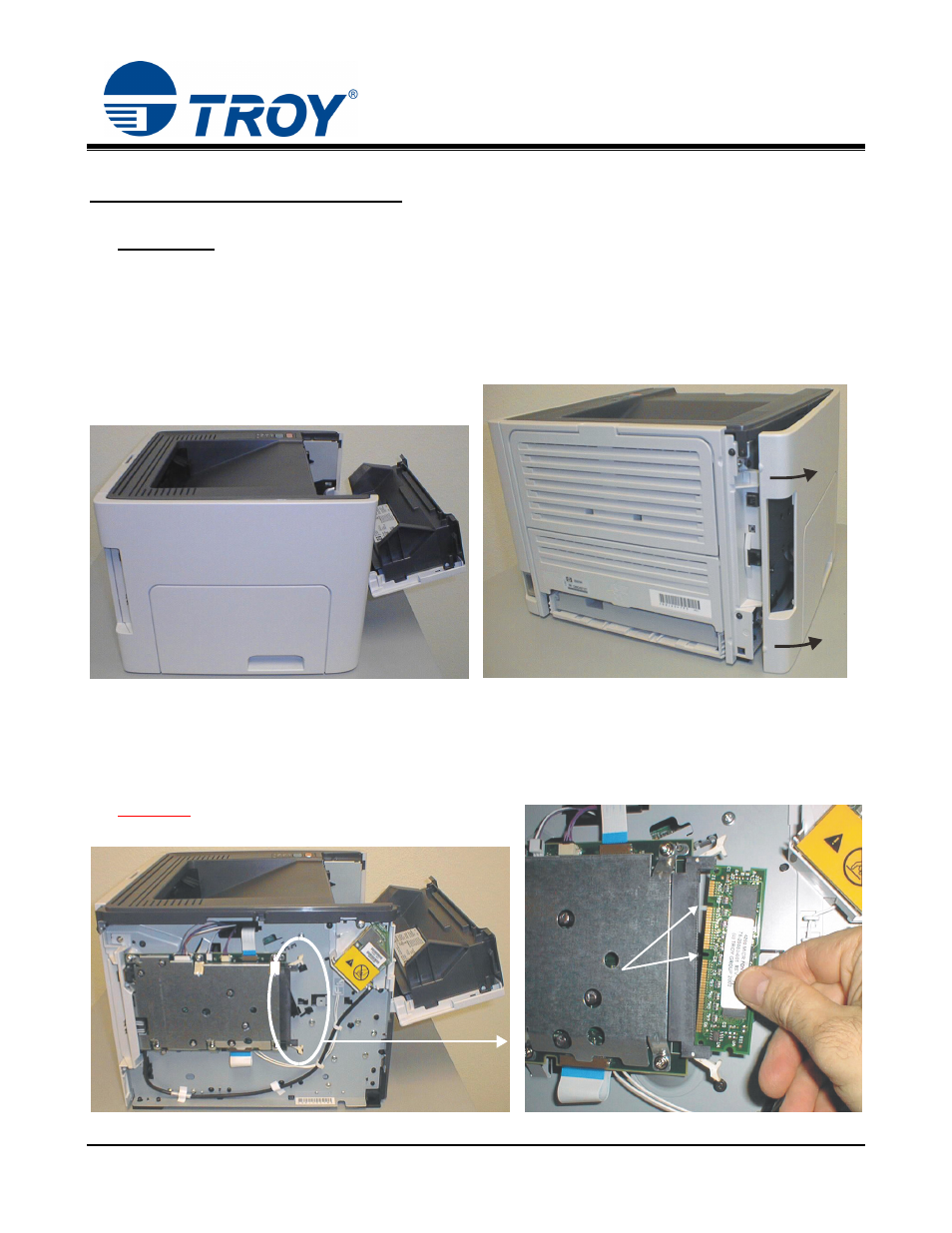
DIMM Installation Guide
Hewlett-Packard 1320 Printers:
IMPORTANT:
Ensure the printer power is switched OFF, and then disconnect the printer power cord
from the AC wall outlet.
1. Open the toner cartridge access door at the front of the printer (Figure 1).
2. Unsnap the printer panel at the rear of the printer by lifting the edge of the panel at the two small dimples
(Figure 2), swing the panel away from the printer, and unhook and then remove the panel from the printer to
allow access to the DIMM slot.
Figure 1
Insert the font DIMM into the DIMM slot by aligning the notches in the DIMM with the tabs in the DIMM
Figure 2
3.
socket (Figure 3 and Figure 4). Ensure the DIMM is seated properly (the retaining clips on the DIMM
socket should close automatically).
CAUTION: Use anti-static handling procedures to avoid
damaging the DIMM from static discharge.
Notches in DIMM
must align with tabs
in the DIMM socket.
Figure 3 Figure 4
Document #50-70395-001 Rev. D
Page 6 of 22
