Dimm installation guide, Page 12 of 22 – TROY Group Hewlett-Packard LaserJet 9000 Font DIMM Kit Installation Guide User Manual
Page 12
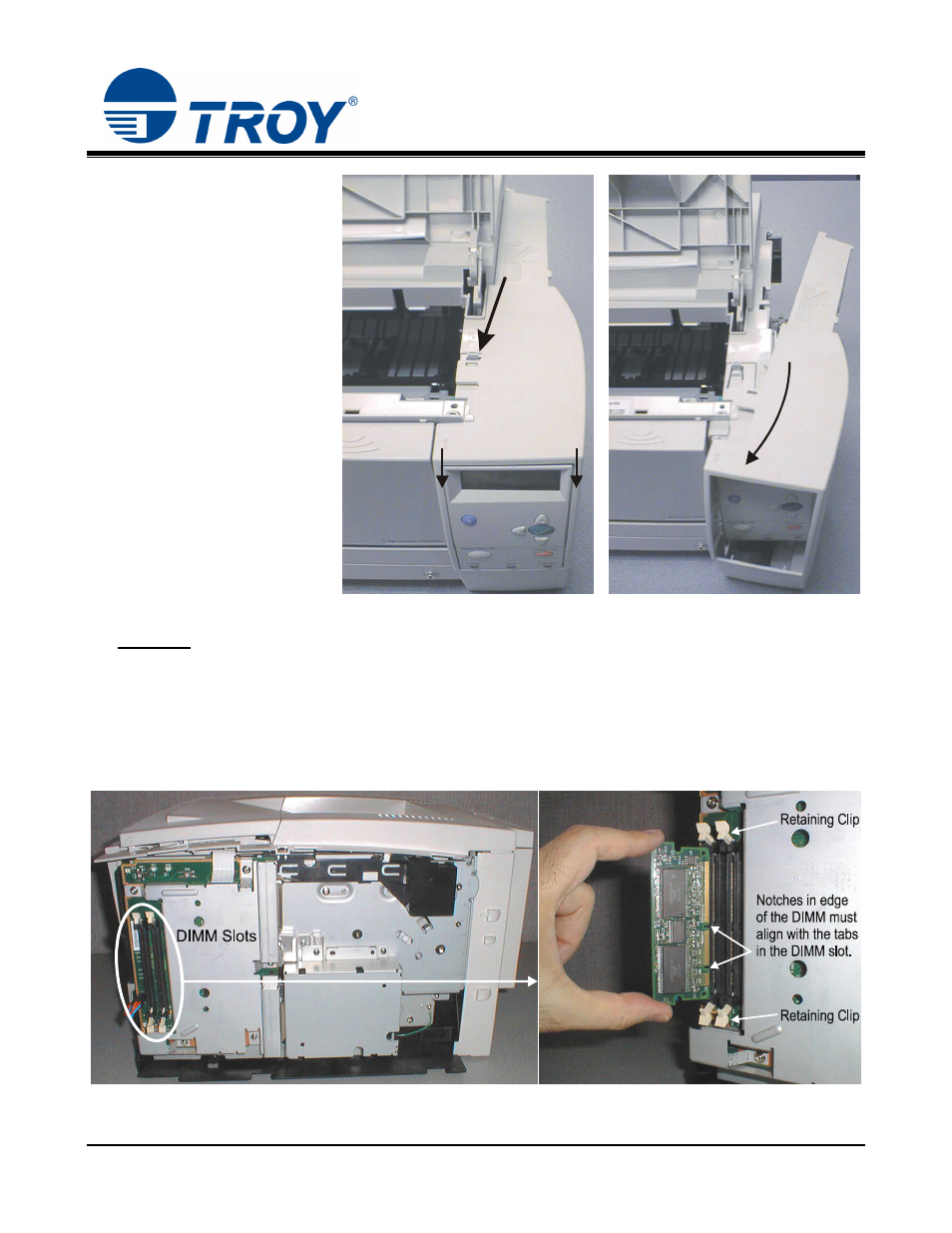
DIMM Installation Guide
3. Open the toner compartment
door, depress the interlock
button on top of the printer
(Figure 4), and then slide the
printer panel forward about ½
of an inch. The panel should
easily pull away and detach
from the printer (Figure 5).
Figure 4 Figure 5
CAUTION
Depress the
interlock button,
then slide panel
forward about
1/2 of an inch.
: The DIMM is a static-sensitive device and can be permanently damaged if handled improperly.
Avoid touching any components or the metal contacts along the edge of the DIMM. Before
removing the DIMM from the anti-static bag, ground yourself by touching the metal portion of
the printer chassis to dissipate any static charge.
4. Verify the DIMM slot retaining clips are pushed out to the side to allow installation of the Font DIMM.
Ensure the Font DIMM is positioned correctly (Figures 6 and 7), and then fully insert the DIMM into one of
the available DIMM slots until it snaps into place (the retaining clips should close automatically).
Figure 6 Figure 7
5. Replace the printer panels, and then reconnect the printer power cord and printer data cable.
Document #50-70395-001 Rev. D
Page 12 of 22
