2015 dimm installation guide, Hewlett-packard 2015 printers, Hp 2015 printer – TROY Group Hewlett-Packard LaserJet 9000 Font DIMM Kit Installation Guide User Manual
Page 22: Dimm installation guide, Page 22 of 22
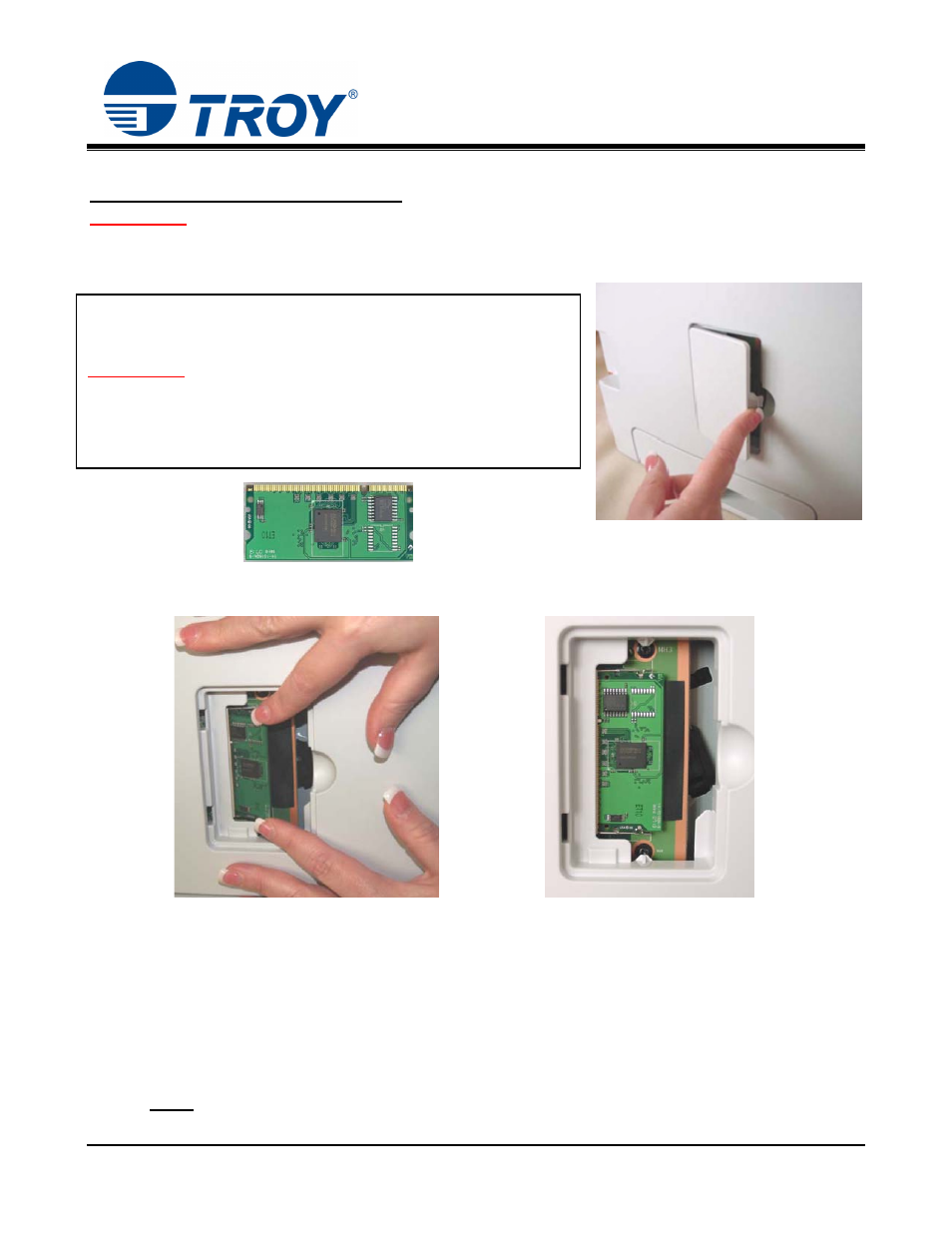
DIMM Installation Guide
Hewlett-Packard 2015 Printers:
IMPORTANT: Ensure the printer power is switched OFF, and then disconnect the printer power cord from the
printer. Never install or remove the DIMM when the printer power is ON!
1. Open the DIMM access door at the left side of the printer using your finger to press and unlatch the door
(Figure 1).
2. Detach the DIMM access door from the printer by fully opening
the door and then unhooking the two hinge tabs from the printer
panel.
IMPORTANT: To prevent static discharge from damaging the TROY
Font DIMM, handle the DIMM by the edges and avoid touching the
metal contacts on the edge of the DIMM.
3. Remove the TROY Font DIMM from the protective anti-static
bag.
Figure 1
4. Insert the DIMM into the DIMM slot by aligning the notches in the DIMM with the tabs in the DIMM
socket. The DIMM can only be inserted in one orientation.
Figure 2
Figure 3
5. Ensure the DIMM is fully inserted into the DIMM socket, and then carefully press on each corner of the
DIMM (Figure 2) until the metal retaining clips snap over the edges of the DIMM (Figure 3).
6. Replace the access door by aligning the hinge tabs with the notches in the printer panel, and then push the
access door closed until it snaps into place.
7. Reconnect the printer power cord, and then switch the printer power ON.
8. Refer to the TROY Font DIMM Printer and Font DIMM Kit Quick-Start Guide for instructions on installing
the TROY support files on your computer. If assistance is required, call TROY Technical Support at (800)
332-6427. Customers outside the United States, please call (304) 232-0899
NOTE: If assistance is required for removing or installing the DIMM, please call TROY Technical
Support at (800) 332-6427. Customers outside the United States, please call (304) 232-0899.
Document #50-70395-001 Rev. D
Page 22 of 22
