MSD 2910 Atomic EFI Master Kit Installation User Manual
Page 14
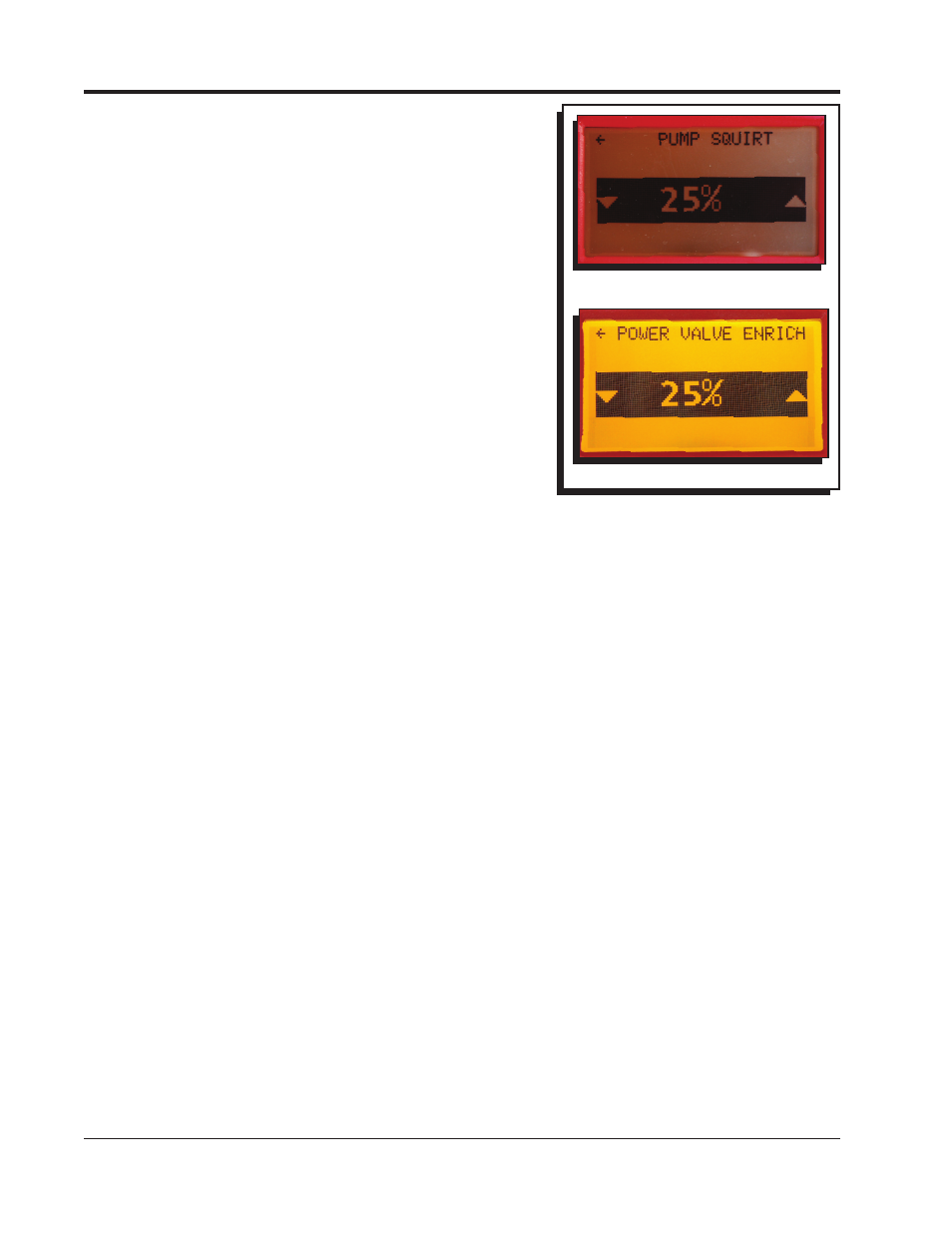
14
INSTALLATION INSTRUCTIONS
M S D
• W W W . M S D P E R F O R M A N C E . C O M • ( 9 1 5 ) 8 5 5 - 7 1 2 3 • F A X ( 9 1 5 ) 8 5 7 - 3 3 4 4
Pump Squirt - To assist in throttle transitions the Atomic EFI
has a feature to mimic the pump squirt of a carburetor.
This works by increasing fuel delivery by a prescribed
percentage any time there is an increase in throttle
position. If needed, make small changes of no more
than 5% increments without further testing. 25% is
sufficient for most engines. Almost all vehicles will use
between 15 and 35% pump squirt
Power Valve Enrich - To assist in manifold pressure
transitions the Atomic EFI has a power valve feature.
This works by adding fuel based on MAP transitions
while moving the throttle. Large cam vehicles with low
vacuum generally required a slightly smaller number
while stock/small camshaft vehicles with a high vacuum
may require more. If needed make small changes of no
more than 5% increments without further testing, 25%
is sufficient for most engines but between 15-35% is
normal. Typically, the higher the vacuum (more stock)
the higher the percentage needed.
DISPLAY OPTIONS
Using the features in this section, users will be able to control the look of the Handheld unit. This section
is also home to information regarding the Firmware and resets.
LCD Contrast - Adjust the contrast on the LCD screen if it is hard to see the display. Brightness is
adjusted using the joystick to go up or down in five percentage increments.
Backlight Level - The brightness of the screen is determined by this setting. The Backlight Level may
need to be adjusted depending on outside light levels. Brightness is adjusted using the joystick
to go up or down in five percentage increments.
Display Units - The Atomic can display items in either English (cubic inches, Fahrenheit) or Metric
(liters, Celsius).
Set Atomic Defaults - Use this feature to reset the Atomic EFI. Selecting “YES” on this screen will take
all setting, including fuel maps, back to the factory defaults. Typically this will only be done when
the Atomic is being installed on a different engine.
Firmware Versions - This is where information can be found on what is controlling the Atomic. If MSD
releases an update, use this screen to determine which firmware is currently on the system to
compare to the number of the release.
Pump Squirt
something else
Figure 14
