Programming – MSD 2910 Atomic EFI Master Kit Installation User Manual
Page 12
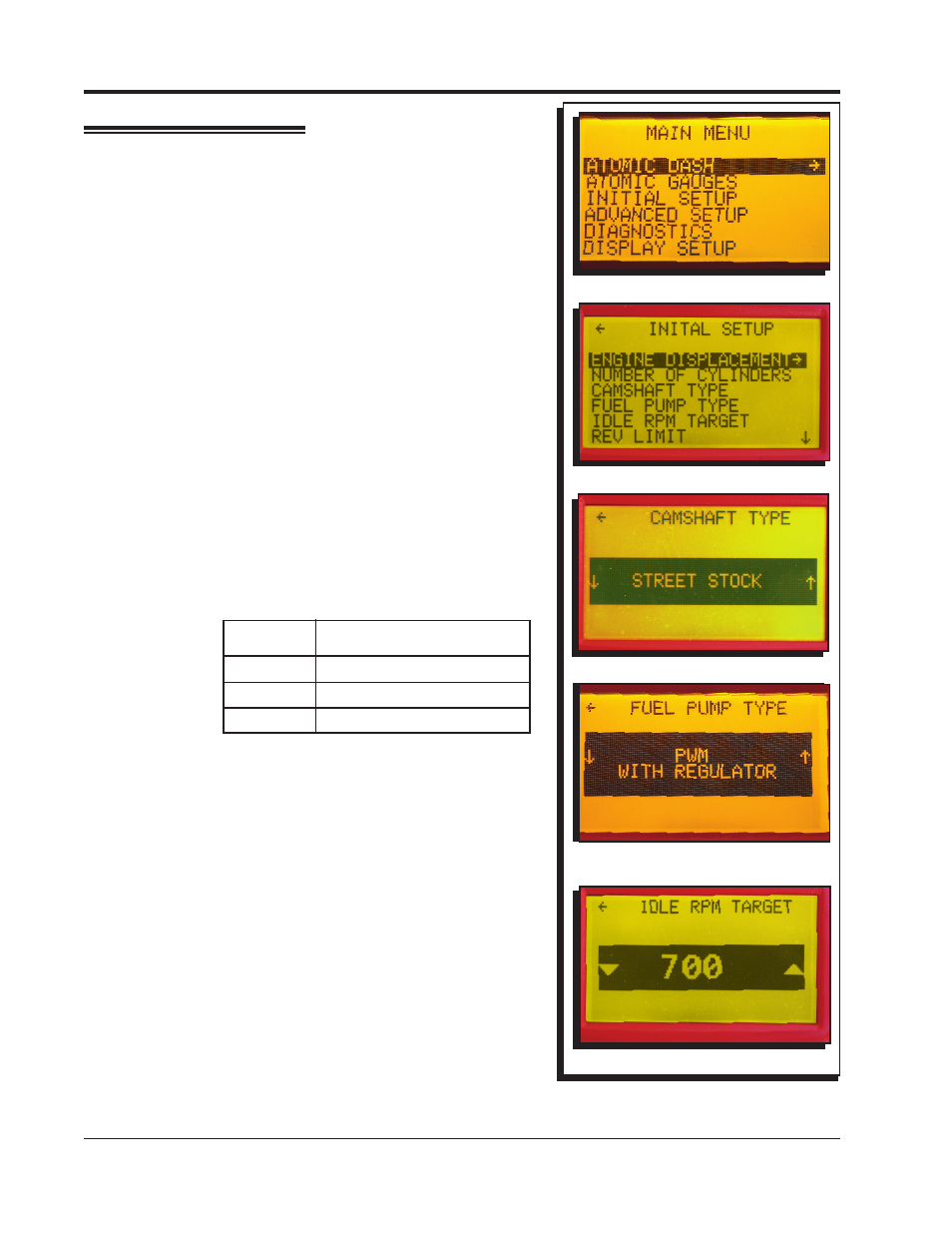
12
INSTALLATION INSTRUCTIONS
M S D
• W W W . M S D P E R F O R M A N C E . C O M • ( 9 1 5 ) 8 5 5 - 7 1 2 3 • F A X ( 9 1 5 ) 8 5 7 - 3 3 4 4
Idle RPM
Handheld Main Menu
Initial Setup
Fuel System
Figure 11 Initial Setup.
Note: If lobe separation angle (LSA) is less than 108° you may
need to go to next larger cam profile. If cam duration is
longer than 250° the Atomic will not be suitable for your
application.
CAM
Stock
Less than 210°
Medium
211° - 230°
Large
Greater than 231°-250°
DURATION AT .050"
PROGRAMMING
ATOMIC CONFIGURATION
The Handheld Controller is the interface between you and the
Atomic EFI. Using it, you can go through the initial and advanced
setups, monitor engine parameters in real time, and more. To
power the Handheld for use, turn on ignition power (Key On). All
basic functions for the Handheld are done through the joystick
which allows for up, down, left, and right control as well as center
pressing to input a change.
ATOMIC EFI DASH AND GAUGES
The Atomic Dash and Atomic Gauges do not have any adjustable
features. They provide real time data of the Atomic and the
engine such as rpm, air/fuel ratio, IAC counts, temperature and
more.
INITIAL SETUP
Before starting the engine you will need to input a few engine
parameters.
Engine Displacement: Select your engine size. Use the joystick
to go up or down in 1 cubic inch or 0.1 liter increments.
Number of Cylinders: Select the number of cylinders. Use the
joystick to go up or down with 1, 2, 4, 6, 8, or 12 cylinders.
(Atomic EFI is not compatible with Odd-Fire V6 egnines.)
Camshaft Selection: There are three selections; Street/Stock,
Mild and Performance. Select the cam that best suits your
application.
Camshaft Type
Fuel Pump Type: There are three selections for the fuel pump
system. Select the system that you are using on your
vehicle.
• Pulse Width Modulated: This selection is used only when
running a returnless fuel system with NO regulator.
• Non-PWM with Regulator: This selection is used when
running a return style system with a regulator.
• PWM with Regulator: This selection is used when
running a return style system with a regulator. It will run
the pump at 50% duty cycle at idle producing quieter
pump operation and will increase a duty cycle of 100%
as the throttle and injector load increase.
Note: It is recommended that you use Non-PWM with a regulator
when setting fuel pressure as the PWM setting may
decrease fuel pressure slightly at idle depending on the
pump used.
Idle RPM Target: This is the rpm that you want the engine to idle at
while stopped and in gear. Adjustable in 25 rpm increments.
