MSD 2957 Atomic LS Master Early Truck Kit (GEN III 1999-2007) Installation User Manual
Page 17
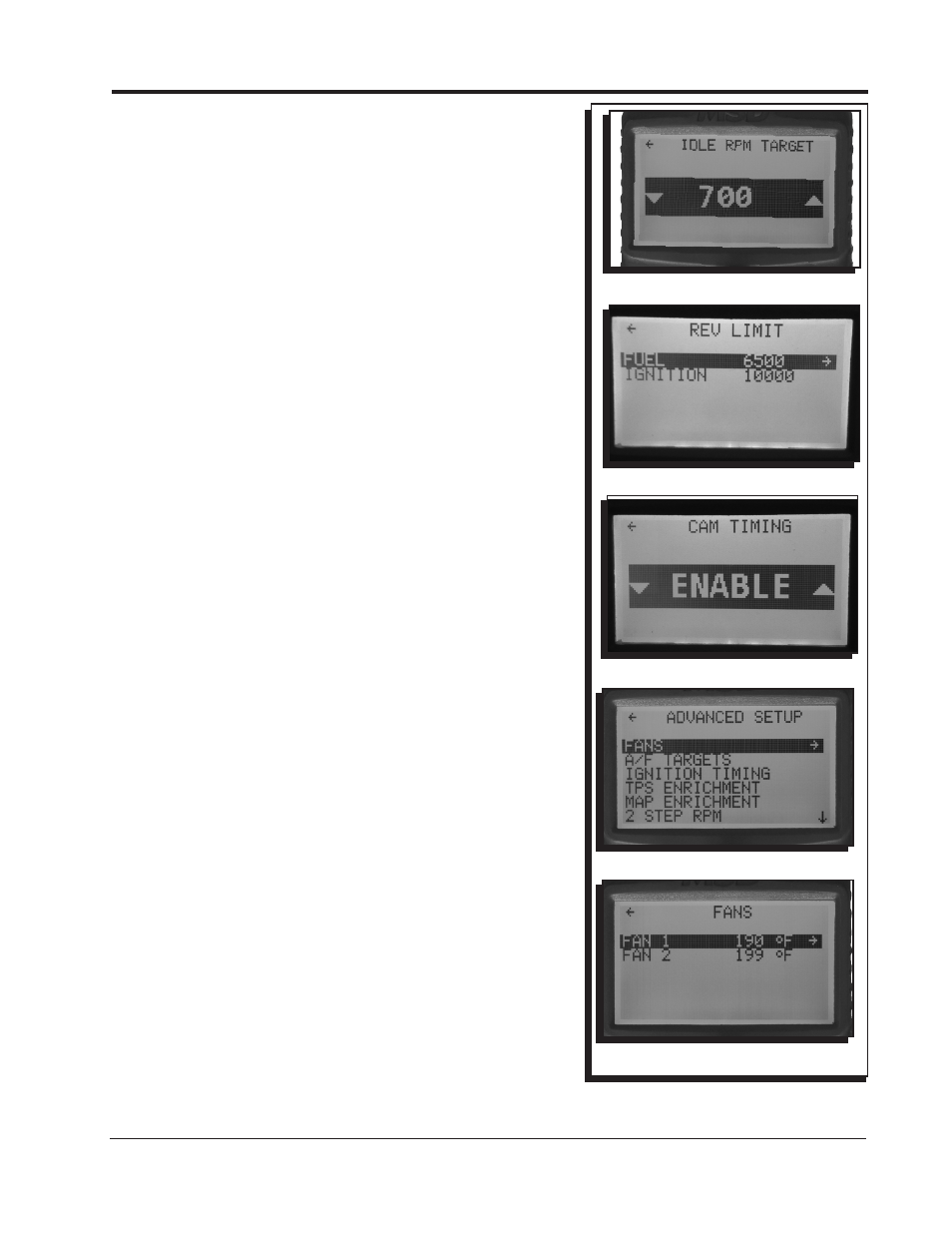
INSTALLATION INSTRUCTIONS
17
M S D
• W W W . A T O M I C E F I . C O M • ( 9 1 5 ) 8 5 5 - 7 1 2 3 • F A X ( 9 1 5 ) 8 5 7 - 3 3 4 4
Idle RPM Target: Select the rpm that the engine should idle
at. The rpm range is adjustable in 25 rpm increments
(Figure 31).
Note: Running too high of an idle speed in an automatic
transmission equipped vehicle with a stock torque
converter can cause idle issues in gear.
Rev Limit: The rev limiter can be set as a fuel cut-off or ignition
cut-off limiter. The default setting is as a fuel cut-off
limiter set at 6500 RPM. The programming range for
both rev-limiters is 3000 RPM-10,000 RPM (Figure 31).
The ignition cut should only be used on race vehicles
with a very free flowing exhaust.
DO NOT use with
catalytic converters or severe damage may result!
Variable Cam Timing: The Atomic LS truck system supports
the factory Variable Cam Timing. The default setting
is set at Disable. Change the setting to Enable for use
with a factory VVT engine (Figure 31).
Once all of the settings in the Initial Setup menu are selected,
the Atomic has enough information to start and run the engine.
It is recommended to scroll through the advanced settings to
program selections that may be useful after the initial start up
(such as the cooling fan activation temperatures).
ADVANCED SETUP
The Advanced Setup features are optional as the Initial Setup
menu provides the Atomic EFI with the values needed to run
the engine. Features in the Advanced Menu are designed to
deliver additional features and advanced tuning functions to
further enhance the drivability and overall performance of the
engine.
Fans: This setting sets the temperatures to activate two electric
fans. Each circuit will be activated by supplying ground
through the Red (Pin A) and Orange (Pin H) wires of
the GT-Series 16 pin harness from the Power Module. A
relay is required for both circuits since those wires are a
low current ground. The fans will activate at the desired
temperature and will remain on until the temperature
falls below 10° of the setting. Settings are 100°-300°F
(Figure 31).
Cam Timing
Figure 31
Idle RPM Target
Rev Limit
Advanced Setup
Fans
