MSD 2957 Atomic LS Master Early Truck Kit (GEN III 1999-2007) Installation User Manual
Page 14
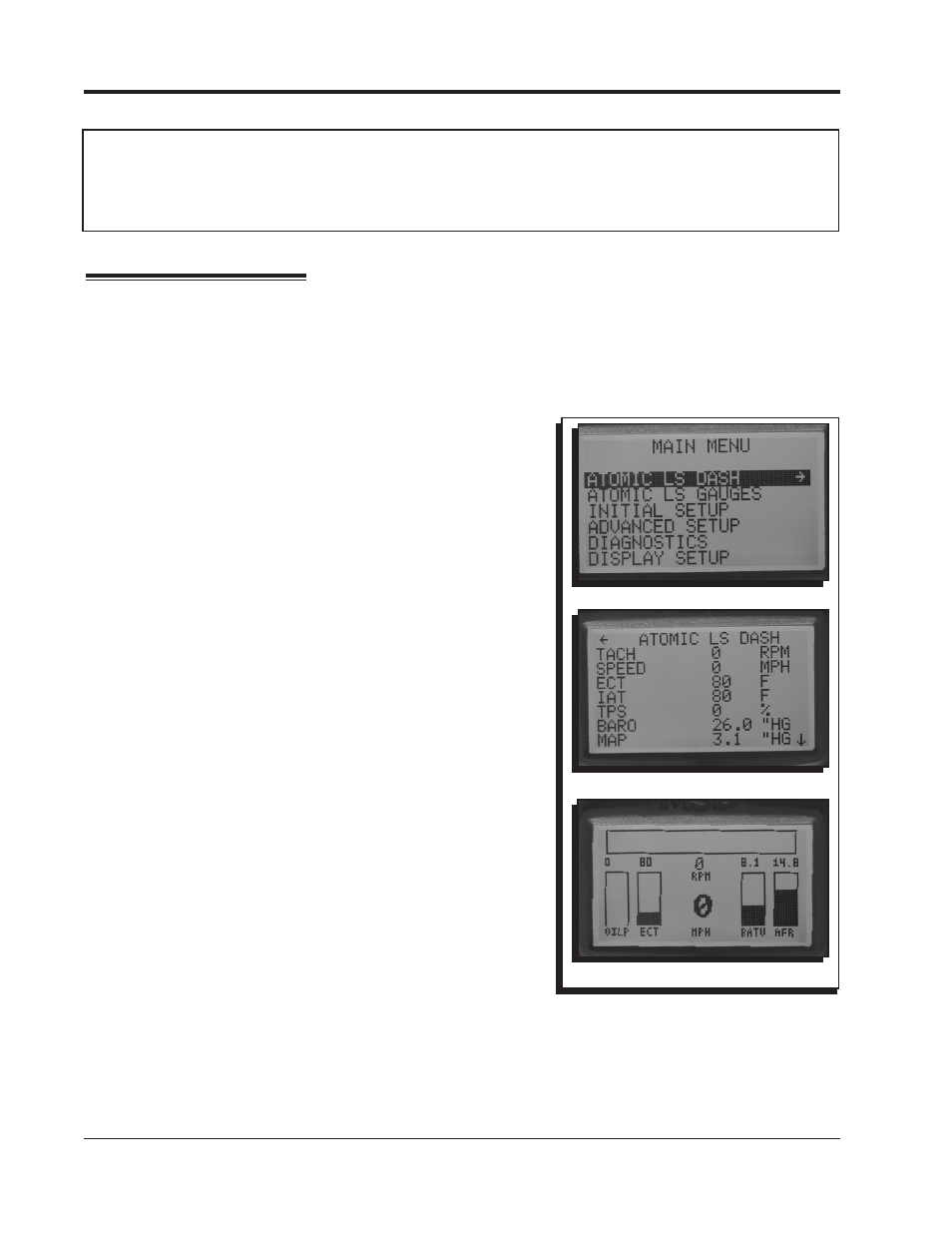
14
INSTALLATION INSTRUCTIONS
M S D
• W W W . M S D P E R F O R M A N C E . C O M • ( 9 1 5 ) 8 5 5 - 7 1 2 3 • F A X ( 9 1 5 ) 8 5 7 - 3 3 4 4
WARNING: DO NOT ATTEMPT TO START THE ENGINE. Before turning the ignition key to the
ON position, confirm all fuel line connections are tight and all electrical connections
are correct. After confirming all electrical connections and fuel lines, turn the ignition
key to the ON position. Check every hose and fitting connection for any signs of fuel
leaks. The Handheld screen should illuminate and display the Main Menu.
PROGRAMMING
The Handheld Monitor plugs into the Power Module via the CAN connection. It can be removed once
the initial setup is complete, or can remain connected for use of features such as the dash or digital
gauge displays. The Handheld Monitor features a joystick to scroll through the settings. Scroll up
and down to the setting and push the joy stick to the right to select the options. When the selection
is made, either push in, or go back (push to the left) to save/confirm settings changes.
Atomic LS Gauges
Atomic LS Dash
Main Menu
Figure 28 Monitor Main Menu
MAIN MENU
Six selections will come up the Monitor under the Main Menu.
If this is the first time powering up the Atomic LS, select Initial
Setup (Figure 28).
Atomic LS Dash: This selection allows you to view a variety
of engine functions in real time when the engine is
running. Refer to page 21 for a complete description
of each parameter in the Atomic Dash.
Atomic LS Gauges: This setting puts five important values
in gauge form to ease viewing the data. This includes
engine rpm, oil pressure, engine coolant temperature,
speed (when connected), battery voltage, and air/fuel
ratio.
Initial Setup: These are values that are required to start the
engine.
Advanced Setup: Optional settings for features and optimized
drivability settings.
Diagnostics: This screen will help you troubleshoot and
identify potential issues.
Display Setup: Provides adjustments for the appearance of
the monitor screen. See page 20 for more information.
