6 how to export a log sheet from the tree, 7 how to export a logging profile from the tree, 8 how to print a log sheet – EVS IPDirector Version 4.3 - October 2007 Part 2 User's Manual User Manual
Page 107: 9 logs data column headings, How to export a log sheet from the tree, How to export a logging profile from the tree, How to print a log sheet, Logs data column headings
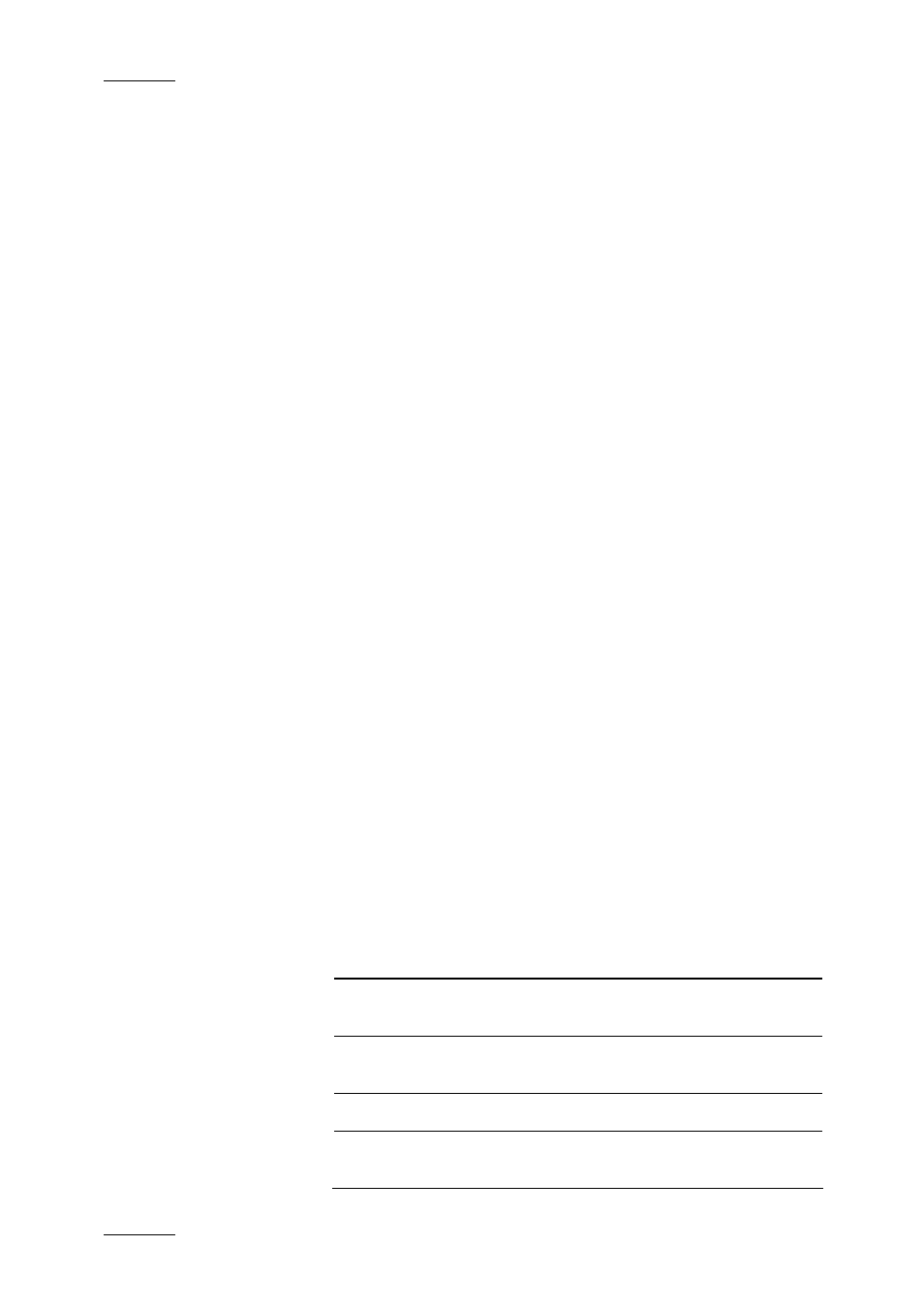
Issue 4.3.C
IP Director Version 4.3 – User Manual – Part 2 – Logging and Browsing
EVS Broadcast Equipment
94
3.5.6 H
OW TO
E
XPORT A
L
OG
S
HEET
F
ROM THE
T
REE
A log sheet can be exported from the tree structure either in XML
or in text format (CSV).
To export a log sheet from the tree structure, proceed as follows:
• Right-clicking the log sheet and select Export from the
contextual menu.
3.5.7 H
OW TO
E
XPORT A
L
OGGING
P
ROFILE
F
ROM
THE
T
REE
A logging profile used with a log sheet can be exported from the
tree in XML format.
To export a logging profile from the tree structure, proceed as
follows:
• Right-clicking the log sheet for which the profile should be
exported and select Export Current Logging Profile from
the contextual menu.
3.5.8 H
OW TO
P
RINT A
L
OG
S
HEET
A log sheet cannot be printed directly from the Database
Explorer. The user must proceed to the IP Logger application to
initiate a printing.
3.5.9 L
OGS
D
ATA
C
OLUMN
H
EADINGS
Each log record in the result list is detailed in variable width
columns providing relevant information about the data stored
with each log.
Column
Name
Description
Event Date
Date of the log sheet as defined when it was
created
Event
Name of the log sheets defined when it was
created.
Log Date
Date as defined when the log sheet was created
Log T/C
Captured T/C associated with the data which
has been entered on to the log
