Quick text search, Introduction, How to perform a quick text search – EVS Xedio Dispatcher Version 4.02 - April 2012 User Manual User Manual
Page 96: Pp.86
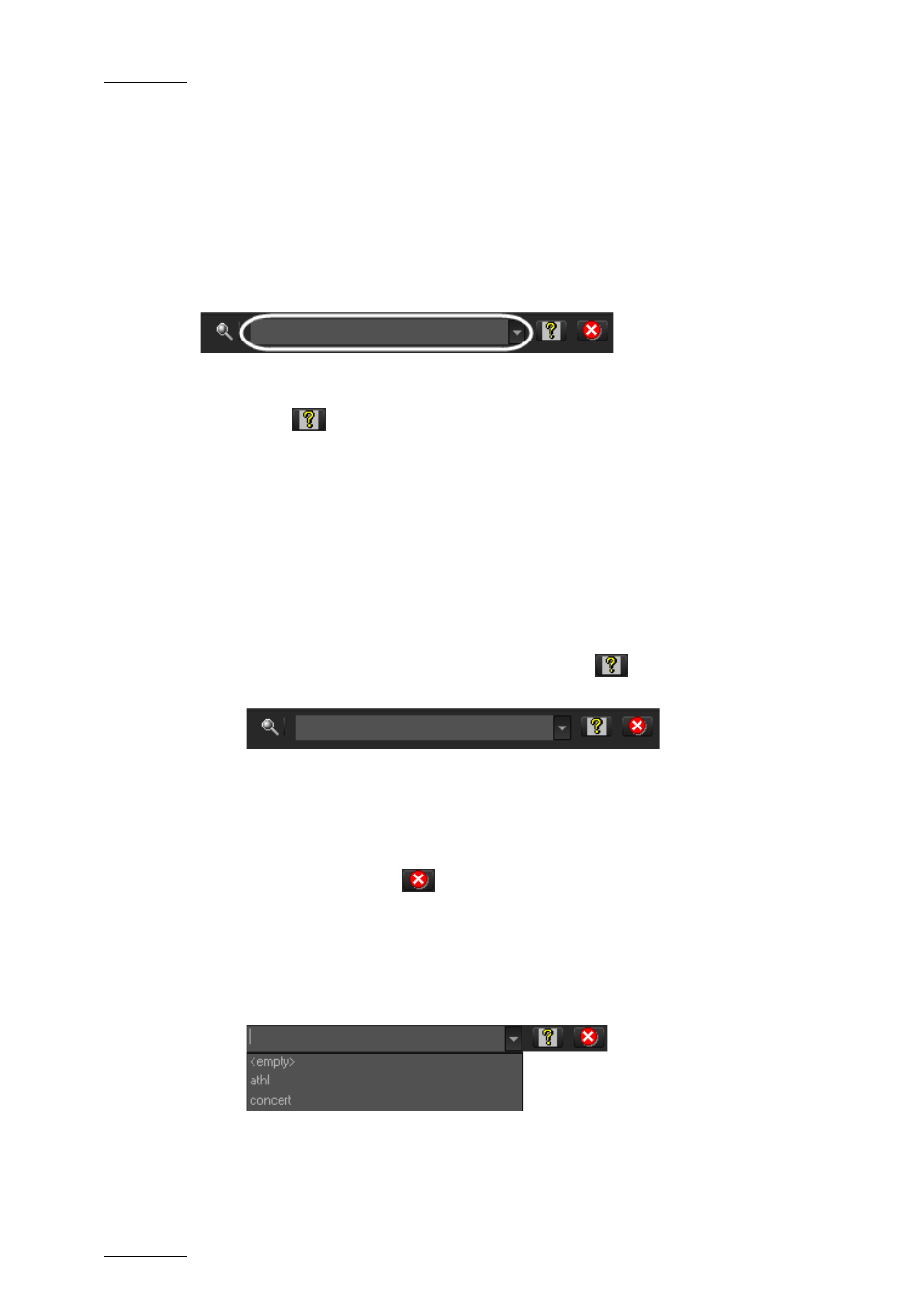
Issue 4.2.B
Xedio Dispatcher – Version 4.2 – User Manual
EVS Broadcast Equipment – April 2012
86
All these search tools can be combined and they can be saved for later use. These
Saved Filters can then be applied in one click.
Q
UICK
T
EXT
S
EARCH
Introduction
T
he Quick Text Search field is always available on the top of the Elements grid:
It allows searching for a string in the displayed columns.
The Quick Text Search option obeys specific rules which can be accessed via the
Help button
next to the Quick Text Search field.
For more details on these rules, refer to the section ‘Quick Text Search Rules’, on
page 87.
How to Perform a Quick Text Search
To perform a Quick Text search, proceed as follows:
1.
Show the columns you wish to perform a quick search on.
2.
Type a search string in the Quick Text Search field, based on Quick Text
search rules available from the Help button
and detailed in section
‘Quick Text Search Rules’ on page 87.
3.
Click the Search button.
The Quick Text Search is applied and the search result is displayed in the
grid.
4.
To clear the applied Quick Text Search, click the red "X" button to the right
of the Search field
or select
field.
5.
The Quick Text Search field is a combo box that gives access to the last 10
previously searched strings.
Select a filter from the list of the Quick Text Search field to apply a
previous search.
