Managing grids and grid data, About managing grids and grid data, Expanding and collapsing panes and grids – EVS IP2Archive Deep Archive Manager Version 3.5 - July 2013 User Manual User Manual
Page 80
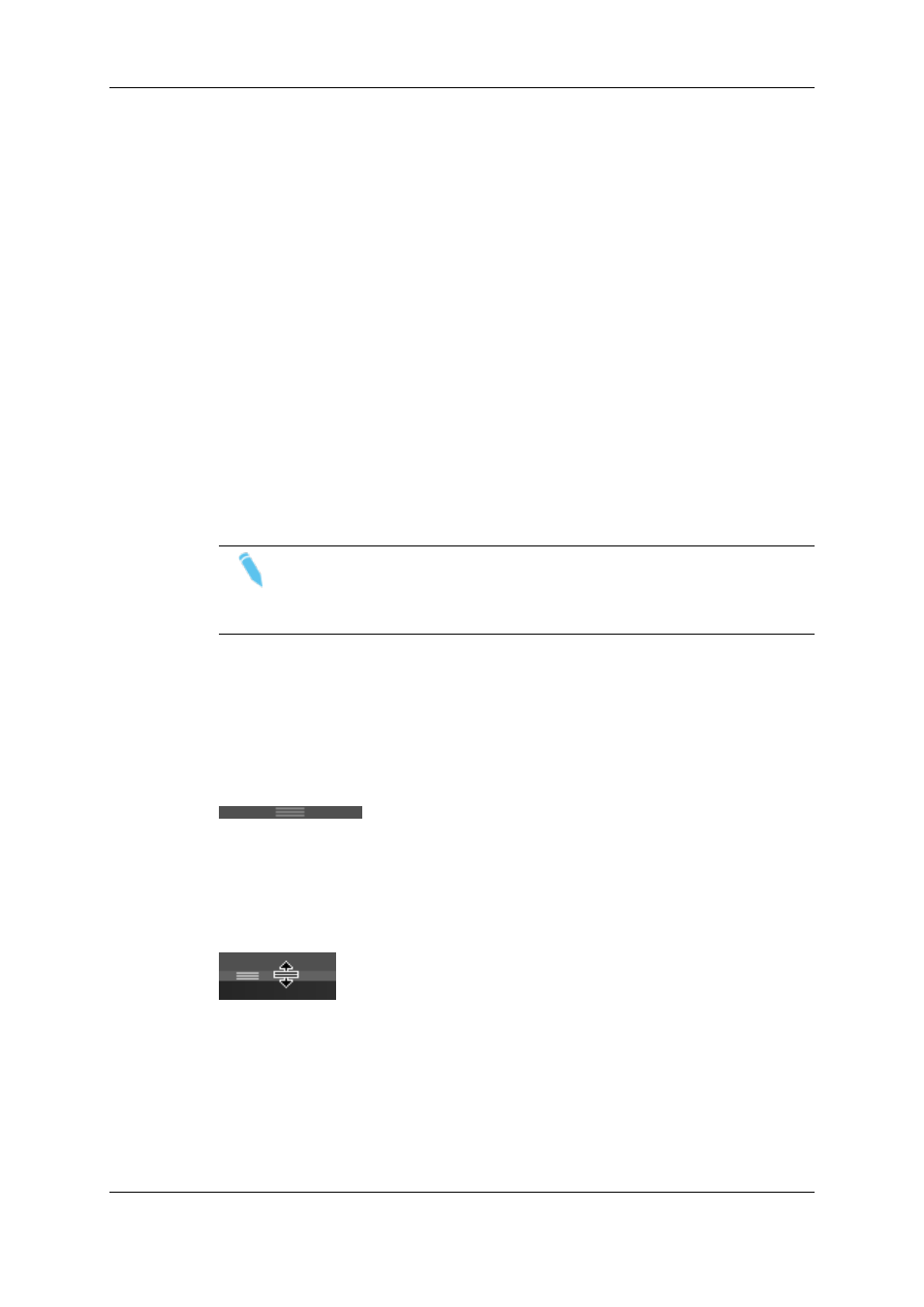
6.
Managing Grids and Grid Data
6.1.
About Managing Grids and Grid Data
In the application most of the data is displayed in grids. Each grid consists of a number of
columns containing specific information.
The application provides you a number of functions that allow you to organize the display
of data in the grids to be clearer and more comprehensible. This will enable you to find
back information much faster.
It is possible to:
•
widen, narrow, reorder, add and remove columns
•
sort, filter and group data
•
perform basic calculations on grid data.
The data of the grids can be printed and/or exported to Excel for reporting purposes.
Note
•
Sorting data is not possible in the Archive Queue, Remove Hires Queue,
Restore Queue tab and Purge Queue tab.
•
Grouping data is only possible in the Search tab.
6.2.
Expanding and Collapsing Panes and
Grids
Certain panes and/or grids are separated by a splitter bar.
To fully expand a pane or grid, click the splitter bar at the top or bottom of this pane or grid.
To collapse a pane or grid again, click the splitter bar at the top or bottom of the pane.
To manually change the height of a pane or grid, drag the splitter bar until the grid has the
desired height. If you hover your mouse over the splitter bar, it will light up and a double-
headed arrow will appear.
72
6. Managing Grids and Grid Data
EVS Broadcast Equipment S.A. - July 2013
Issue 3.5.D
