Clip data – EVS IP2Archive Deep Archive Manager Version 3.5 - July 2013 User Manual User Manual
Page 27
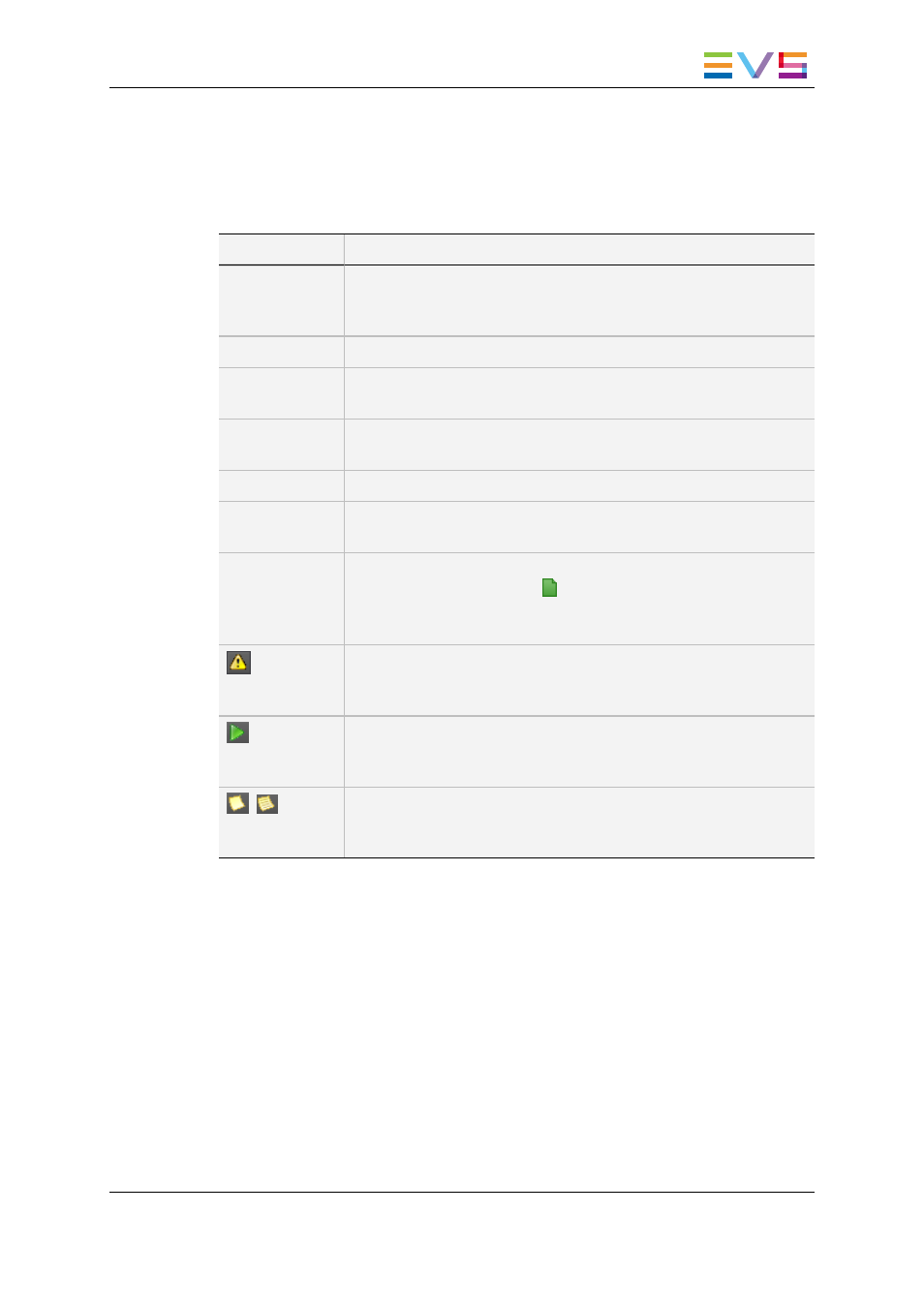
4.2.
Clip Data
The grids in all the tabs of Deep Archive Manager display the following clip data:
Data
Description
VarID
A 32-character ID with variable length and format. It is automatically
assigned by IPDirector to new clips. It is mainly used to ensure
redundancy on the system.
Clip Name
Name of the clip.
Filename
Name of the corresponding high-resolution video file and its
extension.
Date Created
Date and time the clip appeared in Deep Archive Manager as archive
candidate.
Type
Clip content type.
Origins
Application or system through which the clip entered the deep
archive system.
Online
Indicates if the high-resolution video file is present on the nearline
storage or not. A green icon ( ) indicates that the high-resolution file
is online. If the high-resolution file is offline, i.e. not available on the
nearline storage, the cell is empty.
Indicates that the clip has been requested multiple times to be
archived from within the same application, e.g. IPDirector, a non-
linear editing system or a playout system.
This button is used to play out the low-resolution video file of the clip
in a media player. Depending on the settings, this button will be
visible or not. See section "Options Tab" on page 95.
/
This button indicates if notes have been added to the clip. It allows
you to add new and to modify existing notes. See section "Adding
Notes to Clips" on page 53.
Each tab also displays additional metadata that is relevant for that specific tab.
IP2Archive - User Manual - Deep Archive Manager Version 3.5
4. Interface
19
